Navigating the diagnostic systems of older vehicles can often feel like deciphering a complex code, especially when it comes to On-Board Diagnostics (OBD). For owners of the classic 1995 Ford Thunderbird, understanding the OBD system is crucial for maintenance and troubleshooting. This year model exists in a unique period of automotive technology, often referred to as OBD 1.5, bridging the gap between the older OBD1 and the standardized OBD2 systems. Let’s delve into what this means for your 1995 Thunderbird and how you can effectively diagnose any issues.
Understanding OBD and the OBD2 Transition
Before we focus specifically on the 1995 Thunderbird, it’s important to understand the evolution of automotive diagnostic systems. Early systems were manufacturer-specific and lacked standardization. OBD-I, as it’s retroactively known, varied greatly between car makers, requiring different tools and procedures for each brand and sometimes even model.
The push for cleaner emissions and more accessible diagnostics led to the development of OBD-II, a standardized system mandated in the United States for all cars manufactured from 1996 onwards. OBD2 provides a universal diagnostic port, standardized diagnostic trouble codes (DTCs), and a wealth of data parameters for mechanics and car owners alike.
The 1995 Thunderbird: An OBD 1.5 Case
The 1995 model year is a transitional period for many vehicles, and the Ford Thunderbird is no exception. While not fully OBD2 compliant in the way 1996 and newer cars are, the 1995 Thunderbird incorporates some OBD2 features, leading to the “OBD 1.5” designation.
This means your 1995 Thunderbird likely has the 16-pin Diagnostic Link Connector (DLC) shape that is standard for OBD2, but the data and protocols it uses are not fully OBD2 compliant. It’s a hybrid system, often utilizing some OBD1 protocols alongside early OBD2 implementations.
Diagnosing Your 1995 Thunderbird: Tools and Techniques
So, how do you go about diagnosing your 1995 Thunderbird? Here’s a breakdown:
Identifying the Diagnostic Port
First, locate the diagnostic port. In a 1995 Thunderbird, it is typically found under the dashboard on the driver’s side. It will likely resemble the trapezoidal 16-pin OBD2 connector.
Choosing the Right Scan Tool
Due to its OBD 1.5 nature, a standard OBD2 scan tool might not fully communicate with your 1995 Thunderbird’s computer. Here’s what to consider:
- OBD2 Scan Tool with OBD1 Compatibility: Some modern OBD2 scan tools are designed to also read older OBD1 and OBD 1.5 protocols. Look for scan tools that specify compatibility with pre-1996 vehicles or Ford OBD1.
- Ford-Specific OBD1 Scanner: Alternatively, you could use an older Ford-specific OBD1 scanner. These tools are designed for the older Ford diagnostic systems and may be more reliable for reading the hybrid system in your Thunderbird.
- OBD Adapter Cables: In some cases, you might need an adapter cable to correctly connect your scan tool to the 1995 Thunderbird’s port. These adapters can help bridge the communication gap if the pinout is slightly different or if your scan tool requires a specific connection type.
Reading Diagnostic Trouble Codes (DTCs)
Once you have the appropriate scan tool connected:
- Turn the ignition to the “ON” position, but do not start the engine.
- Follow the instructions for your scan tool to initiate a diagnostic scan.
- The scan tool should retrieve any stored Diagnostic Trouble Codes (DTCs).
These DTCs are your starting point for diagnosing issues. OBD2 standardized DTCs are five-digit codes, starting with a letter indicating the system (P for Powertrain, B for Body, C for Chassis, U for Network), followed by four numbers that pinpoint the specific problem area.
Understanding the Codes and Further Diagnostics
Once you have the DTCs, you’ll need to interpret them. A repair manual specific to the 1995 Ford Thunderbird will be invaluable here. It will provide:
- DTC Definitions: Detailed explanations of what each code means in the context of your Thunderbird.
- Troubleshooting Steps: Guidance on how to further diagnose the issue indicated by the code, including testing procedures for sensors and components.
- Wiring Diagrams: Schematics of the vehicle’s electrical system, crucial for tracing faults and understanding sensor connections.
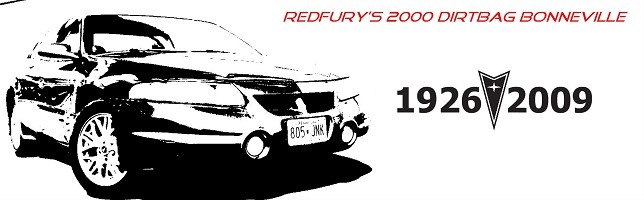 Ford OBD-II Connector Pinout Diagram
Ford OBD-II Connector Pinout Diagram
Diagram illustrating the pinout configuration of an OBD-II connector, essential for understanding diagnostic port connections.
Tips for Successful 1995 Thunderbird Diagnostics
- Consult a Repair Manual: A dedicated repair manual for the 1995 Ford Thunderbird is your best resource for accurate diagnostic information.
- Start Simple: Begin with basic checks – visually inspect connectors, vacuum lines, and wiring before diving into complex diagnostics.
- Be Patient: Diagnosing OBD 1.5 systems can be more challenging than fully OBD2 compliant vehicles. Take your time and proceed methodically.
- Seek Professional Help: If you are unsure or uncomfortable with the diagnostic process, don’t hesitate to consult a qualified mechanic with experience in older vehicles.
Conclusion
While the 1995 Ford Thunderbird’s OBD system presents a unique diagnostic challenge due to its transitional nature, it is by no means insurmountable. By understanding the OBD 1.5 system, using the correct scan tools, and consulting reliable resources, you can effectively diagnose and maintain your classic Thunderbird, ensuring it runs smoothly for years to come. Knowing how to tackle your 1995 Thunderbird Obd2 (or 1.5!) system empowers you to keep this iconic car on the road.