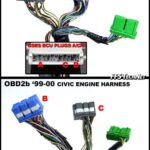For owners and automotive enthusiasts dealing with a 1999 GMC vehicle, understanding the diagnostic system is crucial for maintenance and troubleshooting. The On-Board Diagnostics II (OBD2) system, accessible through a specific plug, is your gateway to your vehicle’s health. This article delves into the specifics of the 1999 Gmc Obd2 Aldl Plug, providing a comprehensive guide to its pinout, protocols, and diagnostic capabilities.
Understanding OBD2 and ALDL in 1999 GMC Vehicles
Before OBD2 became a standardized protocol, General Motors used the Assembly Line Diagnostic Link (ALDL). While the terms are sometimes used interchangeably, especially when discussing older vehicles, it’s important to understand the context. By 1996, OBD2 was federally mandated in the United States, meaning that a 1999 GMC vehicle is equipped with an OBD2 compliant system. However, the connector itself and some underlying protocols might have roots in the earlier ALDL systems. Therefore, when we talk about the “1999 GMC OBD2 ALDL plug,” we are referring to the OBD2 diagnostic connector found in 1999 GMC models, which may retain some characteristics of the ALDL era while adhering to the OBD2 standard.
1999 GMC OBD2 Connector Pinout: Decoding the Plug
The OBD2 connector is a standardized 16-pin Data Link Connector (DLC). However, the function of each pin can vary based on the manufacturer and the specific communication protocol used. For 1999 GMC vehicles, understanding the pinout is essential for using scan tools and interpreting diagnostic data.
Based on general OBD2 standards and information specific to pre-2000 GM vehicles, here is a likely pinout configuration for a 1999 GMC OBD2 ALDL plug:
| Pin | Wire Color | Function |
|---|---|---|
| 2 | PPL (Purple) | Serial Data Signal-Class B (J1850 VPW) |
| 4 | BLK (Black) | Chassis Ground |
| 5 | BLK/WHT (Black/White) | Signal Ground |
| 8 | BLK/WHT (Black/White) | Keyless Entry Program Enable Signal (Potentially Not Always Used for Diagnostics) |
| 9 | TAN (Tan) | SIR (Supplemental Inflatable Restraint) Serial Data (Airbag System) |
| 12 | TAN/WHT (Tan/White) | Diagnostic Signal (ABS – Anti-lock Braking System) / (15,000 GVW Only) |
| 13 | ORN (Orange) | Diagnostic Signal-Transfer Case Control Module (4×4 Systems) |
| 14 | GRN DK (Dark Green) | Diagnostic Signal-Entertainment and Comfort Systems |
| 16 | ORN (Orange) | Battery Positive Voltage (Power for Scan Tools) |
It’s important to note that while this pinout is a strong reference, slight variations could exist depending on the specific 1999 GMC model and its options. Always consult your vehicle’s repair manual or a reliable source for the most accurate pinout information for your specific vehicle.
Image showing a generic OBD2 connector pinout diagram, visually representing pin positions and numbering.
OBD2 Protocols Used in 1999 GMC Vehicles
The primary communication protocol used in 1999 GMC vehicles for OBD2 diagnostics is VPW J1850. This protocol was common in GM vehicles of this era. VPW stands for Variable Pulse Width Modulation, which describes the signaling method used for data transmission. J1850 is the SAE (Society of Automotive Engineers) standard defining this communication protocol.
The compatibility list provided in the original article further confirms this, showing models like the 1999 GMC Jimmy and Yukon utilizing “VPW J1850”. This protocol allows diagnostic tools to communicate with the vehicle’s computer systems, retrieve diagnostic trouble codes (DTCs), access live data parameters, and perform certain diagnostic tests.
While other protocols like CAN bus and KW200 were emerging around this time, they were not the standard for 1999 GMC models. CAN bus became more prevalent in later years, generally post-2006 for most GM vehicles.
Diagnosing Your 1999 GMC Using the OBD2 Port
To diagnose your 1999 GMC, you will need an OBD2 scan tool or code reader that is compatible with the J1850 VPW protocol. These tools connect to the 16-pin OBD2 port, typically located under the dashboard on the driver’s side.
Steps for basic OBD2 diagnostics:
- Locate the OBD2 port: Look under the dashboard, usually within reach of the driver’s seat.
- Connect the scan tool: Plug your OBD2 scan tool into the port.
- Turn the ignition ON, engine OFF: This provides power to the vehicle’s computer systems without starting the engine.
- Follow the scan tool’s instructions: Navigate the scan tool’s menu to connect to the vehicle and initiate a diagnostic scan.
- Retrieve Diagnostic Trouble Codes (DTCs): The scan tool will display any stored DTCs, which are codes indicating potential problems in various vehicle systems.
- Interpret DTCs: Use a DTC lookup resource to understand the meaning of each code. This will help you pinpoint the area of the vehicle that requires attention.
- Clear Codes (Optional): After addressing the issue, you can use the scan tool to clear the DTCs. However, it’s crucial to properly diagnose and repair the underlying problem before clearing codes.
Image illustrating a typical OBD2 port location under the dashboard of a vehicle, similar to where it would be found in a 1999 GMC.
OBD2 Compatibility List and 1999 GMC Models
The provided OBD2 compatibility list reinforces the VPW J1850 protocol for several 1999 GMC models:
- GMC Jimmy (1999): VPW J1850
- GMC Yukon (1998): VPW J1850 (Likely applies to 1999 as well, though not explicitly listed for 1999)
- GMC K2500 (1997): VPW J1850 (Similar protocol likely extends to 1999 for this series)
This consistency across various GMC models from this period highlights GM’s standardization on the J1850 VPW protocol for OBD2 diagnostics in the late 1990s.
Conclusion
Understanding the 1999 GMC OBD2 ALDL plug, its pinout, and the J1850 VPW protocol is vital for effective vehicle diagnostics and maintenance. By utilizing this information and appropriate OBD2 scan tools, owners and technicians can accurately assess vehicle health, troubleshoot issues, and ensure the continued reliable operation of 1999 GMC vehicles. Remember to always consult specific repair information for your exact model for the most accurate details.