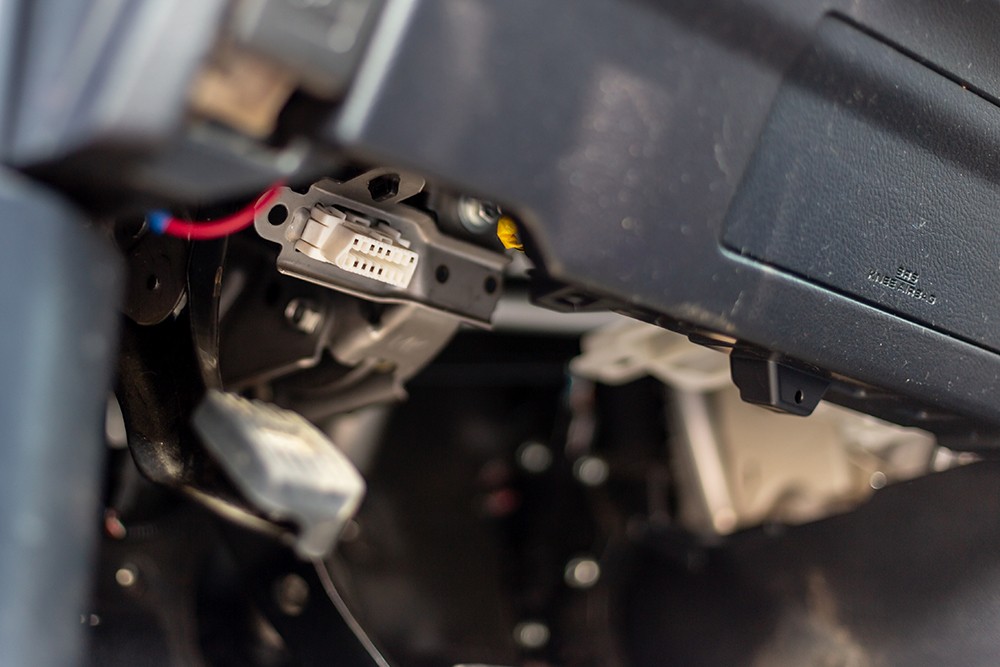The Toyota 4Runner is renowned for its ruggedness and reliability, but did you know it also harbors a wealth of customizable features often left untouched? Like many 4Runner enthusiasts, I was drawn to the iconic roll-down rear window, a unique feature I quickly learned to control with just a twist of the key. It sparked a question: what other hidden functionalities might be lurking within my 4Runner’s electronics? My curiosity led me down a rabbit hole of discovery, revealing the world of 4runner Obd2 Customization, and the incredible potential it unlocks.
Initially, consulting the owner’s manual suggested that customizing features like window operation was possible, but only through “specialized equipment” at the Toyota dealership. The thought of scheduling an appointment and potentially facing labor charges for simple preference adjustments felt inconvenient. During a routine service, I inquired about these customizations, only to be met with the need for a separate appointment due to technician availability. Stories from fellow 4Runner owners echoed similar experiences, ranging from dealerships offering free adjustments to charging labor fees for what seemed like minor tweaks.
This experience fueled my search for a more convenient and cost-effective solution, leading me to the Carista OBD2 Bluetooth adapter and app. This compact tool not only promised to unlock those hidden customization options on my own schedule but also offered a range of diagnostic and service features, far exceeding the capabilities I expected.
The Carista app empowers you to perform dealer-level electronic diagnostics across all vehicle modules, deciphering and clearing fault codes that might trigger the dreaded “Check Engine” light. Beyond diagnostics, the Carista OBD2 module is compatible with popular third-party apps like OBD Fusion, Dash Command, and Torque, transforming your smartphone into an advanced display for real-time engine and sensor data – monitoring transmission temperatures, MAF readings, battery voltage, and much more.
Find Carista online:
Getting Started with 4Runner OBD2 Customization: A Step-by-Step Guide
The process of customizing your 4Runner with Carista is remarkably straightforward, requiring no technical expertise. Here’s a simple guide to get you started:
STEP 1: Download the Carista App
Begin by downloading the Carista app from your device’s app store. It’s available on both the App Store for Apple devices and Google Play for Android.
STEP 2: Plug in the Carista OBD2 Adapter
Locate your 4Runner’s OBD2 port. Typically, you’ll find it in the driver’s side footwell area, beneath the steering column. Plug the Carista OBD2 adapter securely into this port.
STEP 3: Connect via Bluetooth
Enable Bluetooth on your smartphone and open the Carista app. The app will guide you through the process of connecting to the Carista adapter via Bluetooth. The connection is usually automatic and takes just a few seconds.
STEP 4: Activate Your Free Trial (and Explore Subscription Options)
Upon connecting, the Carista app will prompt you to unlock its full potential through a subscription. Take advantage of the free 1-month trial option to explore all customization and diagnostic features risk-free. Select the free trial option to unlock the complete functionality of the app. Remember, you can cancel your subscription anytime during the trial or after making your desired customizations.
STEP 5: Dive into Customization and Diagnostics
The Carista home screen presents three primary options: “CUSTOMIZE,” “DIAGNOSE,” and “SERVICE.” Tap “CUSTOMIZE” to begin personalizing your 4Runner’s settings.
For instance, one of the first customizations I explored was enabling the remote control window operation. Navigating through the intuitive menu, I located the ‘Open windows and sunroof via long-press on remote – OFF’ setting. With a simple tap, I toggled it to ‘ON,’ hit ‘SAVE,’ and instantly gained the convenience of controlling all windows with my key fob.
Unleashing the Power: A Glimpse into 5th Gen 4Runner Customizable Features
The Carista app unlocks a wide array of customizable features for the 5th Generation Toyota 4Runner. Here’s a categorized overview of the settings you can typically adjust (default settings are indicated):
Doors / Windows / Remote:
- Wireless Door Locking – Enabled
- Blink Turn Signals When Locking/Unlocking with Remote – YES
- Beep When Locking/Unlocking with Remote – Yes
- Volume of Beep When Locking/Unlocking with Remote – MAX
- Beep when Opening/Closing Windows with Remote – YES
- Warn (Beep) When Door Can’t Be Locked Because It’s Still Open – YES
- Panic Function on Remote – ENABLED
- Re-Lock doors automatically if you unlock, but don’t open a door – YES
- Re-lock doors automatically if you unlock, but don’t open a door within… – 60 Seconds
- Auto-lock doors when moving – OFF
- Lock doors when shifting into gear – ON
- Unlock doors when shifting into park (P) – ON
- Unlock all doors when driver’s door is opened – OFF
- Close rear hatch window by turning and holding key in door lock – YES
- Open rear hatch window by turning and holding key in door lock – YES
- Open windows and sunroof by turning and holding key in door lock – OFF
- Close windows and sunroof by turning and holding key in door lock – OFF
- Open windows and sunroof via long-press on remote – OFF
- Close passenger’s window using a single button press -YES
- Rear-left window single-touch-close – YES
- Rear-right window single-touch-close – YES
- Passenger window single-touch-close from driver’s switch -YES
- Rear-left window single-touch-close from driver’s switch – YES
- Rear-right window single-touch-close from driver’s switch – YES
- Rear hatch window auto-close – YES
- Rear hatch window auto-open – YES
- Rear hatch window open/close delay – 0.8 SECONDS
Instrument Display / Dings:
- Seat belt warning ding (driver) – ENABLED
- Seat belt warning ding (front passenger) -ENABLED
- ECO Drive indicator zone – ON
Interior/ Exterior Lights:
- Coming-home lights duration – 30 SECONDS
- Auto headlights activation threshold – NORMAL
- Instrument lights dimming sensitivity – NORMAL
- Instruments restoring sensitivity – NORMAL
- Dim interior lights after… – 15 SECONDS
- Turn on interior lights when you shut off engine – YES
- Turn on interior lights when you unlock doors – YES
- Interior footlight (brighten doors open, dim when driving) – YES
- Turn on interior door-handle & center console lights dimly (flood lights) when ignition is on and shifter is not in park (P) – YES
- Turn on exterior footlight (on side mirror) when doors unlocked via remote – YES
- Turn on extra foot light (on side mirror) when doors unlocked via interior switch – YES
- Turn on exterior footlight (on side mirror) for… – 15 SECONDS
- Interior light control – ENABLED
Other Features:
- Run rear wiper automatically after rear window washer use -ON
- Additional ‘tear’ wipe after rear window use – ON
- Rear wiper intermittent run time interval – 3 SECONDS
- Rear wiper retract time – 3 SECONDS
Final Verdict: Unlock Your 4Runner’s True Potential with OBD2 Customization
Carista has revolutionized my ownership experience with my 4Runner. It’s provided the power to personalize my vehicle to my exact preferences, effortlessly and affordably. No more dealership visits or waiting for specialized appointments – Carista puts the control directly in your hands. For any 4Runner owner looking to tap into hidden features, enhance convenience, and gain valuable diagnostic capabilities, the Carista OBD2 adapter is an indispensable tool. Embrace the world of 4Runner OBD2 customization and discover the untapped potential of your Toyota 4Runner.