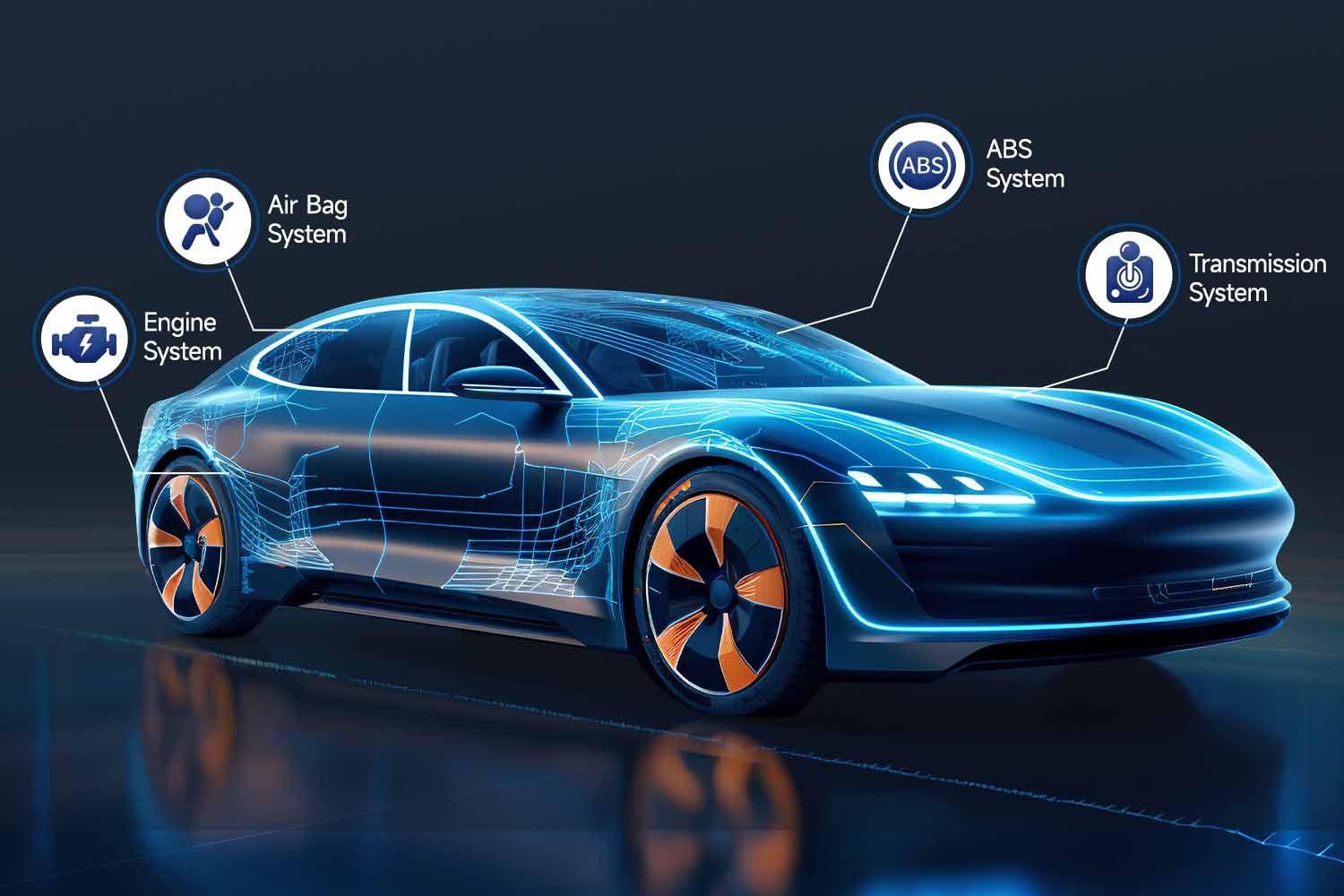You’ve plugged in your OBD2 scanner, hoping for a quick check-up on your vehicle’s health, and you’re met with “INC.” For many car owners, this reading can be confusing and even a little alarming. But don’t worry, you’re definitely not alone in wondering, “What Does Inc Mean On Obd2?”
This article will break down what “INC” signifies on your OBD2 scanner. We’ll explain why it appears, what it actually means for your car’s diagnostics, and most importantly, what steps you should take when you encounter this status. Understanding “INC” is crucial for anyone looking to maintain their vehicle’s health and ensure it’s running efficiently and cleanly.
Decoding ‘INC’: Incomplete Diagnostic Tests
When your OBD2 scanner displays “INC,” it stands for “Incomplete.” In the context of vehicle diagnostics, “INC” indicates that certain diagnostic monitors, or readiness tests, have not yet been fully completed by your car’s onboard computer system.
Think of your car’s computer as a diligent student taking a series of tests to ensure every system is working correctly. These tests, or monitors, are designed to evaluate specific components and systems, particularly those related to emissions control. If a particular test hasn’t run to completion, or hasn’t gathered enough data to provide a conclusive result, your scanner will display “INC.”
This “Incomplete” status is not necessarily a cause for immediate panic. It often occurs after events that reset your car’s computer memory, such as:
- Battery Disconnection: Disconnecting your car battery, even briefly, can reset the computer and clear diagnostic data.
- ECU Reset: Clearing trouble codes or resetting the Engine Control Unit (ECU) using a scanner will also reset the monitors.
- Recent Repairs: Some repairs, especially those involving the engine or emissions system, may necessitate a computer reset.
In these situations, your car needs to re-run these diagnostic checks under specific driving conditions to ensure all systems are functioning within acceptable parameters.
Diagnostic Monitors and OBD2 Readiness
OBD2 (On-Board Diagnostics II) systems are standardized across modern vehicles and include a set of monitors designed to check various emission-related systems. These monitors are crucial for ensuring your vehicle meets emission standards and for identifying potential issues before they become serious problems.
Common monitors that might show as “INC” include:
- Oxygen Sensor Monitor: Checks the performance of the oxygen sensors, which are vital for fuel efficiency and emissions control.
- Catalyst Monitor: Evaluates the efficiency of the catalytic converter in reducing harmful emissions.
- Evaporative System (EVAP) Monitor: Tests the evaporative emissions control system, which prevents fuel vapors from escaping into the atmosphere.
- EGR System Monitor: Checks the Exhaust Gas Recirculation system, which reduces NOx emissions.
- Secondary Air System Monitor: (If applicable) Monitors the secondary air injection system, used to reduce emissions during cold starts.
- Fuel System Monitor: Evaluates the fuel delivery system and its components.
- Misfire Monitor: Detects engine misfires, which can damage the catalytic converter and increase emissions.
For a vehicle to be considered “ready” for an emissions test, most of these monitors need to show as “Complete” or “Ready” (often displayed as “RDY” or a green checkmark) on your OBD2 scanner. The presence of “INC” readings can prevent your car from passing an emissions test.
Example with OBD2 Scanner Usage
Imagine you’re using an OBD2 scanner to check your vehicle before a scheduled emissions test. You connect the scanner, run a diagnostic check, and notice that while there are no trouble codes, several monitors are marked “INC.” This indicates that while there are no current faults, the car hasn’t completed all the necessary self-tests since the last computer reset.
To get these monitors to switch from “INC” to “Complete,” you’ll need to drive your car through what’s known as a drive cycle.
Resolving ‘INC’ Readings: The Drive Cycle
The primary way to address “INC” readings and allow your car to complete its diagnostic tests is to perform a drive cycle. A drive cycle is a specific pattern of driving conditions designed to exercise all the emission control systems and allow the monitors to run their tests.
While the exact drive cycle can vary slightly depending on the vehicle manufacturer, a general drive cycle typically involves:
- Cold Start: Start the engine when it’s completely cold (hasn’t been run for several hours).
- Idling: Let the engine idle for a couple of minutes.
- Moderate Acceleration and Cruising: Drive at moderate acceleration to reach a speed of 40-55 mph, and maintain this speed for several minutes.
- Deceleration and Stop: Gradually decelerate without braking hard, and come to a complete stop.
- Repeat if Necessary: Some monitors may require multiple drive cycles to complete.
Key Tips for a Successful Drive Cycle:
- Vary Driving Conditions: Aim for a mix of city and highway driving, including stop-and-go traffic and steady speeds.
- Avoid Aggressive Driving: Drive smoothly and avoid hard acceleration or braking.
- Check Scanner Regularly: After each drive cycle, use your OBD2 scanner to check if the “INC” monitors have changed to “Complete.”
- Patience is Key: It may take several drive cycles over a few days for all monitors to become ready.
If the “INC” status persists after several drive cycles, or if you are experiencing other vehicle issues, it’s advisable to consult a qualified mechanic. There might be an underlying problem preventing the monitors from completing, which requires professional diagnosis and repair.
Preventing Unnecessary ‘INC’ Readings
While “INC” readings are often a normal part of vehicle diagnostics, you can take steps to minimize their occurrence and ensure your car’s systems are always ready:
- Regular Driving Habits: Consistent and varied driving, including highway trips, helps your car naturally complete its diagnostic monitors over time.
- Minimize Battery Disconnects: Avoid disconnecting the battery unless absolutely necessary for maintenance or repair.
- Routine Vehicle Maintenance: Regular maintenance, such as oil changes, air filter replacements, and spark plug changes, ensures your car’s systems operate efficiently and complete diagnostic tests without issues.
- Address Issues Promptly: If you experience engine performance problems or warning lights, address them promptly. Delaying repairs can sometimes lead to computer resets and incomplete monitors.
Conclusion: “INC” is Informative, Not Alarming
Seeing “INC” on your OBD2 scanner should not be a cause for alarm, but rather a signal that your car is still in the process of self-evaluation. It’s a helpful indicator that certain diagnostic tests are incomplete and require further driving to finalize.
By understanding what “INC” means on OBD2 systems and how to address it through a drive cycle, you can confidently maintain your vehicle’s diagnostic readiness. This knowledge empowers you to ensure your car is ready for emissions tests and, more importantly, helps you stay informed about your vehicle’s overall health. So, the next time you encounter “INC,” you’ll know exactly what it signifies and the simple steps you can take to resolve it – keep driving, maintain your car, and monitor those readings!
Frequently Asked Questions about “INC” on OBD2
What does “INC” mean in OBD2 readiness status?
“INC” in OBD2 readiness status means “Incomplete.” It indicates that one or more of your vehicle’s diagnostic monitors have not yet finished running their tests since the last computer reset.
Is it bad if my OBD2 scanner shows “INC”?
Not necessarily bad, but it’s not ideal, especially if you need to pass an emissions test. “INC” simply means the tests are still pending. It usually resolves with normal driving. However, persistent “INC” readings could indicate an underlying issue preventing the monitors from completing.
How long does it take for OBD2 monitors to become ready (go from “INC” to “Complete”)?
It varies depending on the monitor and driving conditions. Some monitors may complete within a single drive cycle, while others may take several drive cycles over a few days of normal driving.
Can I pass an emissions test with “INC” monitors?
In many locations, no. Emissions testing centers typically require most, if not all, monitors to be in a “Ready” or “Complete” status to pass the test. The exact requirements can vary by region, so it’s best to check your local regulations.
What does “NA” mean on my OBD2 scanner?
“NA” stands for “Not Applicable.” It means that a particular monitor is not applicable or not supported on your specific vehicle. This is normal, as not all vehicles have every type of monitor.