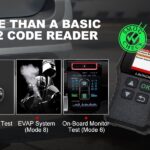Every modern vehicle, including your 2008 Audi, is equipped with an On-Board Diagnostics port, or OBD2 port. This standardized port is crucial for accessing your car’s computer system for diagnostics and maintenance. If you’re looking to use a scan tool to check engine codes or monitor your vehicle’s health, the first step is locating this port. While standardized, its exact location can sometimes be a bit tricky to pinpoint.
Understanding the OBD2 Port in Your 2008 Audi
Since the OBD-II standard became mandatory in the United States in 1996 and in Europe in the early 2000s, all 2008 Audi models are equipped with a standard 16-pin OBD2 connector. The OBD2 standard dictates that this port must be located within the passenger compartment of the vehicle, easily accessible to technicians. However, “easily accessible” can be subjective, and manufacturers have some flexibility in placement.
For your 2008 Audi, the OBD2 port is typically found in a few common locations within the cabin. Knowing these common spots will significantly speed up your search and get you connected to your car’s diagnostics faster.
Common Locations for the OBD2 Port in a 2008 Audi
Based on common automotive design practices and Audi models around that year, here are the most likely places to find the OBD2 port in your 2008 Audi:
-
Under the Dashboard (Driver’s Side): This is the most frequent location. Look beneath the steering wheel column and dashboard area. You might need to crouch down and look upwards. The port is often located near the hood release lever or fuse box. It might be exposed or hidden by a small plastic cover that you can easily pop open.
-
Around the Center Console: In some models, the OBD2 port might be situated near the center console, often in the lower part of the dashboard, close to the gear shifter or climate controls. Check both the driver’s and passenger’s side of the center console area.
-
Inside the Glove Compartment: Less common, but worth checking, is inside the glove compartment. Open the glove box and inspect the inner walls and top for a port. It might be tucked away for a cleaner look.
-
Near the Foot Pedals: In rarer cases, it could be located in the driver’s footwell area, close to the pedals. This is less likely but still a possibility.
To help visualize, you can refer to the general OBD2 port location diagram which is universally applicable:
Alt text: Diagram illustrating the typical location of an OBD2 port in a vehicle’s interior, usually under the dashboard on the driver’s side.
While the diagram gives a general idea, remember that the specific trim and model of your 2008 Audi can influence the exact placement.
Why Locating Your OBD2 Port is Essential
Finding your 2008 Audi’s OBD2 port is the first step in performing a range of useful tasks, including:
- Reading and clearing Diagnostic Trouble Codes (DTCs): When your check engine light comes on, a scan tool connected to the OBD2 port can tell you the reason why by reading these codes. You can also clear minor codes yourself after addressing the issue.
- Performing emissions tests: OBD2 data is crucial for emissions testing and ensuring your Audi is environmentally compliant.
- Monitoring live engine data: You can use an OBD2 scanner to monitor real-time data from your engine and other vehicle systems, such as temperature, speed, RPM, and more. This is helpful for performance monitoring and troubleshooting.
- Using car diagnostic apps and software: Many apps and software programs, like EOBD-Facile, can connect to your car via an OBD2 scanner for advanced diagnostics and customization options.
Having trouble finding the port even after checking these common locations? Consult your 2008 Audi’s owner’s manual. The manual should contain a diagram or description of the OBD2 port location specific to your model.
Once you’ve located the OBD2 port in your 2008 Audi, you’re ready to connect a compatible OBD2 scanner and unlock a wealth of information about your vehicle’s performance and health. This empowers you to perform basic diagnostics yourself, saving time and potentially costly trips to the mechanic for minor issues.
If you are still unsure about the compatibility of your diagnostic tool or software with your Audi, it’s always best to double-check the specifications or consult with a professional. Ensure a smooth and effective diagnostic process for your vehicle.