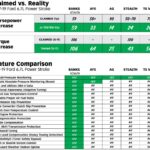Are you looking for a modern, customizable, and cost-effective way to monitor your car’s vital statistics? In today’s tech-driven world, using an Android tablet as OBD2 gauges is becoming an increasingly popular solution for car enthusiasts and racers alike. Forget about wiring in a cluster of traditional analog gauges; an Android tablet paired with an OBD2 adapter can transform your dashboard into a high-tech command center.
The idea is simple yet powerful: connect an Android tablet to your car’s OBD2 port via a Bluetooth or wired adapter, and use a dedicated app like Torque to display real-time engine data. This setup offers a digital dashboard experience, showing everything from engine temperature and RPM to boost pressure and fuel consumption, all on a single screen.
But is it really a good idea? Let’s delve into the pros and cons of using an Android tablet as OBD2 gauges, explore potential challenges, and offer tips to make your DIY digital dash bulletproof.
Why Choose an Android Tablet for OBD2 Gauges?
For many, the appeal of an Android tablet dash display lies in its numerous advantages:
- Cost-Effectiveness: Compared to purchasing and installing individual performance gauges, using an old or budget-friendly Android tablet is significantly cheaper. You likely already have a tablet lying around, and OBD2 adapters are readily available at affordable prices.
- Customization and Versatility: Android apps like Torque Pro offer unparalleled customization. You can choose which gauges to display, customize their layout, size, and style, and even set up alarms for critical parameters. Beyond gauges, tablets can run other useful apps for navigation, data logging, and even entertainment.
- Ease of Installation: Setting up an Android tablet dash is remarkably simple. Plug in the OBD2 adapter, pair it with your tablet, install the Torque app, and you’re essentially ready to go. Mounting solutions are also straightforward, ranging from simple suction mounts to more permanent dashboard integrations.
- Feature-Rich Apps: Apps like Torque Pro are packed with features, providing far more data and functionality than basic analog gauges. Real-time data logging, performance metrics, and even diagnostic trouble code reading are often included.
Addressing the Downsides: Glare, Heat, and Connectivity
While the benefits are clear, there are potential drawbacks to consider when using an Android tablet as OBD2 gauges:
- Glare and Visibility: Tablet screens can suffer from glare, especially in direct sunlight, making it difficult to read the gauges. Solution: Invest in a matte screen protector designed to reduce glare. Consider mounting the tablet in a shaded area of your dashboard or fabricating a simple visor to block sunlight.
- Heat Sensitivity: Electronics and heat are not friends. Tablets left in hot cars can overheat and potentially suffer damage. Solution: For racing or temporary setups, this is less of a concern as the tablet can be removed after use. For permanent installations, ensure good ventilation around the tablet and consider removing it during extreme temperatures.
- Connectivity Issues: Wireless Bluetooth OBD2 adapters can sometimes experience connection drops or lag. Solution: Opt for a wired OBD2 adapter for a more stable and reliable connection, especially in demanding situations like racing. Ensure your power and ground connections are solid for both the tablet and adapter.
- Power Management: Tablets need a power source. Solution: Hardwire a USB power adapter to your car’s 12V system to keep the tablet charged. Ensure proper fusing for safety.
- App Reliability and Data Accuracy: While Torque Pro is popular, app stability and the accuracy of OBD2 data can vary slightly depending on the car and adapter. Solution: Research and choose reputable OBD2 apps and adapters. Verify data accuracy against known values if possible.
Setting Up Your Android Tablet OBD2 Gauge System
Creating your own Android tablet OBD2 gauge setup is a straightforward DIY project:
-
Gather Your Hardware:
- Android Tablet: An old tablet or a budget-friendly new one will work. Amazon Fire tablets can be used, but may require rooting for full Android app compatibility.
- OBD2 Adapter: Choose between a Bluetooth wireless adapter or a wired USB adapter. Wired is generally recommended for racing or critical applications.
- Mounting Solution: Select a suitable mount for your dashboard. Options include suction cup mounts, vent mounts, or custom-fabricated mounts.
- Power Supply: A 12V to 5V USB power adapter to hardwire to your car’s electrical system.
- Screen Protector (Optional but Recommended): A matte screen protector to reduce glare.
-
Software Installation and Configuration:
- Install Torque Pro (or alternative OBD2 app): Download and install Torque Pro or another OBD2 app of your choice from the Google Play Store.
- Connect to OBD2 Adapter: Follow the app’s instructions to connect to your OBD2 adapter. This usually involves Bluetooth pairing for wireless adapters.
- Customize Gauges: Within the app, configure your desired gauges, layouts, and alarms. Spend time setting up the display to your preferences for optimal readability during driving.
-
Installation and Testing:
- Mount the Tablet: Securely mount the tablet in your desired location.
- Connect Power: Wire the USB power adapter to your car’s 12V power, ensuring proper fusing.
- Test and Refine: Start your car and test the system. Monitor the gauges and ensure accurate and reliable data display. Adjust mounting and screen settings as needed to minimize glare and optimize visibility.
Conclusion: Embrace the Digital Dash
Using an Android tablet as OBD2 gauges offers a compelling blend of affordability, customization, and functionality. While challenges like glare and heat need to be addressed, the solutions are readily available and often simple to implement. Whether you’re building a budget race car, want to declutter your dashboard, or simply desire a modern digital gauge display, an Android tablet and OBD2 adapter can be a game-changing DIY upgrade. Embrace the power of technology and transform your driving experience with a custom Android tablet digital dash.