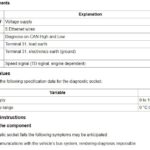For owners of the legendary 7.3L Powerstroke OBS (Old Body Style) Ford trucks, finding the right tools to maintain and diagnose their beloved machines is crucial. These engines, while robust, still require care and attention, especially when it comes to understanding those pesky check engine lights. Enter the BlueDriver OBD2 scanner – a popular option in the market. But is the BlueDriver OBD2 scanner the best companion for your OBS 7.3 Powerstroke? Let’s dive into what you need to know.
Why a Reliable OBD2 Scanner is Essential for Your OBS 7.3
The 7.3 Powerstroke, produced from 1994.5 to 2003, falls into the OBD2 era. This means your OBS truck has an On-Board Diagnostics system that can communicate valuable information about your engine’s health. An OBD2 scanner is your key to unlocking this data, allowing you to:
- Read Diagnostic Trouble Codes (DTCs): Understand why that check engine light is on. Is it a minor sensor issue or something more serious?
- Clear Codes: Once you’ve addressed the problem, clear the codes and turn off the light (after verifying the issue is resolved, of course).
- Monitor Live Engine Data: See real-time readings from various sensors – engine temperature, RPM, fuel pressure, and more. This is invaluable for diagnosing intermittent issues or monitoring performance.
- Perform System Tests: Some scanners allow you to initiate tests on specific systems, like glow plug circuits or injector buzz tests, which are particularly useful for diesel engines like the 7.3 Powerstroke.
BlueDriver OBD2 Scanner: A Closer Look for OBS 7.3 Owners
The BlueDriver OBD2 scanner is known for its user-friendliness and its smartphone app interface. Here’s how it stacks up for someone working on an OBS 7.3 Powerstroke:
- Enhanced Diagnostics: BlueDriver goes beyond basic code reading. It provides Ford-specific enhanced diagnostics, which is critical for older Ford trucks. This means it can access and interpret Ford-specific codes that generic scanners might miss.
- Live Data Streaming: The BlueDriver app displays live data in an easy-to-understand format. You can monitor parameters relevant to the 7.3 Powerstroke, helping you pinpoint issues like sensor malfunctions or fuel delivery problems.
- Repair Reports (Sometimes): BlueDriver boasts a repair report feature that provides possible fixes based on the DTCs. While these reports should be taken as a starting point and not gospel, they can be helpful, especially for DIYers. However, remember to always verify information and consult reliable repair sources.
- Bluetooth Connectivity: Being Bluetooth-based, BlueDriver offers wireless convenience. You can monitor data from inside or outside the cab, which can be useful during certain diagnostic procedures.
- App-Based Interface: The BlueDriver app is generally well-regarded for its intuitive design and ease of use. This can be a significant advantage over handheld scanners with small screens and clunky interfaces.
Setting Up and Using BlueDriver with Your OBS 7.3
Using the BlueDriver with your OBS 7.3 is generally straightforward:
- Plug in the Sensor: Locate the OBD2 port on your OBS Ford. It’s typically under the dashboard on the driver’s side. Plug in the BlueDriver sensor.
- Download the App: Download the BlueDriver app on your iOS or Android smartphone or tablet.
- Pair via Bluetooth: Follow the app’s instructions to pair with the BlueDriver sensor via Bluetooth.
- Start Diagnosing: Once connected, you can start scanning for codes, viewing live data, and performing available tests.
Key Diagnostic Features for OBS 7.3 Powerstroke
For your 7.3 Powerstroke, here are some key features within the BlueDriver (or any good OBD2 scanner) that you’ll find particularly useful:
- Ford Enhanced Codes: Ensure the scanner reads Ford-specific codes (like P12xx, P13xx, etc.) for more detailed diagnostics beyond generic OBD2 codes (P0xxx).
- Injector Buzz Test: A crucial test for diagnosing injector issues on the 7.3 Powerstroke. Check if BlueDriver supports this function.
- Glow Plug System Monitoring: Monitor glow plug circuit resistance and other parameters to diagnose cold-start problems common in diesel engines.
- Fuel Pressure Monitoring: Keep an eye on fuel pressure, a critical parameter for the 7.3 Powerstroke’s fuel system health.
- Exhaust Gas Temperature (EGT) (If Applicable): For modified or later 7.3 models, EGT monitoring can be important. Check if BlueDriver supports this if relevant to your setup.
Is BlueDriver the Ultimate OBD2 Solution for OBS 7.3?
BlueDriver is a solid OBD2 scanner and a strong contender for OBS 7.3 Powerstroke owners. It offers a good balance of features, user-friendliness, and Ford-specific diagnostic capabilities.
Pros:
- Ford Enhanced Diagnostics: Key for older Fords.
- User-Friendly App: Makes diagnostics accessible.
- Live Data Streaming: Valuable for troubleshooting.
- Bluetooth Convenience: Wireless operation.
Considerations:
- Price: BlueDriver is typically priced higher than basic generic OBD2 scanners.
- Repair Reports – Use with Caution: Don’t solely rely on automated reports; always verify information.
- No Handheld Screen: Requires a smartphone or tablet to operate, which might not be ideal for everyone.
Alternatives:
While BlueDriver is a good choice, consider also researching other reputable OBD2 scanners that offer enhanced Ford diagnostics, such as FORScan (with an OBD2 adapter) which is highly popular among Ford enthusiasts for its in-depth capabilities, or professional-grade scan tools if you need more advanced features.
Conclusion
For diagnosing and maintaining your OBS 7.3 Powerstroke, the BlueDriver OBD2 scanner is a capable tool that offers enhanced Ford diagnostics and user-friendly operation. Its ability to read Ford-specific codes and stream live data makes it a valuable asset for understanding your engine’s health. While it may not be the absolute cheapest option, its features and ease of use make it a worthwhile investment for many OBS 7.3 owners looking to take control of their truck’s maintenance and troubleshooting. Consider your specific needs and budget, and weigh the pros and cons to determine if BlueDriver is the right OBD2 scanner to keep your 7.3 Powerstroke running strong for years to come.