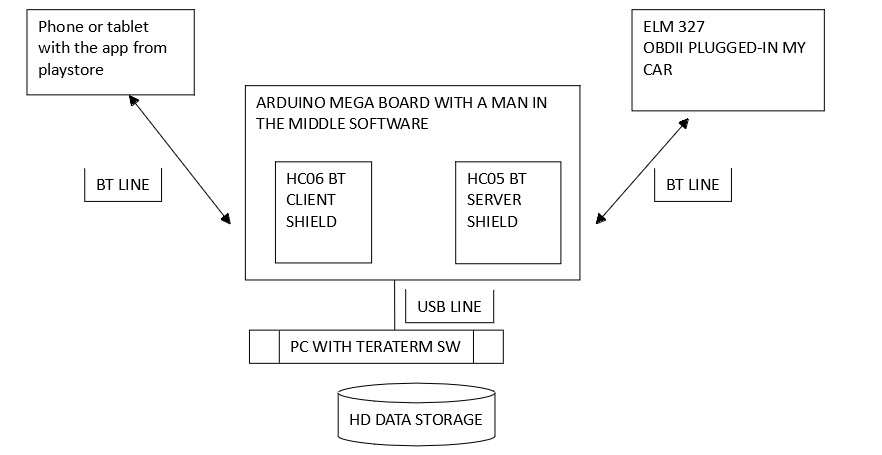This guide delves into using the Elm327 Obd2 Can Bus interface to communicate with your car’s Electronic Control Unit (ECU). We’ll explore how to establish a connection and retrieve diagnostic data using a custom application built with MIT App Inventor, making automotive diagnostics accessible even for those with limited programming experience.
Understanding ELM327, OBD2, and CAN Bus
Before diving into the practical application, let’s clarify the key components. ELM327 is a popular microcontroller IC that serves as a bridge between your computer or mobile device and your car’s OBD2 (On-Board Diagnostics II) system. OBD2 is a standardized system in modern vehicles that provides access to vehicle data for diagnostics and monitoring. CAN Bus (Controller Area Network) is one of the communication protocols used within the OBD2 system, enabling different ECUs in your car to communicate with each other. ELM327 adapters often use Bluetooth to wirelessly connect to devices, simplifying the process of accessing car data.
Hardware Essentials for Your DIY Car Diagnostic Tool
To embark on this project, you’ll need the following hardware components:
-
ELM327 Bluetooth OBD2 Adapter: These adapters are readily available online at affordable prices. They plug into your car’s OBD2 port and provide a Bluetooth interface for communication.
-
Android Tablet or Smartphone: MIT App Inventor is a web-based platform accessible via a web browser, but the companion app runs on Android devices, making them ideal for this project. A tablet offers a larger screen for displaying diagnostic information.
Optional for Advanced Analysis:
- Arduino Board (e.g., Arduino Mega): While not strictly necessary for basic diagnostics with MIT App Inventor, an Arduino can be used as a “man-in-the-middle” sniffer to analyze the communication between existing OBD2 apps and your car. This advanced technique, explained further below, can help you understand the specific commands needed for your vehicle.
Decoding Car Communication: The “Man in the Middle” Approach
The “man in the middle” technique is a valuable method for understanding the communication protocols used by your car. It involves intercepting and analyzing the data exchanged between a pre-existing OBD2 app and the ELM327 adapter when connected to your car.
By placing an Arduino as an intermediary, you can monitor and record the commands sent by the app and the responses from your car’s ECU. This recorded data can then be analyzed to understand the sequence of commands required to initiate diagnostic mode and retrieve specific data parameters. This process is particularly helpful for identifying proprietary or vehicle-specific commands beyond the standard OBD2 protocols.
The Arduino code acts as a simple sniffer, forwarding data between the Android device and the ELM327 while simultaneously logging the communication to a computer for analysis. This step, while advanced, provides a deeper understanding of the underlying communication and can be skipped if you are comfortable using standard OBD2 commands.
Building Your App Inventor Diagnostic Tool: Understanding the Code Structure
The provided MIT App Inventor project utilizes a series of timers (Clocks) to manage different aspects of the communication process. Let’s break down the function of each clock:
-
Clock1 (Data Reception): This clock is responsible for receiving data from the ELM327 adapter. It distinguishes between AT commands (used to configure the ELM327) and CAN bus commands (used to request data from the car’s ECU). It processes responses and triggers the display of relevant data on the app’s screen. Clock1 is enabled when a command is sent and disabled upon receiving a valid response.
-
Clock2 (CAN Command Scheduler): Clock2 acts as a scheduler for sending CAN bus commands to the ELM327 at regular intervals. It starts after the initialization sequence (managed by Clock4) and continues to run until the user presses the “STOP” button, enabling continuous data monitoring.
-
Clock3 (DTC Retrieval – Trouble Codes): Clock3 is designed to periodically request Diagnostic Trouble Codes (DTCs) from the car’s ECU. DTCs are error codes that indicate potential issues within the vehicle’s systems. This clock allows the app to check for and display any stored trouble codes. Note that the original author mentions testing this in a simulated environment and not on a real car.
-
Clock4 (ELM327 & CAN Initialization): Clock4 is crucial for setting up the communication. It sends a sequence of AT commands to initialize the ELM327 adapter and establish CAN bus communication with the car’s ECU. This initialization sequence is triggered by pressing the “START” button and runs through a series of commands before disabling itself.
-
Clock5 (Real-time Clock): Clock5 is a simple utility clock that displays the current time (hours and minutes) on the app’s interface, providing a timestamp for the diagnostic data.
App Interface and Customization
The app’s user interface (UI) is designed for displaying real-time diagnostic data. Coloured buttons are included to send individual commands manually, allowing for testing and direct interaction with the ECU. The “START” button initiates the automatic command sequence for full communication setup.
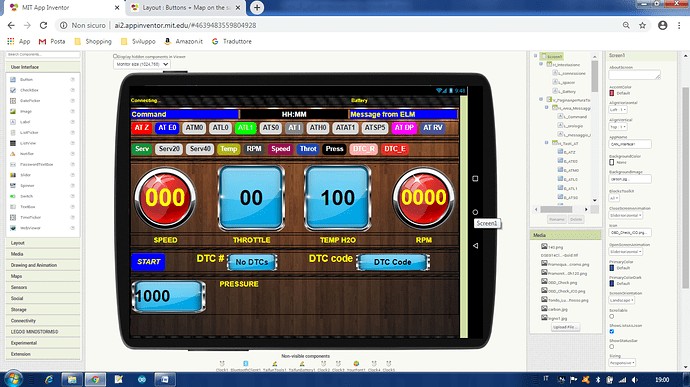{width=690 height=387}The app is configured for the KWP2000 CAN protocol at 250 Kbps, which was suitable for the author’s vehicle. However, you may need to adjust the CAN protocol and speed settings to match your car. ELM327 adapters typically support automatic protocol detection, which can simplify this process. The Bluetooth address for the ELM327 adapter is also configurable within the app, ensuring connection to your specific device.
Diving Deeper: Exploring ELM327 Commands and CAN Bus
This project provides a starting point for exploring the world of automotive diagnostics using ELM327 OBD2 CAN bus and MIT App Inventor. Further exploration could involve:
- Expanding Data Parameters: Adding more sensors and data parameters to monitor, such as RPM, speed, throttle position, and engine temperature.
- Customizing the UI: Designing a more user-friendly and visually appealing interface for data display and interaction.
- Implementing Data Logging: Adding functionality to log diagnostic data for later analysis and troubleshooting.
- Integrating DTC Interpretation: Expanding the DTC retrieval functionality to include descriptions of the error codes, providing more helpful diagnostic information.
By leveraging the power of ELM327, OBD2 CAN bus, and the accessibility of MIT App Inventor, you can create your own custom car diagnostic tools and gain a deeper understanding of your vehicle’s inner workings.