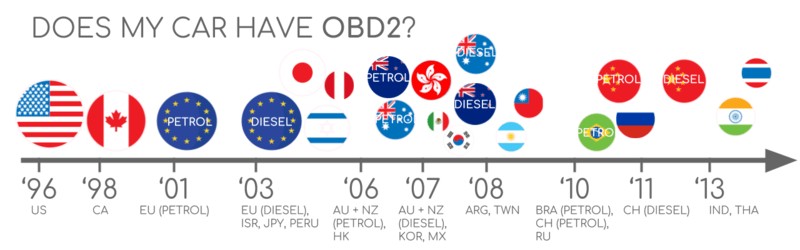If you’re a hands-on owner or technician working with a 2008 Chevrolet Silverado 2500HD, understanding its On-Board Diagnostics II (OBD2) system, Engine Control Unit (ECU), and Parameter IDs (PIDs) is crucial. This guide provides a comprehensive look into the OBD2 protocol as it applies to your Silverado, helping you diagnose issues, monitor performance, and maintain your truck effectively.
Delving into OBD2 for Your 2008 Silverado 2500HD
The OBD2 system is essentially your Silverado’s self-diagnostic tool. Mandated for vehicles sold in the US from 1996 onwards, OBD2 provides access to a wealth of data about your truck’s engine, emissions, and other systems. For a 2008 Silverado 2500HD, this means a standardized way to communicate with the vehicle’s computer, or ECU, to retrieve diagnostic trouble codes (DTCs) and real-time parameters.
You’ve likely encountered OBD2 if you’ve ever seen the “check engine light” illuminate on your Silverado’s dashboard. This light signals that the ECU has detected an issue. To understand what’s wrong, a mechanic (or you, with the right tools) would use an OBD2 scanner.
This scanner connects to the 16-pin OBD2 connector, typically located under the dashboard near the steering column in your Silverado 2500HD. The scanner sends requests to the ECU, and the ECU responds with data. This data can include everything from engine speed and coolant temperature to fuel trim and, importantly, diagnostic trouble codes that pinpoint the source of the problem.
OBD2 Compliance and Your 2008 Silverado 2500HD
Good news – your 2008 Silverado 2500HD is definitely OBD2 compliant. By 2008, OBD2 was a standard in the US for all cars and light-duty trucks, including your Silverado 2500HD. This standardization ensures that any certified OBD2 scanner will be able to communicate with your truck’s ECU.
The history of OBD2 is rooted in emissions control. The California Air Resources Board (CARB) initially pushed for OBD in the early 90s for emissions monitoring. The Society of Automotive Engineers (SAE) then helped standardize the protocol, leading to OBD2. By 1996, it was mandatory in the US for cars and light trucks. The timeline further expanded to include medium and heavy-duty vehicles over the years, solidifying OBD2 as the primary diagnostic interface.
The Future of OBD and its Relevance to Your Silverado
While OBD2 is well-established, the automotive world is evolving. For electric vehicles (EVs), the reliance on OBD2 is less pronounced. Many EVs use manufacturer-specific protocols instead of standardized OBD2 for diagnostics, as emissions control isn’t the primary concern. However, for your 2008 Silverado 2500HD, a gasoline or diesel truck, OBD2 remains the standard and will continue to be relevant for diagnostics and maintenance.
Newer OBD standards like WWH-OBD and OBDonUDS are emerging to enhance data richness and streamline communication, often using the UDS protocol. OBD3, a concept involving telematics for remote diagnostics, is also being discussed, but faces hurdles related to data privacy.
The automotive industry is also considering limiting third-party access to OBD2 data, potentially shifting control towards manufacturers. However, for now, OBD2 remains a readily accessible interface for vehicle data, beneficial for owners and aftermarket services alike. For your 2008 Silverado 2500HD, this means continued access to valuable diagnostic and performance data through the OBD2 port.
OBD2 Standards and the CAN Bus Protocol in Your Silverado 2500HD
OBD2 is a high-level communication protocol, like a language, while CAN (Controller Area Network) bus is the communication method, like a phone line. For 2008 and newer vehicles in the US, including your Silverado 2500HD, CAN bus is the mandatory lower-layer protocol for OBD2, as specified by ISO 15765-4.
This means that when you use an OBD2 scanner on your Silverado, the data is transmitted over the CAN bus network within the vehicle. ISO 15765-4, also known as Diagnostics over CAN (DoCAN), standardizes the CAN interface for diagnostic equipment. Key specifications include:
- Bit-rate: Typically 500K or 250K (your Silverado 2500HD likely uses 500K).
- CAN IDs: 11-bit or 29-bit identifiers are supported.
- Specific CAN IDs: Reserved for OBD2 requests and responses.
- Data Length: Diagnostic CAN frames are 8 bytes long.
- Cable Length: OBD2 adapter cables are limited to 5 meters.
The OBD2 Connector (SAE J1962) in Your Silverado 2500HD
The physical interface for accessing OBD2 data in your 2008 Silverado 2500HD is the 16-pin OBD2 connector, standardized under SAE J1962 and ISO 15031-3. This connector is usually located under the dashboard on the driver’s side.
Key features of the OBD2 connector include:
- 16 Pins: Providing standardized access to various signals and power.
- Pin 16: Supplies battery power, even when the ignition is off, allowing for certain diagnostic functions without the engine running.
- Pinout Variation: The specific pinout configuration depends on the communication protocol used, but for CAN bus based systems like your Silverado, pins 6 (CAN-High) and 14 (CAN-Low) are crucial.
For most passenger vehicles like the Silverado 2500HD, you’ll encounter the Type A OBD2 connector. Type B connectors are more common in medium and heavy-duty vehicles and differ primarily in power supply voltage (24V for Type B vs. 12V for Type A).
OBD2 Communication: Requests, Responses, and PIDs for Your Silverado 2500HD
OBD2 communication operates on a request-response principle. An OBD2 scan tool sends a request, and the Silverado’s ECU responds with the requested data. For CAN bus based OBD2, as in your 2008 Silverado 2500HD, 11-bit CAN identifiers are commonly used for OBD2 communication.
- Request ID: The functional addressing ID for requests is typically 0x7DF. This ID broadcasts the request to all OBD2-compliant ECUs in your Silverado. Specific ECUs can also be targeted using physical addressing IDs (0x7E0-0x7E7), though functional addressing is more common for general OBD2 requests.
- Response ID: ECUs respond with IDs in the range of 0x7E8-0x7EF. The Engine Control Module (ECM), the primary ECU for engine management, usually responds with ID 0x7E8.
Parameter IDs (PIDs) are codes used to request specific data parameters. For example, to request vehicle speed (PID 0x0D), an OBD2 scanner would send a request with mode 0x01 and PID 0x0D. The ECU would then respond with the vehicle speed data.
OBD2 Services (Modes) and PIDs Relevant to Your Silverado 2500HD
OBD2 defines ten diagnostic services, also known as modes, each serving a different purpose. Mode 0x01 is particularly important as it provides access to current, real-time data, including a vast array of PIDs. Other modes are used for accessing diagnostic trouble codes (DTCs), freeze frame data, and clearing codes.
While OBD2 standards define hundreds of PIDs, not all are supported by every vehicle. Your 2008 Silverado 2500HD will support a subset of these PIDs. A crucial PID to know is PID 0x00 in Mode 0x01. Requesting this PID from your Silverado’s ECU will return a bitmask indicating which PIDs in the range of 0x01-0x20 are supported by the vehicle. This allows you to determine what data is available for monitoring.
Commonly used OBD2 modes include:
- Mode 01: Show current data: Access real-time parameters like engine speed (RPM), vehicle speed, coolant temperature, oxygen sensor readings, fuel trim, and more.
- Mode 02: Show freeze frame data: Retrieves data captured when a DTC was set.
- Mode 03: Show stored DTCs: Accesses currently active diagnostic trouble codes.
- Mode 04: Clear DTCs and stored values: Clears diagnostic trouble codes and resets certain ECU values (use with caution).
- Mode 09: Request vehicle information: Allows retrieval of vehicle information like the Vehicle Identification Number (VIN).
Practical OBD2 Data Logging and Decoding for Your Silverado 2500HD
To practically work with OBD2 data from your 2008 Silverado 2500HD, you’ll need tools for logging and decoding. Devices like the CANedge CAN bus data logger can be connected to your Silverado’s OBD2 port using an OBD2-DB9 adapter cable.
Steps for OBD2 Data Logging:
- Test Bit-rate and Supported PIDs: Start by verifying the CAN bit-rate (likely 500K for your Silverado). Use PID 0x00 in Mode 0x01 to identify supported PIDs. Tools like asammdf can help in analyzing responses.
- Configure PID Requests: Create a list of PIDs you want to monitor (e.g., engine RPM, coolant temperature, vehicle speed). Configure your logging tool to send requests for these PIDs at intervals (e.g., every 300-500ms). Use physical addressing (e.g., CAN ID 0x7E0) for targeted requests to the ECM, if desired.
- DBC Decoding: Use a DBC (CAN database) file to decode the raw OBD2 data into human-readable values. A generic OBD2 DBC file can be a starting point. Tools like asammdf support DBC decoding and data visualization.
Example: Requesting Vehicle Speed (PID 0x0D)
To get the vehicle speed from your Silverado, an OBD2 scanner would send a CAN message with:
- CAN ID (Request): 0x7DF
- Data (bytes): 02 01 0D (02 = data length, 01 = Mode 0x01, 0D = PID 0x0D)
The Silverado’s ECU (ECM) would respond with a CAN message with:
- CAN ID (Response): 0x7E8
- Data (bytes): … 41 0D [Speed Value] … (41 = Mode 0x41 (0x01 + 0x40), 0D = PID 0x0D, [Speed Value] = speed in km/h)
The speed value would need to be further decoded according to the OBD2 standard (typically, each unit of value equals 1 km/h).
Multi-Frame OBD2 Communication: VIN and DTCs on Your Silverado
For data that exceeds 8 bytes, such as the Vehicle Identification Number (VIN) or multiple Diagnostic Trouble Codes (DTCs), OBD2 uses multi-frame communication based on ISO-TP (ISO 15765-2).
Example 1: Requesting VIN (Mode 0x09, PID 0x02)
Request: Mode 0x09, PID 0x02
Response: Multi-frame response containing the VIN, segmented into multiple CAN frames according to ISO-TP.
Example 2: Requesting DTCs (Mode 0x03)
Request: Mode 0x03 (no PID needed)
Response: Multi-frame response containing a list of active DTCs, if any are present. Each DTC is typically represented by 2 bytes.
Use Cases for OBD2 Data Logging with Your 2008 Silverado 2500HD
OBD2 data logging offers various benefits for your Silverado 2500HD:
- Performance Monitoring: Track engine parameters like RPM, speed, temperature, and fuel consumption to assess performance and identify potential issues.
- Fuel Efficiency Improvement: Analyze driving habits and fuel-related PIDs to optimize fuel economy.
- Diagnostics: Retrieve and clear DTCs to troubleshoot problems and perform basic repairs.
- Preventive Maintenance: Monitor vehicle health and identify early warning signs of potential failures.
- Vehicle Black Box: Record driving data for insurance purposes or accident analysis.
Understanding the OBD2 protocol, ECU communication, and PIDs for your 2008 Silverado 2500HD empowers you to take a more proactive approach to vehicle maintenance and diagnostics. By utilizing OBD2 tools and data logging, you can gain valuable insights into your truck’s operation and ensure its long-term reliability.
Want to learn more about CAN bus and OBD2? Download our comprehensive CAN Bus – The Ultimate Guide Tutorial PDF.
Ready to start logging OBD2 data from your Silverado? Explore our OBD2 data logging solutions.
Further Reading
[