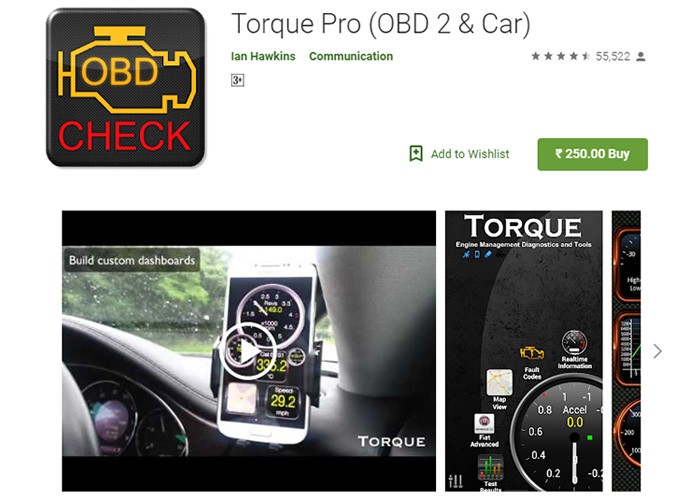In today’s automotive world, understanding your car’s health is easier than ever, thanks to On-Board Diagnostics II (OBD2) apps. These clever applications, born from advancements in mobile app development, act as a direct line of communication with your vehicle. Instead of relying solely on dashboard warning lights, OBD2 apps empower you to see real-time data from your engine and other systems, helping you catch potential problems early and avoid costly breakdowns.
Think of OBD2 apps as translators for your car’s language. They use a small Bluetooth or Wi-Fi adapter that plugs into your car’s OBD2 port – typically located under the dashboard. Once connected, these apps can display a wealth of information, from engine speed and temperature to sensor readings and, crucially, diagnostic trouble codes, also known as OBD2 codes.
But with a marketplace flooded with options, finding the best OBD2 app for Android to decipher those codes can feel overwhelming. You want an app that’s reliable, user-friendly, and packed with features without being overly complicated or expensive. That’s why we’ve compiled this guide to help you navigate the choices and select the perfect OBD2 app to unlock your car’s secrets, specifically focusing on Android compatibility and code reading capabilities. We’ve sifted through the noise to bring you a curated list of top contenders, ensuring you don’t waste time and money on subpar apps.
Let’s dive into the best OBD2 apps for Android that will help you understand those cryptic codes and keep your car running smoothly.
Top OBD2 Apps for Android: Decoding Car Troubles
1. Torque Pro (OBD2 & Car)
Torque Pro is a heavyweight in the OBD2 app arena, consistently praised as a top choice for Android users. This paid app, available on the Google Play Store for around $5, has earned its reputation through robust performance and a wealth of features that go beyond just reading OBD2 codes.
Alt text: Torque Pro app dashboard displaying real-time vehicle data on an Android phone.
Torque Pro provides a highly customizable dashboard where you can monitor virtually any parameter your car’s computer makes available. For OBD2 codes, it offers detailed descriptions, allowing you to understand the nature of the problem. Beyond diagnostics, Torque Pro excels in performance monitoring, letting you track speed, acceleration, and even calculate horsepower and torque figures. Its data logging capabilities are also impressive, allowing you to export data for later analysis or sharing.
Pros:
- Comprehensive OBD2 Code Reading: Provides detailed fault code descriptions and clearing capabilities.
- Highly Customizable Dashboard: Tailor the display to show the data most relevant to you.
- Real-time Data Monitoring: Access a wide range of sensor data for in-depth vehicle analysis.
- Performance Tracking Tools: Measure acceleration, horsepower, torque, and more.
- Data Logging and Export: Save and share data for further review.
- Multiple Themes: Personalize the app’s appearance to your liking.
- GPS Integration: Includes a GPS-based compass and track recording features.
- Alarm and Warning System: Set alerts for critical parameters like coolant temperature.
- Wide Android Compatibility: Supports older Android versions, including 2.0.
Cons:
- Paid App: Requires upfront purchase.
- Bluetooth Pairing Issues: Some users have reported occasional Bluetooth connection problems, though updates often address these.
2. OBD Auto Doctor
OBD Auto Doctor is another strong contender, offering a user-friendly interface and a solid set of features for diagnosing car issues and reading OBD2 codes on Android devices. It’s compatible with both ELM327 Bluetooth and Wi-Fi adapters, making it a versatile choice.
Alt text: OBD Auto Doctor app interface showing vehicle diagnostics and connection options on a smartphone.
This app focuses on providing clear, real-time data from your vehicle’s sensors. It excels at displaying OBD2 codes and their descriptions, helping you quickly understand what’s triggering that check engine light. OBD Auto Doctor also monitors fuel consumption, which can be a valuable feature for tracking your driving efficiency and saving money. The ability to export data in CSV format is useful for those who want to analyze their car’s performance in detail.
Pros:
- Real-time Sensor Data: Provides immediate access to crucial vehicle parameters.
- OBD2 Code Focus: Reads and displays OBD2 codes with clear explanations.
- Fuel Consumption Monitoring: Helps track fuel efficiency and optimize driving habits.
- Data Export (CSV): Allows for data analysis and record-keeping.
- Graphical and Numerical Data Display: Choose your preferred data presentation format.
- Wide Vehicle Compatibility: Works with all OBD2 compliant vehicles.
- GPS Support: Adds location data to your vehicle diagnostics.
- Helpful Customer Service: Responsive support team available.
- Customization Options: Adapt the app to your preferences.
- Imperial and Metric Units: Supports both measurement systems.
- Extensive Trouble Code Database: Monitors over 18,000 trouble codes.
- Readiness Status Monitoring: Indicates if your car is ready for emissions testing.
Cons:
- In-app Purchases: Access to some advanced features requires in-app purchases or a premium upgrade.
- Connection Issues: Some users have reported occasional connection problems or inaccurate readings.
3. InCarDoc Pro
InCarDoc Pro, previously known as OBD Car Doctor, has consistently been recognized as a top OBD2 app for Android. It offers a balance of user-friendliness and powerful diagnostic capabilities, making it suitable for both casual users and car enthusiasts.
Alt text: InCarDoc Pro app displaying engine parameters and diagnostic information on an Android device.
This app emphasizes ease of use with a clean and intuitive interface. It excels at reading and interpreting OBD2 codes, providing clear descriptions of potential issues. InCarDoc Pro also offers features for fuel economy analysis and performance measurement. The “overlay” feature, which allows you to display economy data over other running apps, is a unique and convenient addition. A free version is available to test compatibility before purchasing the Pro version.
Pros:
- User-Friendly Interface: Easy to navigate and understand.
- Reliable OBD2 Code Reading: Accurately reads and interprets diagnostic codes.
- Fuel Economy Features: Track fuel consumption and efficiency.
- Performance Widgets: Measure acceleration and other performance metrics.
- Overlay Mode: Display economy data over other apps.
- Data Reporting to Cloud: Option to upload data to cloud storage.
- Data Sharing via Email: Easily share diagnostic data for professional assistance.
- Wide OBD2 Vehicle Compatibility: Supports all OBD2 compliant vehicles listed on their website.
- ELM327 Adapter Support: Compatible with USB, Bluetooth, and Wi-Fi ELM327 adapters.
Cons:
- Android Version Requirement: Requires Android 4.0.3 and up.
- Bluetooth Connection Errors: Some users have experienced occasional Bluetooth connection issues.
4. Car Scanner ELM OBD2 App
Car Scanner ELM OBD2 App is a highly-rated free car diagnostic app for Android, known for its extensive compatibility and user-friendly approach to reading OBD2 codes and monitoring vehicle parameters. With millions of installs, it’s a popular choice for those seeking a robust and free OBD2 solution.
Alt text: Car Scanner ELM OBD2 app interface showcasing customizable dashboards and vehicle data streams.
This app stands out for its broad compatibility, working across Android, iOS, Windows PC, and mobile platforms. It provides comprehensive OBD2 code reading capabilities, allowing you to understand and clear fault codes. The customizable dashboard allows you to prioritize the parameters you want to monitor, and fuel consumption statistics are readily available. Its high user rating (4.7 stars) on app stores speaks volumes about its reliability and user satisfaction.
Pros:
- Free to Use (with in-app purchases): Offers a powerful free version with optional paid features.
- Excellent User Rating: Highly rated by users on app stores.
- Cross-Platform Compatibility: Available on Android, iOS, Windows.
- Wide OBD2 Vehicle Compatibility: Supports all OBD2 standard vehicles.
- Broad Adapter Compatibility: Works with most Wi-Fi or Bluetooth ELM327 OBD2 adapters.
- Customizable Dashboard: Tailor the display to your preferred parameters.
- Fuel Consumption Statistics: Track fuel efficiency.
- Settings Backup and Restore: Save and restore app settings.
- Multiple Language Support: Available in English, Russian, Polish, and more.
Cons:
- Android Version Requirement: Requires Android 4.3 and above.
- In-app Purchases for Full Features: Optimal performance and features may require in-app purchases.
5. EOBD Facile
EOBD Facile is a user-friendly OBD2 car diagnostic app available for both Android and iOS. It’s designed to work with ELM327 Wi-Fi and Bluetooth adapters and focuses on providing easy access to essential vehicle data and OBD2 fault codes.
Alt text: EOBD Facile app displaying real-time engine parameters and diagnostic trouble codes on a mobile screen.
This app prioritizes simplicity and ease of use, making it a good choice for users who are new to OBD2 apps. It clearly displays key parameters like speed, RPM, temperature, and more, depending on your car’s ECU. EOBD Facile also provides a comprehensive OBD2 fault code database with over 11,000 codes and definitions, allowing you to diagnose engine light issues and potentially clear fault codes yourself.
Pros:
- User-Friendly Interface: Simple and intuitive design for easy navigation.
- Real-time Sensor Display: Monitor vehicle sensors in real-time.
- Extensive Fault Code Database: Access over 11,000 fault codes and definitions.
- Fault Code Clearing: Clear engine fault codes and resolve check engine light issues.
- Trip Recording: Store trip records on an SD card for later review on PC/Mac.
- Route Planning: Integrated route planning feature for long trips.
- Wide Adapter Compatibility: Supports ELM327 Wi-Fi and Bluetooth adapters.
Cons:
- Requires Some OBD2 Knowledge: May be slightly less intuitive for absolute beginners.
- No USB Adapter Support: Does not support USB adapters.
6. HobDrive
HobDrive is a more advanced OBD2 app for Android, positioning itself as a trip computer and car diagnostic tool. While it comes with a higher price tag compared to some other apps, it offers a range of premium features and broader vehicle compatibility, including some non-OBD2 vehicles.
Alt text: HobDrive app interface showing a customizable dashboard with various vehicle gauges and data points.
HobDrive is particularly strong in its data analysis and customization options. It offers a highly customizable dashboard to display a wide array of parameters, including detailed OBD2 codes and their explanations. It also excels in fuel economy calculations and trip logging. Its compatibility with non-OBD2 vehicles is a unique selling point, expanding its usability for a wider range of car models.
Pros:
- Highly Customizable Dashboard: Tailor the display to your specific needs.
- Broader Vehicle Compatibility: Supports OBD2 and some non-OBD2 vehicles.
- GPS and ELM327 Support: Works with GPS and ELM327 Bluetooth and Wi-Fi adapters.
- Advanced Fuel Economy Calculations: Estimates MPG even for diesel vehicles without battery assistance.
- Overheating and Fuel Trim Monitoring: Tracks critical parameters for engine health.
- Clear MIL Code Explanations: Provides understandable explanations for malfunction indicator lamp (MIL) codes (check engine light).
- Car Odometer Estimation: Estimates vehicle odometer readings.
- Pro Version with Enhanced Gauges: Offers extended graphical gauges in the Pro version.
Cons:
- Higher Price Point: More expensive than many other OBD2 apps.
- Payment Issues: Some users have reported difficulties with in-app payments in certain locations.
- Android Version Requirement: Requires Android version 3 and above.
7. OBDeleven
OBDeleven stands out from other OBD2 apps by going beyond basic diagnostics. While it effectively reads OBD2 codes and displays real-time data, its unique “One-Click Apps” feature sets it apart, offering pre-programmed functions to customize and control various car features with a single tap.
Alt text: OBDeleven app interface demonstrating its “One-Click Apps” feature for vehicle customization and diagnostics.
This app is particularly popular among car enthusiasts and mechanics who want advanced control over their vehicles, especially within the Volkswagen Group (VAG) brands like Audi, Volkswagen, Skoda, and SEAT. OBDeleven provides comprehensive OBD2 diagnostics, including reading and clearing fault codes, and offers access to features like battery analysis and control unit resets. However, the “One-Click Apps” functionality and some advanced features require a network connection and a Premium upgrade.
Pros:
- “One-Click Apps” Feature: Offers pre-programmed customizations and functions for compatible vehicles.
- Comprehensive OBD2 Diagnostics: Reads and clears diagnostic trouble codes from all ECUs.
- Social Media Community: Active online community for support and sharing information.
- Car Battery Analyzer: Includes a car battery analyzer tool.
- DIY Car Fix Manuals: Provides access to DIY repair guides.
- Vehicle History Retrieval: Retrieve history for connected cars.
- Control Unit Reset: Supports control unit reset functionality.
- Multiple Language Support: Available in multiple languages.
Cons:
- Network Dependency: “One-Click Apps” and some features require a network connection.
- Premium Upgrade Required: Full access to advanced features requires a Premium subscription.
- Ads in Free Version: Free version contains advertisements.
8. Dash – Drive Smart
Dash – Drive Smart aims to be more than just an OBD2 app; it strives to be a comprehensive driving companion. While it provides real-time OBD2 data and code reading, it also incorporates features like driver scoring, fuel efficiency tracking, and even gas price comparison.
Alt text: Dash Drive Smart app interface displaying a driver score, vehicle location, and customizable dashboard gauges.
Dash focuses on improving driving habits and vehicle health. It provides a customizable dashboard for OBD2 parameters, driver score based on driving behavior, and tools to track fuel efficiency and find cheaper gas stations nearby. It claims broad compatibility with cars starting from 1996 models, making it accessible to a wide range of vehicle owners. However, some users have reported battery drain issues and occasional glitches.
Pros:
- Comprehensive Driving Companion: Combines OBD2 diagnostics with driving improvement features.
- Driver Score and Leaderboard: Compare your driving performance with others.
- Automatic Vehicle Identification (VIN Decoding): Automatically identifies your vehicle.
- GPS Tracking for Parking: Helps you locate your parked car.
- Gas Price Comparison: Find nearby gas stations with lower prices.
- Customizable Dashboard: Personalize the data display.
- Background Mode Operation: Can run in the background.
- Multi-Vehicle Support: Supports multiple vehicles.
Cons:
- Battery Drain: Some users have reported increased battery drain on their mobile devices.
- Glitchy Compass Feature: Compass feature may experience occasional glitches.
- Network Connection Issues: Some users have encountered network connection problems.
9. ScanMaster
ScanMaster is a dedicated OBD2 diagnostic tool for Android, focusing on providing accurate fault code reading and real-time vehicle data. While not as feature-rich as some other apps, it excels in its core function of OBD2 diagnostics and offers both a free “Lite” version and a paid “Pro” version.
Alt text: ScanMaster app interface showing vehicle diagnostic data, fault codes, and connection status.
ScanMaster is known for its clear and accurate presentation of OBD2 data and fault codes. The free “Lite” version offers essential parameters like VIN, CVN, fault codes, and MIL status, while the “Pro” version unlocks advanced features, including a comprehensive fault code database with detailed descriptions. It’s a reliable choice for users who prioritize accurate OBD2 diagnostics and appreciate a straightforward, easy-to-navigate interface.
Pros:
- Accurate OBD2 Diagnostics: Focuses on reliable fault code reading and vehicle data.
- Free “Lite” Version: Offers essential features in the free version.
- Easy to Navigate: User-friendly and straightforward interface.
- Wide ELM327 Adapter Support: Compatible with most ELM327 adapters.
- Data Recording: Supports data logging for later analysis.
- Graphical Data Representation: Provides clear graphs for data visualization.
- German and English Language Support: Available in multiple languages.
Cons:
- Ineffective Customer Support: Some users have reported issues with customer support.
- Device Compatibility Issues: A few users have experienced compatibility problems with certain devices.
- Android Version Requirement: Requires Android 4.0 and above.
17) OBD Fusion
OBD Fusion is a popular and versatile OBD2 app available for both Android and iOS. Developed by OCTech, it’s praised for its ease of use and comprehensive diagnostic capabilities, making it suitable for both beginners and experienced users.
Alt text: OBD Fusion app interface showcasing customizable dashboards, real-time data, and diagnostic reports.
OBD Fusion excels in its customizable dashboards, allowing you to tailor the display to show the exact parameters you want to monitor. It provides detailed diagnostic reports, including OBD2 codes and descriptions. Its user-friendly interface and robust feature set have made it a favorite among car owners and professionals alike. While the base app offers a strong set of features, some advanced functionalities are available through expansion packs.
Pros:
- Customizable Dashboards: Create personalized dashboards with your preferred gauges.
- Cross-Platform Compatibility: Available on both iOS and Android.
- User-Friendly Interface: Easy to use for both beginners and professionals.
- GPS Navigation Features: Includes GPS navigation capabilities.
- Emission Monitoring: Tracks emission-related parameters.
- Extensive Data Logging: Offers comprehensive data logging capabilities.
Cons:
- Features Locked Behind Expansion Packs: Some advanced features require purchasing expansion packs.
- No Diagnostic Data Sharing: Lacks direct diagnostic data sharing features.
Conclusion
Choosing the best Android OBD2 app for reading and understanding OBD2 codes depends on your individual needs and priorities. For a robust and feature-rich experience with excellent customization, Torque Pro remains a top recommendation for Android, despite being a paid app. Its extensive features and reliable performance justify the cost for serious car enthusiasts and DIY mechanics.
If you’re looking for a user-friendly and free option that still provides comprehensive OBD2 code reading and vehicle data, Car Scanner ELM OBD2 App is an excellent choice. Its high user ratings and broad compatibility make it a safe bet for most Android users.
Ultimately, the best way to find the perfect app for you is to consider your budget, desired features, and technical expertise. Many apps offer free “lite” versions or trial periods, allowing you to test compatibility with your car and explore the interface before committing to a purchase. By leveraging the power of these Android OBD2 apps, you can gain valuable insights into your car’s health, decode those cryptic OBD2 codes, and take proactive steps to keep your vehicle running at its best.