Vehicle diagnostics have become increasingly reliant on standardized systems, and OBD-II (On-Board Diagnostics II) is the cornerstone for modern vehicles. For professionals and enthusiasts working with vehicle data, having the right software tools is crucial. PEAK Systems offers a valuable solution with their Free Obd2 Software For Windows, the PCAN-OBD-2 Viewer. This software provides a user-friendly interface to access and interpret OBD-II data, making it an excellent tool for diagnostics and development.
To understand the significance of the PCAN-OBD-2 Viewer, it’s important to grasp the basics of OBD-II. OBD-II is a standardized system specifying everything from the diagnostic connector’s shape and pinout to the communication protocols used. It dictates how vehicles report diagnostic information, including emission-related data and fault codes. This standardization ensures that diagnostic tools can effectively communicate with a wide range of vehicles. The communication protocols are defined by standards such as SAE J1979 and ISO 15031-5, with ISO 15765-4 specifically outlining the implementation over CAN Bus (Controller Area Network). CAN Bus is a robust communication network widely used in vehicles for its reliability and speed. OBD-II operates on a client-server model, where diagnostic tools (clients) request information from the vehicle’s computer (server).
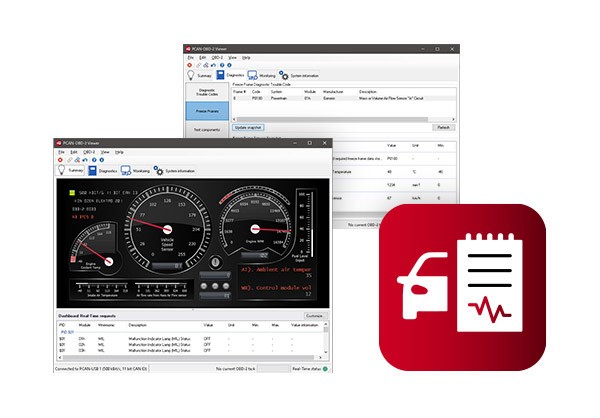 PCAN-OBD-2 Viewer – Windows Software for the Presentation and Processing of OBD-2 Data
PCAN-OBD-2 Viewer – Windows Software for the Presentation and Processing of OBD-2 Data
The PCAN-OBD-2 Viewer from PEAK Systems is designed to work seamlessly with these standards. As free OBD2 software for Windows, it leverages PEAK’s OBD-2-API (Application Programming Interface) and is compatible with all CAN Bus interfaces from PEAK Systems. This ensures a reliable physical connection to the vehicle’s OBD-II port, allowing users to tap into the wealth of diagnostic data available.
The software boasts a comprehensive set of features aimed at making OBD-II data accessible and understandable:
- OBD-2 Standard Compliance: Fully compliant with the OBD-2 standard (ISO 15765-4), ensuring it adheres to industry norms for on-board diagnostics.
- CAN Bus Communication: Utilizes CAN Bus via PCAN series interfaces for physical communication, guaranteeing robust data transfer.
- Comprehensive Service Support: Supports all OBD-2 services transmitted over CAN Bus, offering a wide range of diagnostic capabilities.
- Virtual Cockpit Interface: Features a configurable graphical display with analog and digital instruments, presenting data in an intuitive virtual cockpit. This visual representation makes it easier to monitor real-time parameters.
- Configuration Management: Allows users to save and load configurations, streamlining workflows for repeated diagnostic tasks.
- Diagnostic Trouble Code (DTC) Display: Clearly displays Diagnostic Trouble Codes (DTCs) and available test results, aiding in quick identification of vehicle issues.
- Freeze Frame Data: Reads and displays freeze frame data, which is recorded when an error occurs, providing valuable context for troubleshooting.
- Emission Data Listing: Lists emission-related data and offers the option to display individual parameters as graphs for in-depth analysis.
- Data Export: Enables exporting of graphs and OBD-2 communication records, facilitating further analysis and reporting.
This free OBD2 software for Windows is particularly beneficial for engineers and technicians involved in developing OBD-II applications or diagnosing vehicle issues. The visual cockpit and graphing capabilities make it easy to monitor live data, while the DTC and freeze frame features are invaluable for pinpointing problems. The ability to export data further enhances its utility for detailed analysis and documentation.
For those seeking a powerful yet free OBD2 software for Windows, the PCAN-OBD-2 Viewer from PEAK Systems stands out as a robust and feature-rich option. Its compatibility with PEAK’s CAN interfaces and adherence to OBD-II standards make it a reliable tool for anyone working with vehicle diagnostics and data.
[