For Jeep Patriot owners, especially those with the 2011 model, understanding your vehicle’s diagnostic systems is crucial for maintenance and troubleshooting. One of the first steps in accessing this system is locating the OBD2 port. This port is your gateway to reading valuable data from your car’s computer, helping you diagnose issues and keep your Patriot running smoothly.
Understanding the OBD2 Port
The On-Board Diagnostics II (OBD2) port is a standardized connector found in most cars manufactured after 1996. It allows mechanics and car owners to connect diagnostic tools to the vehicle’s computer system. By plugging in an OBD2 scanner, you can read trouble codes, monitor engine performance, and gain insights into various systems of your car. This is incredibly useful for diagnosing a check engine light, understanding sensor readings, or even preparing for emissions tests.
2011 Jeep Patriot OBD2 Port Location: Easy to Find
Locating the OBD2 port in your 2011 Jeep Patriot is straightforward. You won’t need any special tools or to be a contortionist to find it.
Here’s where to look:
- Under the Dashboard: The OBD2 port is typically located under the driver’s side dashboard.
- Near the Steering Column: Look in the area beneath the steering wheel and above the pedals.
- Knee Area: It’s usually positioned in the vicinity of where your knees would be when you’re sitting in the driver’s seat.
You should be able to easily spot the trapezoid-shaped, 16-pin connector. It’s designed to be readily accessible for quick connection of diagnostic tools.
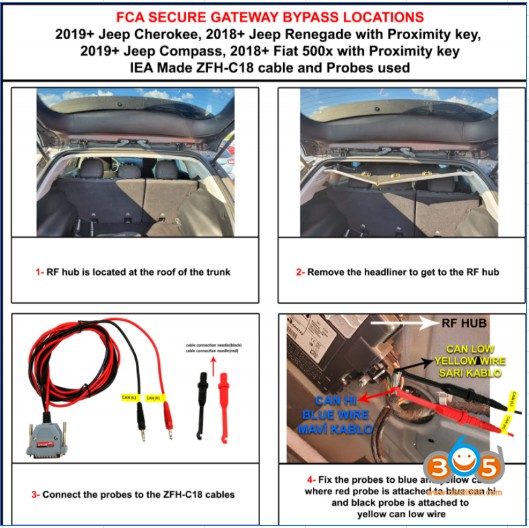 OBD2 port location under the dashboard
OBD2 port location under the dashboard
Alt text: Location of the OBD2 port is typically found under the dashboard on the driver’s side of a vehicle, as indicated in this general example.
Why is the OBD2 Port Important?
The OBD2 port is essential for several reasons:
- Diagnostics: It’s the primary access point for reading diagnostic trouble codes (DTCs). When your check engine light comes on, an OBD2 scanner can tell you why by reading these codes.
- Emissions Testing: Many emissions tests require connecting to the OBD2 port to check the vehicle’s emissions system status.
- Performance Monitoring: You can use OBD2 scanners to monitor real-time engine data like RPM, coolant temperature, and sensor readings, which is helpful for performance tuning and troubleshooting.
- Vehicle Health Checks: Regular scans can help you proactively identify potential issues before they become major problems.
Good News for 2011 Jeep Patriot Owners: No Security Gateway Hassles
If you’ve been researching OBD2 ports and diagnostics, you might have come across discussions about security gateways (SGWs) in newer vehicles, particularly from Chrysler, Dodge, Jeep, and Ram (FCA) brands manufactured from 2018 onwards.
Here’s the important point for your 2011 Jeep Patriot:
- No Security Gateway: Your 2011 Jeep Patriot does not have a security gateway.
Security gateways are components added to newer vehicles to protect their computer systems from unauthorized access, often through the OBD2 port. While this is a good security measure, it means that on these newer vehicles, you often need special bypass adapters to use standard OBD2 scanners for full diagnostic access.
Because your 2011 Jeep Patriot doesn’t have an SGW, you can directly connect a standard OBD2 scanner to the port without needing any special adapters or bypasses. This makes diagnosing and maintaining your 2011 Patriot much simpler compared to newer models with SGW.
Using an OBD2 Scanner on Your 2011 Jeep Patriot
Using an OBD2 scanner on your 2011 Jeep Patriot is a plug-and-play process:
- Locate the OBD2 Port: As described earlier, it’s under the dashboard on the driver’s side.
- Plug in the Scanner: Turn off your vehicle’s ignition and plug your OBD2 scanner into the port.
- Turn Ignition On: Turn the ignition to the “ON” position (don’t start the engine unless your scanner instructs you to).
- Follow Scanner Instructions: Follow the instructions on your OBD2 scanner to read codes, view live data, or perform other diagnostic functions.
Conclusion
Finding the OBD2 port in your 2011 Jeep Patriot is a simple task, and accessing your vehicle’s diagnostic system is equally easy thanks to the absence of a security gateway. This allows you to readily use standard OBD2 scanners for everything from reading check engine light codes to monitoring vehicle performance, empowering you to stay informed about your Patriot’s health and keep it running reliably for years to come.
