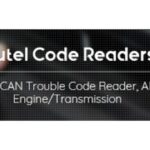Using an OBD2 scan tool should be a simple process for diagnosing your vehicle’s issues. However, you might encounter a frustrating “No Communication” error when trying to connect to your car’s computer (ECU). This article will explore the common reasons why your OBD2 scanner might fail to read codes and provide troubleshooting steps to get you back on track.
In many instances, communication problems arise from various factors. These can range from something as simple as the ignition key position to more complex issues like voltage irregularities at the connector, incorrect communication protocols, a frozen ECM, missing or corrupted data, or outdated ECM software incompatible with your scan tool. Let’s delve into these potential causes in more detail to help you diagnose the problem.
Common Reasons Your OBD2 Scanner Won’t Connect
Several factors can prevent your OBD2 scanner from establishing a connection with your vehicle’s computer. Understanding these potential issues is the first step in effective troubleshooting.
OBD Scan Tool Compatibility Problems
While OBD2 scanners are designed to be universally compatible with vehicles adhering to standardized OBDII protocols, compatibility issues can still arise. A primary reason for connection failure is attempting to diagnose a vehicle that uses a non-standard OBD protocol. Older systems like ALDL, MOBD, MUTT, or OBD1 require specialized scan tools equipped with software capable of interpreting these manufacturer-specific PIDs (Parameter IDs). For comprehensive diagnostics across a wider range of vehicles, especially older models, a professional multi-system diagnostic scanner with OBD1 and OBD2 compatibility is essential. Before assuming a fault, always verify that your vehicle is indeed OBD2 compliant, especially if it’s an older model or from a less common manufacturer.
Ignition Key Position is Incorrect
A frequently overlooked but crucial step is ensuring the ignition key is in the correct position. Most OBD2 scan tools require the ignition to be in the “Run” position – where the dashboard lights are on – or even the engine running. Furthermore, modern vehicles often require several seconds for all computer modules to fully power up and initialize their systems. A good practice is to connect your scan tool only after all startup chimes have finished and the dashboard activity has settled. Attempting to connect before the system has fully booted can result in communication failures. Always double-check your vehicle’s manual for the recommended ignition position for diagnostic scanning.
Voltage Issues at the OBD2 Connector
The OBD2 connector is designed to provide power to the scan tool. According to specifications, pin 16 of every OBD2 connector must supply 12-volt power, while pins 4 and 5 provide ground. Scan tools rely on this power supply to operate correctly and establish communication.
To check for voltage issues, first ensure the ignition key is in the “Run” position. Then, using a voltmeter set to measure DC voltage, place the red (positive) lead on pin 16 and the black (negative) lead on pin 4 or 5 of the OBD2 connector. A healthy system should read approximately 12-volts DC. If the reading is significantly below 11 volts, it can hinder communication with some scan tools. In such cases, investigate the vehicle’s battery and charging system first, as a weak battery can cause low voltage at the OBD2 port.
If you measure no voltage between these pins, a blown fuse is the likely culprit. The OBD2 port power circuit often shares a fuse with the accessory power circuit in the vehicle’s fuse panel. Consult your vehicle owner’s manual to locate the fuse panel diagram and identify the fuse associated with the accessory power or OBD2 port. Inspect this fuse for damage and replace it if blown. After replacing the fuse, re-check the voltage at the OBD2 connector.
ECM (Engine Control Module) Communication Hang-Ups
In rare instances, the ECM can enter a “hung” state. In this situation, the engine may run normally, but the ECM becomes unresponsive to external communication attempts. Your scan tool will report a failure to establish a communication link even though other vehicle functions appear normal.
If you’ve ruled out other potential causes, rebooting the ECM might resolve the issue. To do this, carefully disconnect both the positive and negative battery cables from the vehicle’s battery. Before reconnecting, press and hold the brake pedal for about 30 seconds. This action helps to discharge any residual electrical charge stored in capacitors within the vehicle’s electrical system. After waiting, reconnect the battery cables securely. This process forces a complete reboot of the ECM, which should restore its communication capabilities. Important: Always consult your vehicle’s owner’s manual for specific instructions and precautions before disconnecting the battery, as some vehicles may require specific procedures to avoid issues with other systems after battery disconnection.
Missing or Invalid Data
OBD2 scan tools typically initiate communication by querying the ECM for a list of valid PIDs specific to the connected vehicle. However, some scan tools might assume the last vehicle diagnosed is still connected. This can lead to a mismatch in PIDs if you’ve switched vehicles, and the scan tool might display “not available” for certain data parameters.
To rectify this, most scan tools offer a function to explicitly request the PID list from the ECM. This process, sometimes called “PID discovery” or “vehicle identification,” might take a minute or longer depending on the vehicle’s system complexity. Once completed, the scan tool should have an accurate list of valid PIDs for your vehicle, ensuring correct data retrieval. Some advanced scan tools utilize the vehicle’s VIN (Vehicle Identification Number) to automatically determine valid PIDs, but manually initiating a PID scan is a good practice to ensure data accuracy, particularly if you suspect data inconsistencies. Taking the extra minute to perform a PID scan can save time and frustration by ensuring your scan tool is interpreting data correctly.
Conclusion
Just like computers, vehicle ECM software can occasionally experience glitches that affect communication. It’s important to remember that an OBD2 scan tool is a diagnostic aid, not a magic bullet. In some cases, further in-depth diagnostics beyond a simple scan are necessary to pinpoint the root cause of an issue before you can effectively use the scan tool to read and clear fault codes or perform service resets. The points discussed above represent common reasons for communication failures, but they are not exhaustive. Utilizing a diagnostic scan tool effectively requires a foundational understanding of vehicle technology and system operation to fully leverage its capabilities.
Furthermore, selecting a reputable supplier for your diagnostic equipment is crucial. A reliable supplier can provide valuable technical support and assistance with troubleshooting any questions or issues you might encounter. While numerous brands and suppliers exist, prioritize local suppliers known for their industry expertise, customer support, and service. Choosing a knowledgeable supplier can be an invaluable asset in your diagnostic journey.