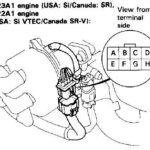Modern vehicles are equipped with On-Board Diagnostics (OBD2) systems, acting as their health monitors. For car enthusiasts and DIY mechanics, a Laptop Obd2 Reader is an indispensable tool. It allows you to tap into your car’s computer, understand error codes, and monitor performance directly from your laptop.
Understanding OBD2 and Its Benefits
OBD2, or On-Board Diagnostics II, is a standardized system in vehicles that monitors crucial aspects like emissions and engine performance. It provides early warnings of potential issues, helping to prevent costly repairs down the line. Beyond error codes, OBD2 systems offer real-time data on various parameters such as speed, RPM, and fuel efficiency, giving you deep insights into your vehicle’s operation.
Why Choose a Laptop OBD2 Reader?
While standalone OBD2 scan tools exist, laptop-based readers offer significant advantages. They leverage the processing power and user interface of your computer, providing more detailed diagnostics and user-friendly software. Laptop OBD2 readers are also typically more affordable and versatile than dedicated handheld devices. Software updates ensure compatibility with newer vehicles, making them a future-proof investment.
Getting Started with Laptop OBD2 Readers
To use a laptop OBD2 reader, you’ll need three key components: OBD2 software, an OBD2 adapter cable, and of course, your laptop. The adapter connects your laptop to your car’s OBD2 port, usually located under the dashboard. Choosing compatible software and ensuring the adapter works with your vehicle’s make and model is essential for a seamless diagnostic experience.
In conclusion, laptop OBD2 readers are powerful, cost-effective tools for anyone serious about car maintenance and diagnostics. They provide in-depth insights into your vehicle’s health, empowering you to understand and address issues efficiently. Investing in a laptop OBD2 reader is investing in your car’s longevity and your peace of mind.