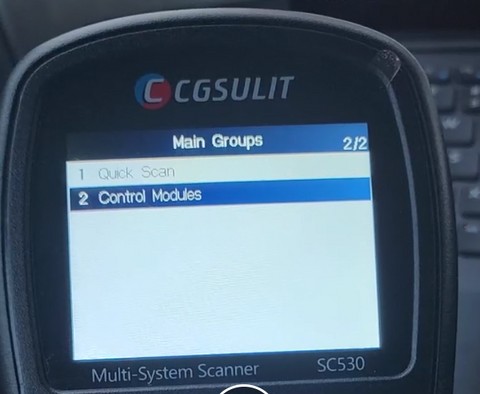In automotive repair and diagnostics, the camshaft position sensor plays a pivotal role in engine management. For both seasoned mechanics and DIY car enthusiasts, understanding whether an OBD2 scanner can relearn a camshaft position sensor is essential. This in-depth guide explores the capabilities of OBD2 scanners in camshaft position sensor relearning, offering a clear roadmap for effective engine maintenance and performance optimization.
Understanding the Camshaft Position Sensor and Its Importance
The camshaft position sensor (CMP) is a critical component within your vehicle’s engine management system. It works in tandem with the crankshaft position sensor to provide the engine control unit (ECU) with vital information about the rotational position of the camshaft. This data is crucial for:
- Precise Fuel Injection Timing: Ensuring fuel is injected at the optimal moment for efficient combustion.
- Accurate Ignition Timing: Firing the spark plugs at the correct time for maximum power and fuel economy.
- Engine Synchronization: Helping the ECU synchronize the camshaft and crankshaft positions for smooth engine operation.
A malfunctioning or improperly calibrated camshaft position sensor can lead to a range of engine performance issues, from rough idling and stalling to reduced power and even a no-start condition.
When is Camshaft Position Sensor Relearning Necessary?
Relearning the camshaft position sensor becomes necessary in several key situations:
- Camshaft Position Sensor Replacement: When you replace a faulty camshaft position sensor with a new one, the ECU needs to learn the characteristics of the new sensor to ensure accurate readings and optimal engine performance.
- Engine Timing Adjustments: If you’ve performed engine work that involves timing components, such as replacing the timing belt or chain, or adjusting valve timing, a relearn procedure is often required to synchronize the sensor with the adjusted engine timing.
- ECU Reset or Replacement: Disconnecting the vehicle’s battery for an extended period or replacing the ECU can reset the learned parameters, including camshaft position sensor data. A relearn process recalibrates the system.
- Software Updates to the ECU: Flashing or updating the engine control unit’s software may necessitate a camshaft position sensor relearn to align the new software with the sensor’s signals.
- Experiencing Engine Performance Issues: Symptoms like engine hesitation, rough idle, stalling, or a check engine light related to camshaft position sensor codes can indicate the need for a relearn, especially after sensor replacement or related repairs.
Step-by-Step Guide to Relearn Camshaft Position Sensor Using an OBD2 Scanner
Here’s a step-by-step guide on how to perform a camshaft position sensor relearn using a compatible OBD2 scanner, such as the CGSULIT SC530. Keep in mind that the exact menu options and wording may vary slightly depending on your scanner model and vehicle.
Step 1: Initial Preparations
- Verify Battery Voltage: Ensure your vehicle’s battery is in good condition and fully charged. Low battery voltage can interrupt the relearn process.
- Gather Necessary Tools: Have your OBD2 scanner and the vehicle’s user manual (for OBD2 port location if needed) readily available. Make sure your scanner is updated to the latest software version for optimal compatibility and features.
Step 2: Connecting the OBD2 Scanner
- Locate the OBD2 Port: The OBD2 diagnostic port is typically located under the dashboard on the driver’s side of the vehicle. Refer to your vehicle’s owner’s manual if you are unsure of its exact location.
- Connect the Scanner: Plug your OBD2 scanner securely into the OBD2 port. Turn the ignition key to the “ON” position, but do not start the engine. This provides power to the scanner and vehicle’s systems without starting the engine.
Step 3: Accessing the Camshaft Relearn Function
- Navigate through the Scanner Menu: Using your OBD2 scanner, navigate through the main menu. Typically, you’ll select options like “Diagnosis,” then “Control Module,” and then “Engine Control Module (ECM)” or “Powertrain Control Module (PCM).” The exact names may vary.
- Locate “Special Functions” or “Service Functions”: Within the Engine Control Module menu, look for options like “Special Functions,” “Service Functions,” “Actuations,” or similar terms. This is where relearn and calibration procedures are usually located.
- Find “Camshaft Position Sensor Relearn” or “CMP Relearn”: Scroll through the list of special functions until you find “Camshaft Position (CMP) Relearn,” “Camshaft Variation Learn,” or a similarly worded option. Select this function.
- Follow On-Screen Prompts: The OBD2 scanner will display on-screen instructions. Carefully read and follow these prompts to initiate and complete the relearn procedure. This may involve starting the engine, running it at a specific RPM, or other steps as guided by the scanner.
Step 4: Post-Relearn Testing and Verification
- Clear Diagnostic Trouble Codes (DTCs): After successfully completing the relearn procedure, use your OBD2 scanner to clear any camshaft position sensor related DTCs that may be present.
- Road Test and Performance Monitoring: Take the vehicle for a test drive under various driving conditions. Monitor engine performance for any signs of hesitation, rough idling, or stalling. Ensure the check engine light remains off.
- Re-scan for DTCs: After the road test, re-scan the vehicle’s computer system for any new or returning DTCs. If codes related to the camshaft position sensor reappear, further diagnosis may be required.
Important Note: The availability of the camshaft position sensor relearn function depends on the capabilities of your specific OBD2 scanner and the make, model, and year of your vehicle. Not all OBD2 scanners support this advanced function, and vehicle compatibility varies. Always check your scanner’s user manual and vehicle compatibility list before attempting a relearn procedure.
Common Issues and Troubleshooting Tips
OBD2 Scanner Compatibility
Ensure that your OBD2 scanner explicitly states it supports camshaft position sensor relearn for your specific vehicle make and model. Lower-end scanners may not have the advanced functions required for this procedure. Consult the scanner’s documentation or manufacturer’s website for compatibility information.
Relearn Procedure Failure
If the relearn procedure fails to complete or you receive an error message from the scanner, consider the following:
- Check for DTCs: Are there any other underlying diagnostic trouble codes present? Address any other engine-related DTCs first, as they may interfere with the relearn process.
- Verify Sensor Installation: Double-check that the new camshaft position sensor is correctly installed, properly connected, and of the correct type for your vehicle.
- Battery Voltage: Re-verify that the battery voltage is stable and sufficiently charged throughout the process. Voltage drops can disrupt the relearn.
- Scanner Software: Ensure your OBD2 scanner has the latest software updates installed. Outdated software may have bugs or lack compatibility with newer vehicles.
Persistent Trouble Codes
If camshaft position sensor trouble codes reappear after a successful relearn and test drive, it could indicate:
- Wiring or Connector Issues: Inspect the wiring and connectors associated with the camshaft position sensor for damage, corrosion, or loose connections.
- Underlying Engine Mechanical Problems: In rare cases, persistent codes after relearn might point to more significant engine mechanical issues affecting timing or sensor readings. In such scenarios, professional diagnosis is recommended.
Conclusion
Yes, an OBD2 scanner can relearn a camshaft position sensor, provided that the scanner has the necessary functionality and is compatible with your vehicle. Performing a camshaft position sensor relearn is a crucial step after sensor replacement or engine timing adjustments to ensure optimal engine performance and prevent potential drivability issues.
By following this guide and using a capable OBD2 scanner, you can confidently perform camshaft position sensor relearning, saving time and money while maintaining your vehicle’s engine health. However, if you are unsure about any step or encounter persistent problems, seeking assistance from a qualified automotive technician is always a prudent decision.
FAQs
1. Q: How do I know if my OBD2 scanner can relearn a camshaft position sensor?
A: Check your OBD2 scanner’s user manual or the manufacturer’s website for a list of supported functions and vehicle compatibility. Look for terms like “camshaft relearn,” “CMP relearn,” or “special functions” that include sensor relearning capabilities.
2. Q: Can I damage my car by attempting a camshaft relearn if it’s not needed?
A: Generally, no. If a relearn isn’t necessary, the procedure will likely either not initiate or complete without any adverse effects. However, always follow the scanner’s instructions carefully and ensure you are selecting the correct function for your vehicle.
3. Q: Are camshaft and crankshaft relearn procedures the same?
A: While the general principle of relearning is similar for both sensors (calibrating sensor readings with the ECU), the specific procedures and menu options on an OBD2 scanner might be different. Always select the correct relearn function for the sensor you are addressing (camshaft or crankshaft).