Navigating car diagnostics can feel like deciphering a foreign language, especially when faced with the array of symbols on your Innova 3020d OBD2 scanner. Understanding these symbols is crucial for effectively diagnosing your vehicle’s health and taking proactive steps to address any issues. This guide will help you interpret the common symbols you might encounter on your Innova 3020d, empowering you to become a more informed car owner.
The Innova 3020d OBD2 scanner is designed to be user-friendly, providing valuable insights into your vehicle’s onboard computer system. It communicates diagnostic trouble codes (DTCs) and other important information through a combination of text and symbols. While the scanner provides textual descriptions of error codes, symbols often serve as quick visual cues, alerting you to different categories of potential problems. Recognizing these symbols can significantly speed up your diagnostic process.
Let’s delve into some of the common categories of symbols you might see on your Innova 3020d, and what they generally represent:
Engine-Related Symbols:
These are arguably the most critical, as they pertain to the heart of your vehicle – the engine. Symbols in this category often relate to emissions, fuel delivery, and overall engine performance.
-
Check Engine Light (CEL) Icon: Often depicted as an engine outline, this is perhaps the most recognizable symbol. When illuminated on your Innova 3020d (or your car’s dashboard), it indicates that the vehicle’s computer has detected a problem within the engine or emissions system. It’s a broad warning signal that requires further investigation using your scanner.
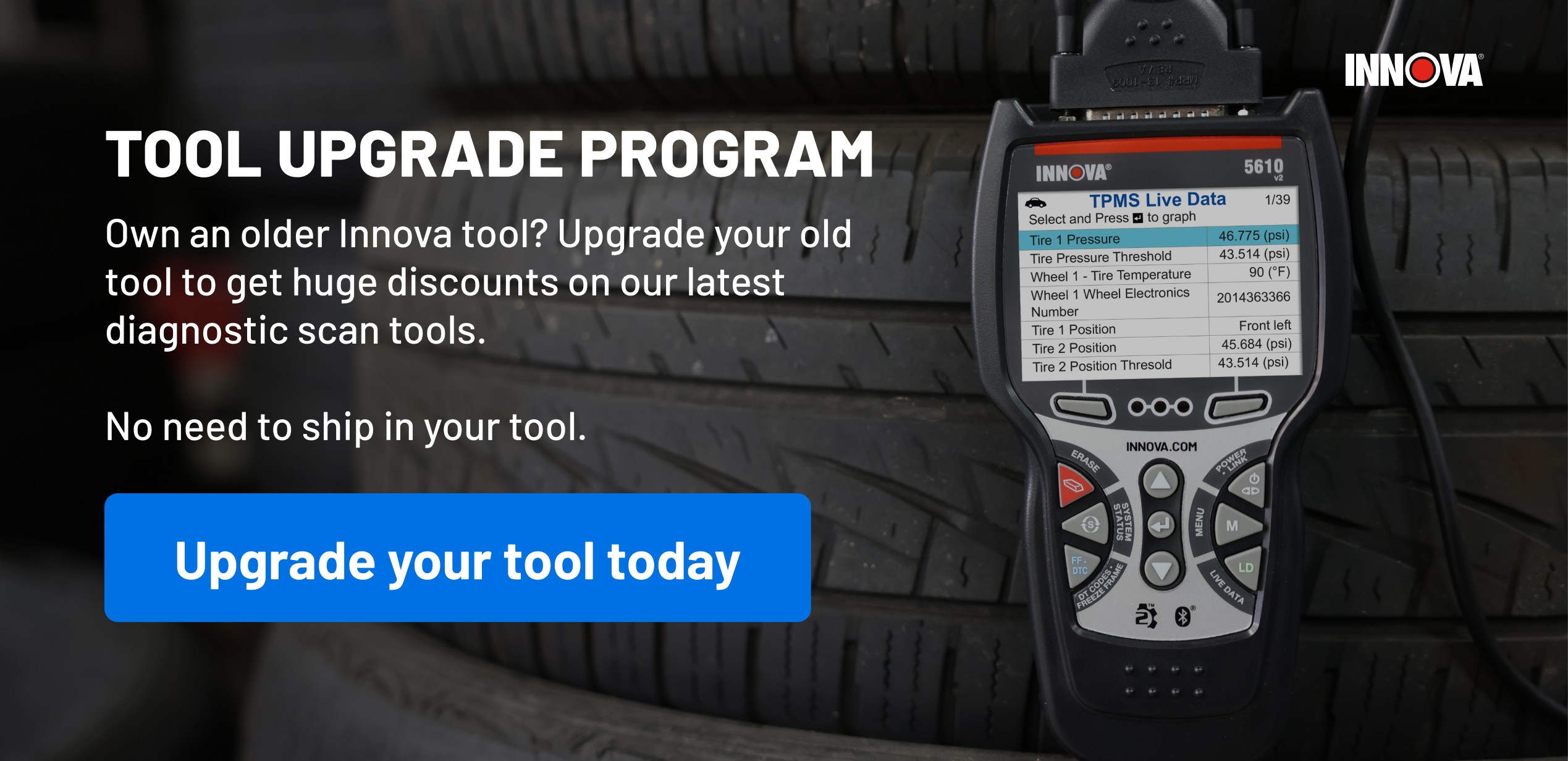 Check Engine Light Icon
Check Engine Light Icon -
Misfire Symbol: While not always a distinct symbol, misfire issues might be indicated by a flashing CEL or specific codes related to cylinder misfires. Misfires occur when one or more cylinders in your engine are not firing correctly, leading to reduced performance and potential engine damage.
Transmission Symbols:
Problems with your vehicle’s transmission can also trigger symbols on your OBD2 scanner.
- Transmission Warning Light: Symbols related to the transmission may vary but often involve a gear-like icon or the letters “AT” (Automatic Transmission). These symbols signal potential issues within the transmission system, ranging from fluid level problems to more serious mechanical failures.
Brake System Symbols:
Your vehicle’s braking system is paramount for safety. OBD2 scanners can also detect issues within this system.
- ABS (Anti-lock Braking System) Symbol: Typically shown as “ABS”, this symbol indicates a problem within the anti-lock braking system. While your regular brakes may still function, the ABS might be disabled, which is crucial for maintaining control during hard braking, especially in slippery conditions.
Airbag/SRS (Supplemental Restraint System) Symbols:
Safety systems like airbags are also monitored by your vehicle’s computer.
- Airbag Warning Light: Often depicted as a side profile of a person with a deployed airbag, or simply “SRS”, this symbol signals a malfunction within the airbag system. This could mean that airbags might not deploy correctly in an accident, compromising safety.
Other Potential Symbols:
Beyond these core systems, your Innova 3020d might display other symbols related to:
- Battery/Charging System: A battery icon usually indicates issues with the battery itself or the charging system (alternator, voltage regulator).
- Service Reminders: Some scanners might display wrench icons or similar symbols for general service reminders, although these are less directly related to fault codes and more to maintenance schedules.
- Data Stream/Graph Symbols: These symbols are related to viewing live data from your vehicle’s sensors. They often look like graphs or waveforms, allowing you to monitor real-time performance parameters.
Consult Your Innova 3020d Manual:
While this guide covers common symbol categories, the most definitive resource for understanding the specific symbols on your Innova 3020d is the product manual. The original article provides links to Innova product manuals. Locate the manual for the 3020RS model (which is closely related and likely shares similar symbol sets) or directly for the 3020d if available. The manual will offer a detailed breakdown of every symbol your scanner can display, along with explanations and troubleshooting steps.
Beyond Symbols: Diagnostic Trouble Codes (DTCs):
Remember that symbols are visual alerts. The real diagnostic power of your Innova 3020d lies in its ability to read and display Diagnostic Trouble Codes (DTCs). When a symbol appears, use your scanner to retrieve the corresponding DTC. These codes are alphanumeric and provide a much more specific description of the problem. For instance, a CEL icon might be accompanied by codes like P0301 (Cylinder 1 Misfire) or P0420 (Catalyst System Efficiency Below Threshold).
Conclusion:
Understanding the symbols on your Innova 3020d OBD2 scanner is a vital step in taking control of your car’s maintenance. By combining your knowledge of these symbols with the detailed information provided by DTCs and your product manual, you can effectively diagnose issues, communicate clearly with mechanics if needed, and ensure your vehicle remains in optimal condition. Empower yourself with this knowledge and make informed decisions about your car care.

