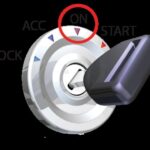For automotive enthusiasts and developers alike, the ability to tap into a vehicle’s On-Board Diagnostics II (OBD2) system programmatically opens up a world of possibilities. Android, with its robust ecosystem and powerful APIs, provides the tools necessary to read OBD2 data, enabling applications for vehicle monitoring, diagnostics, and performance analysis. This guide delves into how you can leverage Android to programmatically access OBD2 data, offering a comprehensive overview for developers seeking to build innovative car-centric applications.
Understanding OBD2 and Android’s Role
OBD2 is a standardized system that vehicles use for self-diagnostics and reporting. It provides access to a wealth of real-time data about a vehicle’s operation, including engine parameters, sensor readings, and diagnostic trouble codes (DTCs). For years, accessing this data typically required specialized OBD2 scanners. However, with the advent of Android’s automotive capabilities, developers can now create applications that directly interface with a vehicle’s OBD2 system.
Android’s Car API framework is central to programmatically accessing vehicle data, including OBD2 information. While the original Android Car API documentation mentions specific VehiclePropertyIds related to OBD2, it’s crucial to understand the current landscape and recommended approaches.
This table summarizes the constants available within the VehiclePropertyIds class in Android’s Car API, outlining various vehicle properties that can be accessed.
Key Android APIs for OBD2 Data Access
The primary interface for interacting with vehicle properties in Android is the CarPropertyManager. This class allows you to read and subscribe to various vehicle properties identified by integer IDs defined in VehiclePropertyIds.
While the original documentation lists constants like OBD2_LIVE_FRAME, OBD2_FREEZE_FRAME, OBD2_FREEZE_FRAME_INFO, and OBD2_FREEZE_FRAME_CLEAR, it’s important to note that these are deprecated. The documentation itself clearly states: “This constant is deprecated. use ERROR(/android.car.diagnostic.CarDiagnosticManager) instead.“
This deprecation is a crucial point. Modern Android development for accessing OBD2 data programmatically should now focus on the CarDiagnosticManager. This manager provides a more structured and robust way to interact with vehicle diagnostics, aligning with the evolution of Android’s Car API.
Here’s a breakdown of the relevant, albeit deprecated, VehiclePropertyIds for historical context and understanding the transition:
OBD2_LIVE_FRAME(Deprecated): Intended to provide real-time OBD2 sensor data.OBD2_FREEZE_FRAME(Deprecated): Designed to capture OBD2 data when a diagnostic trouble code is triggered.OBD2_FREEZE_FRAME_INFO(Deprecated): Meant to provide information about stored freeze frames.OBD2_FREEZE_FRAME_CLEAR(Deprecated): For clearing stored freeze frame data.
A snippet from the original documentation highlighting the deprecated OBD2-related constants within the VehiclePropertyIds class.
Despite their deprecation, understanding these older IDs is helpful in recognizing the direction Android development has taken. The CarDiagnosticManager is the designated successor for accessing OBD2 data programmatically in Android.
Programmatic Approach with CarDiagnosticManager
To effectively read OBD2 data programmatically on Android, you should utilize the CarDiagnosticManager. While the original document focuses on VehiclePropertyIds, a modern approach necessitates shifting focus to this manager.
Here’s a conceptual outline of how to use CarDiagnosticManager (Note: Specific code implementation details would require referring to the Android Car API documentation for CarDiagnosticManager, which is outside the scope of the provided original document but is crucial for real-world development):
- Get Car Diagnostic Manager Instance: Obtain an instance of
CarDiagnosticManagerusing theCarAPI. - Connect to Car Service: Ensure your application is connected to the car service to access vehicle features.
- Request Live OBD2 Data: Use
CarDiagnosticManagermethods to request live OBD2 data. This likely involves specifying Parameter IDs (PIDs) you wish to monitor. OBD2 PIDs are standardized codes used to request specific data points (like engine temperature, RPM, speed, etc.). - Process Data: Handle the asynchronous callbacks from
CarDiagnosticManagerto receive OBD2 data. Parse and interpret the data according to OBD2 standards and PID definitions. - Error Handling: Implement robust error handling to manage scenarios where OBD2 data is unavailable or connection issues arise.
- Permissions: Ensure your Android application requests the necessary car permissions to access diagnostic information. These permissions are crucial for security and user privacy.
Beyond VehiclePropertyIds: Leveraging Android for OBD2
While VehiclePropertyIds provides a glimpse into the available vehicle properties, directly using the deprecated OBD2 constants is not the recommended path forward. The CarDiagnosticManager and potentially other diagnostic-related APIs within the Android Car framework are the correct tools for building applications that programmatically read OBD2 data.
For developers aiming to create Android applications that interact with a vehicle’s OBD2 system, a deep dive into the Android Car API documentation, specifically focusing on CarDiagnosticManager, is essential. Understanding OBD2 PIDs and diagnostic protocols will also be crucial for effectively interpreting the raw data retrieved from the vehicle.
By embracing the intended evolution of Android’s Car APIs and focusing on the CarDiagnosticManager, developers can create powerful and insightful applications that leverage programmatic access to OBD2 data on Android platforms. This opens doors for advanced vehicle telematics, performance monitoring tools, and sophisticated diagnostic applications within the Android automotive ecosystem.