For car enthusiasts and everyday vehicle owners alike, understanding what’s happening under the hood is becoming increasingly important. The Autel MaxiAP AP200 Bluetooth OBD2 Scanner is marketed as a user-friendly tool that can turn your smartphone into a powerful diagnostic device. But does it live up to the hype? As a car repair expert at carparteu.com, I’ve delved into the features, functionalities, and user reviews to provide you with an in-depth analysis in this review.
What is the Autel MaxiAP AP200?
The Autel MaxiAP AP200 is a compact, Bluetooth-enabled OBD2 adapter designed to work with your smartphone (both Android and iOS). It plugs into your vehicle’s Diagnostic Link Connector (DLC) and, when paired with the MaxiAP200 app, transforms your mobile device into a comprehensive car diagnostic scanner. This tool aims to provide DIYers and car owners with access to professional-level diagnostics without the need for expensive, bulky scan tools. It’s often seen as a simplified, more affordable alternative to tools like the Autel MK808 or MX808, focusing on ease of use and essential diagnostic capabilities.
Why Choose the MaxiAP AP200? Key Features and Benefits
The Autel MaxiAP AP200 boasts several features that make it an attractive option for those looking to take control of their vehicle diagnostics:
1. Seamless Bluetooth Connectivity:
The AP200 offers a quick and reliable Bluetooth connection, allowing you to wirelessly link the adapter to your smartphone. This eliminates the hassle of cords and allows for convenient diagnostics from inside or outside the vehicle. The pairing process is straightforward, handled directly within the app, ensuring a user-friendly experience even for those less tech-savvy.
2. Free App & Broad Vehicle Compatibility:
The MaxiAP200 app is free to download and use. Upon purchase, you receive one free vehicle software of your choice, granting access to both basic and advanced diagnostic functions for that specific make. The scanner is compatible with most OBDII-compliant vehicles manufactured from 1996 onwards, covering a wide range of American, European, and Asian models. For users with multiple vehicles or those wanting to expand their diagnostic capabilities, additional vehicle coverage can be purchased within the app, offering flexibility and scalability.
3. AutoVIN for Rapid Vehicle Identification:
The AutoVIN feature significantly simplifies the diagnostic process. This intelligent function automatically identifies the vehicle’s make, model, and year with a single tap, enabling a swift system scan. This not only saves time but also reduces the chance of selecting incorrect vehicle information. The tool also maintains a Vehicle History, keeping a record of previously tested vehicles for easy access and reference, eliminating the need to restart diagnostic sessions from scratch.
4. Diagnostic History Recording and Reporting:
The AP200 goes beyond simply reading and clearing codes. It records detailed diagnostic history, providing a valuable reference point for tracking vehicle health over time. Furthermore, it can generate comprehensive repair reports in PDF format. These reports can be easily shared with mechanics or kept for your own records, facilitating better communication and informed repair decisions.
5. Economical and Powerful Diagnostic Solution:
One of the most compelling aspects of the MaxiAP AP200 is its affordability. It offers a significant portion of the capabilities found in more expensive handheld scan tools, like the MK808, at a fraction of the cost. This makes it an exceptionally economical option for DIYers, families, and anyone looking for a reliable and effective diagnostic tool without breaking the bank. Coupled with a 12-month warranty, the AP200 presents a low-risk entry into advanced vehicle diagnostics.
Autel MaxiAP AP200 Functions: Diving Deeper
The MaxiAP AP200 is packed with functions designed to empower you to understand and address your vehicle’s issues. These functions can be broadly categorized into:
1. Superior Full Systems Diagnostics:
This Bluetooth OBD2 scanner is capable of accessing and diagnosing all available vehicle systems. This comprehensive scan can retrieve ECU information from systems such as:
- Engine: Identify engine-related problems, from misfires to sensor malfunctions.
- Transmission: Diagnose issues within the automatic or manual transmission system.
- ABS (Anti-lock Braking System): Troubleshoot braking system faults for safety and performance.
- SRS (Supplemental Restraint System – Airbags): Check airbag system health and identify potential safety concerns.
- SAS (Steering Angle Sensor): Diagnose steering system issues, crucial for stability control and alignment.
- TPMS (Tire Pressure Monitoring System): Monitor tire pressure and sensor health.
- EPB (Electronic Parking Brake): Service electronic parking brake systems.
- Fuel Systems: Analyze fuel delivery and related sensor issues.
Within each system, the AP200 allows you to:
- Read DTCs (Diagnostic Trouble Codes): Identify the source of problems by reading fault codes.
- Erase DTCs: Clear fault codes and turn off the Check Engine Light after repairs are completed.
- View Live Data: Monitor real-time parameters in text, graph, or analog formats for in-depth analysis of sensor data and system performance.
- Active Test (Bi-directional Control): Perform component tests and system checks to verify the functionality of specific parts.
2. Advanced Reset Services:
Beyond basic diagnostics, the AP200 provides access to several commonly used reset and maintenance services:
- Oil Reset: Reset the oil life monitoring system after an oil change, ensuring accurate maintenance reminders.
- EPB Reset (Electronic Parking Brake Reset): Essential for servicing electronic parking brakes, including retracting calipers for pad replacement.
- BMS Reset (Battery Management System Reset): Register a new battery replacement, ensuring proper charging and system function.
- SAS Reset (Steering Angle Sensor Reset): Calibrate the steering angle sensor after alignment or steering system repairs.
- TPMS Reset (Tire Pressure Monitoring System Reset): Reset TPMS after tire rotation, sensor replacement, or pressure adjustments.
- DPF Regeneration (Diesel Particulate Filter Regeneration): Initiate DPF regeneration to clear soot buildup and maintain diesel engine efficiency.
3. Complete OBD2 Functions:
The Autel AP200 naturally supports all 10 modes of OBD2 testing, making it a versatile tool for basic emissions and engine diagnostics on any OBD2 compliant vehicle:
- Read Codes: Quickly retrieve current, pending, and permanent diagnostic trouble codes.
- Erase Codes: Clear DTCs and turn off the Check Engine Light (MIL).
- Live Data: View real-time data streams from the engine and other systems.
- Freeze Frame Data: Capture a snapshot of sensor values when a DTC is triggered.
- I/M Readiness Status: Check emissions system readiness for state inspections.
- O2 Sensor Test: Evaluate oxygen sensor performance for fuel efficiency and emissions.
- On-Board Monitor Test: Access results of on-board diagnostic monitoring tests.
- Component Test: Initiate component testing, such as EVAP system leak tests.
- Vehicle Information: Retrieve VIN, CIN, and CVN vehicle identification information.
- Vehicle Status: Displays vehicle status information.
How to Use the Autel MaxiAP AP200: Step-by-Step Guide
Getting started with the Autel MaxiAP AP200 is a straightforward process:
-
Download and Install the MaxiAP200 App:
- Scan the QR code provided in the manual or on the packaging.
- Search for “MaxiAP200” on the App Store (iOS) or Google Play Store (Android).
- Download and install the app on your smartphone.
-
Register and Log In:
- Open the MaxiAP200 app and tap “Register.”
- Follow the on-screen instructions to create an Autel ID account.
- Log in using your registered email and password. (If you already have an Autel ID, use your existing credentials).
-
Bind VCI (Vehicle Communication Interface):
- Tap “Me” -> “VCI Management.”
- Scan the QR code on the back of the MaxiAP AP200 Bluetooth dongle to input the serial number automatically.
- Verify that your email information is correct.
- Tap “Bind” to link the AP200 adapter to your account.
-
Purchase and Install Vehicle-Specific Software:
- Tap “Mall” or the “+” icon on the Diagnose list to access the software purchase section.
- Choose the vehicle make software you need (you get one free upon initial purchase).
- Purchase and install the software. (For iOS, purchased software will appear directly in the Diagnose list).
-
Connect the MaxiAP AP200 to Your Vehicle’s DLC:
- Locate the DLC port in your vehicle (usually under the dashboard on the driver’s side).
- Plug the MaxiAP AP200 adapter securely into the DLC port.
-
Turn On Vehicle Ignition:
- Turn the ignition key to the “Key On, Engine Off” position.
- The LED indicator on the AP200 adapter should light up solid green, indicating power.
-
Establish Bluetooth Connection:
- Android: Go to “Me” -> “VCI Connection” or tap the VCI button on the Home Screen.
- iOS: Go to “Settings” -> “Bluetooth” on your iPhone. Enable Bluetooth and select the “AP” Bluetooth device (starts with “AP” followed by the serial number of your AP200).
- Once paired, the LED on the AP200 will turn solid blue. Ensure Bluetooth is enabled on your smartphone.
-
Start Diagnosing:
- Return to the MaxiAP200 app.
- Select the installed vehicle software from the Diagnose list to begin using the scanner.
Updating the Software and Firmware:
- Software Updates: Installed vehicle software updates will be indicated by an “Update” button on the Home Screen when a new version is available.
- Firmware Updates: Go to “Me” -> “VCI Management” -> “Detect firmware” to check for and install firmware updates for the AP200 adapter.
Printing Reports:
- iOS: Use the “Print” function within the app to print saved reports via AirPrint compatible printers.
- Android: Download and install a third-party print app to print reports.
Comparison: Autel AL319 VS MK808 VS AP200
To better understand where the AP200 fits within the Autel product lineup, let’s compare it to the basic AL319 code reader and the more advanced MK808 scan tool:
| DIY Service Functions Comparison | 1 System Affordable Code Reader AutoLink AL319 | All Module Diagnostic Autel MK808 | Phone APP AP200 |
|---|---|---|---|
| Features | |||
| MIL | Read Mil Status | Read Mil Status | Read Mil Status |
| Live Data | OBD Live Data | View All Live Data | View All Live Data |
| Testing | 02 Monitor | 02 Monitor | |
| Coverage | Most Makes & Models | Most Makes & Models | |
| Read/ Erase DTCs | All System | All System | |
| Engine Service | Oil Reset/ DPF Service | Throttle Match | |
| Braking Service | EPB Service | EPB/ ABS Bleed | |
| Report | Generate Repair Reports | Generate Repair Reports | |
| Operating System | Android | IOS/ Android | |
| Body Service | SAS Service | SAS/ WIN/ DR/ Roof/ Seats | |
| Modification Service | Language Change/Tire & Battery replacement/ Key Coding | Odmeter change/ Change Tire |



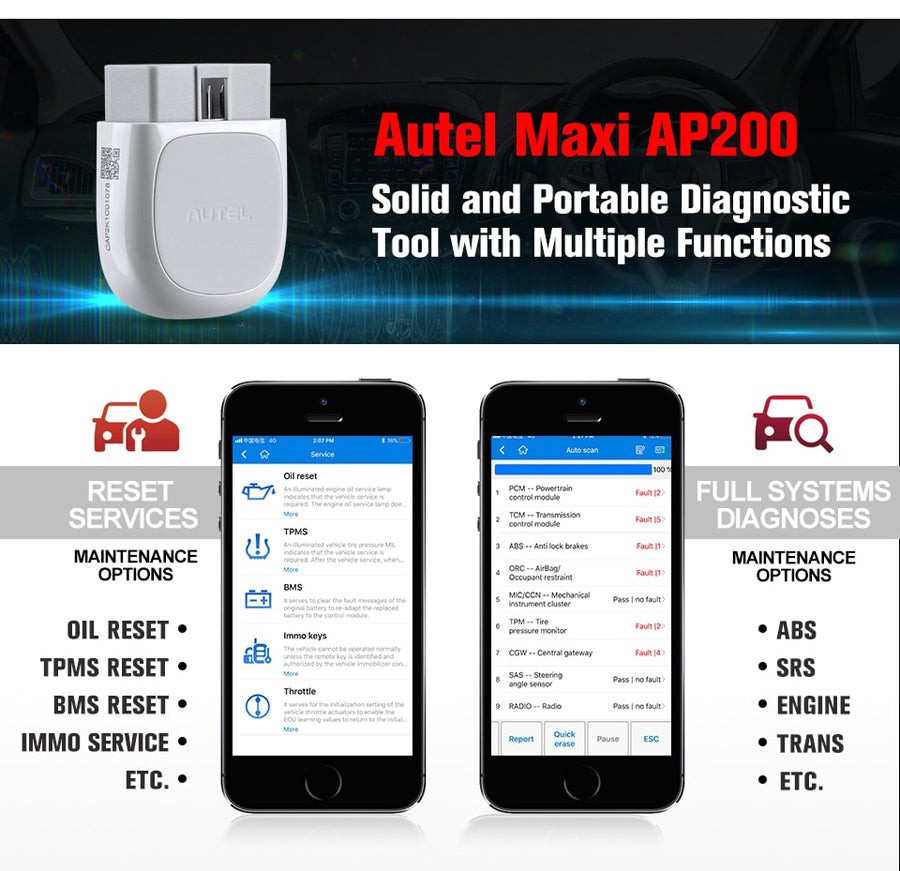

Key Takeaways from the Comparison:
- The AL319 is a basic OBD2 code reader focused on engine diagnostics and emissions checks.
- The MK808 is a full-featured, tablet-based scan tool offering extensive system diagnostics, service functions, and advanced features like key coding.
- The AP200 bridges the gap, providing all-system diagnostics and key reset services in a compact, smartphone-based format at a more affordable price point than the MK808. It offers more features than basic code readers but lacks some advanced functionalities of high-end tools.
Autel MaxiAP AP200 FAQs: Addressing Common Questions
Q1: Can the AP200 open Audi/BMW electric parking brakes?
A1: Yes, the Autel AP200 includes EPB functionality, allowing for deactivation and activation of electronic parking brake systems for servicing brake pads and related components. Always verify specific vehicle compatibility for advanced functions.
Q2: Is the AP200 compatible with a 2014 Hyundai Equus?
A2: Yes, the Autel AP200 is compatible with the 2014 Hyundai Equus. You can check detailed function support for your specific vehicle using Autel’s vehicle compatibility checker: https://pro.autel.com/measurecarApp-1-1.html?m=94&operatorType=1
Q3: Can it reset the check engine light on a 2008 BMW 535i?
A3: Yes, the Autel AP200 supports full OBD2 functions and can reset the check engine light on most 1996 and newer vehicles, including a 2008 BMW 535i.
Q4: Does it support transmission diagnostics on a 2005 Chrysler?
A4: Yes, the AP200 supports enhanced diagnostics (including transmission, ABS, SRS, etc.) for Chrysler models up to 2017 with the appropriate vehicle software. Special services like oil reset, EPB, TPMS, and DPF are also available.
Q5: Does it have SRS code capability for a 2006 Volvo XC70?
A5: Yes, the Autel AP200 has SRS (airbag system) diagnostic capabilities for a 2006 Volvo XC70.
Q6: Will it show system monitor status for emissions testing readiness?
A6: Yes, the Autel AP200 OBD2 scanner displays system monitor status to indicate emissions testing readiness.
Q7: Is the MaxiAP200 app free? Are there in-app purchases?
A7: The MaxiAP200 app is a free download. The initial purchase includes one free vehicle software for special functions. Additional vehicle software can be purchased within the app for $21.99 (iOS) or $15.99 (Android).
Q8: Can the Autel AP200 relearn TPMS sensors?
A8: Yes, the Autel AP200 Bluetooth OBD2 scanner has TPMS relearn capabilities for compatible vehicles.
Q9: Will it test the BCM (Body Control Module) and instrument cluster?
A9: Yes, the Autel AP200 can diagnose all vehicle systems, including the BCM.
Q10: Can this scanner relearn the throttle body?
A10: Yes, the AP200 code scanner can perform throttle body relearn procedures.
Q11: Is it compatible with Samsung Galaxy S10 and can it diagnose ABS and airbags and clear codes?
A11: Yes, the Autel AP200 is compatible with Samsung Galaxy S10 devices. It can diagnose ABS and airbag systems and clear fault codes in those systems.
Q12: Does it scan for ABS and traction control codes?
A12: Yes, the Autel AP200 code reader can scan for codes within the ABS (Anti-lock Braking System) and traction control systems.
Autel MaxiAP AP200 Customer Reviews: What Users Are Saying
Analyzing customer reviews provides valuable real-world insights into the performance and user experience of the Autel MaxiAP AP200. Here are summaries of some user reviews:
Review 1: A user purchased the AP200 due to a check engine light and found it to be an essential tool. They highlight the value of understanding vehicle diagnostics before inspections, emphasizing “knowledge is power.”
Review 2: An experienced user, inspired by a friend, praises the Autel scanner as a “powerful all-in-one tablet diagnostic tool” (likely a slight misnomer referring to its capabilities, not form factor). They specifically mention the comprehensive TPMS functions, OBD2 diagnostics, and special reset functions as meeting their maintenance and repair needs. They report positive long-term usage without issues.
Review 3: This reviewer describes the AP200 as an “excellent scanner, easy to carry,” and appreciates its Bluetooth range and user-friendly app. They recommend it for those with automotive knowledge who can interpret the diagnostic information provided.
Review 4: An “Automobile Master tech” with 30 years of experience was impressed by the AP200, stating it has “more functions than others scaner I had” despite its affordable price. This professional endorsement is a strong positive indicator.
Overall, customer reviews generally highlight:
- Ease of Use: Users find the app and Bluetooth connectivity user-friendly.
- Powerful Features: For its size and price, the AP200 offers impressive diagnostic capabilities.
- Value for Money: Customers appreciate the affordability compared to professional scan tools.
- Portability: The compact size is a significant advantage for many users.
Specification: Autel MaxiAP AP200 Technical Details
| Communications | BL 4.2 Dual-Mode | |
|---|---|---|
| Wireless Frequency | 2.4 GHz | |
| Input Voltage Range | 9 VDC to 26 VDC | |
| Supply Current | 100 mA@12 V | |
| Sleep Mode Current | 3 mA@12 V | |
| Operating Temp. | 0°C to 50°C | |
| Storage Temp. | -20°C to 70°C | |
| Dimensions (L * W * H) | 59.2 mm (2.33″) * 48.5 mm (1.91″) * 24.6 mm (0.97″) | |
| Weight | 35g (0.07 lb.) |
Package List: What’s Included
- 1pc x Autel MaxiAP AP200 Adapter
Conclusion: Is the Autel MaxiAP AP200 Worth Buying?
Based on my expert analysis and user reviews, the Autel MaxiAP AP200 Bluetooth OBD2 Scanner is a highly recommended tool for DIY car enthusiasts and vehicle owners seeking a powerful, portable, and affordable diagnostic solution. It offers a significant upgrade from basic code readers, providing all-system diagnostics, essential reset services, and user-friendly smartphone integration.
Pros:
- Affordable Professional Diagnostics: Offers advanced features at a DIY-friendly price point.
- Comprehensive Functionality: Supports full system scans, OBD2 functions, and key reset services.
- User-Friendly App: Intuitive and easy to navigate on both iOS and Android.
- Bluetooth Convenience: Wireless connectivity enhances ease of use.
- Portable and Compact: Small size makes it easy to store and transport.
- Valuable Features: AutoVIN, history recording, and report generation add significant value.
Cons:
- Smartphone Dependent: Requires a smartphone to operate.
- Limited Advanced Functions Compared to High-End Tools: Lacks some of the more specialized features found in professional scan tools like the MK808 (injector coding, key programming, etc.).
- Software Purchase Model: Additional vehicle software requires in-app purchases.
Final Verdict:
For the vast majority of car owners and DIY mechanics, the Autel MaxiAP AP200 provides an exceptional balance of capability, convenience, and cost. It’s an ideal tool for understanding vehicle health, performing basic maintenance, and diagnosing common issues. While it may not replace a professional-grade scan tool for advanced repair shops, it empowers individuals to take control of their car diagnostics and make informed decisions about vehicle maintenance and repairs. If you are looking for a capable and affordable Bluetooth OBD2 scanner, the Autel MaxiAP AP200 is definitely worth considering.