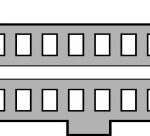Experiencing a car issue can be stressful, especially when that dreaded engine warning light illuminates on your dashboard. The immediate thought for many is an expensive trip to the mechanic just to diagnose the problem. But what if you could understand your car’s trouble codes yourself, right from your smartphone? Enter the world of OBD2 Bluetooth scanners, and a standout option for budget-conscious car owners is the Bafx Obd2 Bluetooth Version.
For years, OBD2 scanners have been a tool primarily used by mechanics. These devices plug into your car’s OBD2 port (standard on all cars since 1996) and retrieve diagnostic trouble codes, offering insights into potential problems. However, the technology has evolved, bringing us compact, user-friendly Bluetooth OBD2 adapters that connect wirelessly to your phone or tablet. Among these, the BAFX OBD2 Bluetooth Version has garnered significant positive attention for its reliability and affordability.
What makes the BAFX OBD2 Bluetooth Version a compelling choice? This compact adapter, about the size of two-thirds of a deck of cards, is designed for ease of use and compatibility. It works seamlessly with Android devices and laptops, making it accessible to a wide range of users. One of its strongest selling points is its impressive user reviews. Boasting a high rating on platforms like Amazon (consistently around 4.5 stars and above), with a significant percentage of users giving it top marks, the BAFX OBD2 Bluetooth Version stands out in a crowded market. This positive feedback suggests a reliable product that delivers on its promises.
To utilize the BAFX OBD2 Bluetooth Version, you’ll need a compatible OBD2 app. A popular and highly recommended choice is the Torque app, available on the Android platform. Torque offers both a free “Lite” version and a more feature-rich paid “Pro” version. Starting with the free version is a great way to test the waters and see if it meets your basic diagnostic needs.
BAFX OBD2 Bluetooth adapter plugged into a vehicle’s diagnostic port, enabling wireless communication for car health monitoring and fault code reading.
Setting up the BAFX OBD2 Bluetooth Version and Torque app is generally straightforward. Simply plug the adapter into your car’s OBD2 port, pair it with your Android device via Bluetooth, and launch the Torque app. The app interface, while functional, prioritizes data and customization over flashy graphics. You can configure dashboards to display real-time data such as engine coolant temperature, RPM, speed, fuel economy (though often in Imperial gallons), and even performance metrics like acceleration times using your device’s sensors.
When it comes to diagnosing engine warning lights, the BAFX OBD2 Bluetooth Version paired with Torque shines. It retrieves the diagnostic trouble code (DTC) and provides a brief description of the issue. From there, you can use the code to research the problem online and understand the potential cause and solutions. For example, a common code like “P1518” on certain car models might indicate an issue with the Intake Manifold Runner Control (IMRC). Armed with this information, you can then decide whether it’s a simple fix you can handle yourself or if it requires professional attention.
Screenshot of the Torque Lite application interface, showcasing customizable gauges for monitoring various vehicle parameters such as speed, RPM, and temperature, connected via a BAFX OBD2 Bluetooth adapter.
The Torque app also comes in a “Pro” version, which offers a more refined interface and expanded features. While the free version is often sufficient for basic diagnostics and monitoring, the Pro version unlocks additional functionalities and a slightly more polished user experience. For a small price, the Pro version might be worthwhile for users who plan to frequently use the OBD2 adapter for in-depth vehicle analysis.
Display of the Torque Pro app’s enhanced dashboard, featuring a wider array of gauges and data visualization options for comprehensive vehicle diagnostics and performance analysis through a Bluetooth OBD2 connection.
In Conclusion
The BAFX OBD2 Bluetooth Version presents itself as an excellent, cost-effective tool for car owners looking to take control of their vehicle’s diagnostics. For a modest investment, you gain the ability to read and understand engine codes, monitor vehicle performance, and potentially save money on unnecessary mechanic visits for simple diagnostics. Its ease of use, strong user reviews, and compatibility with the popular Torque app make the BAFX OBD2 Bluetooth Version a smart addition to any car owner’s toolkit, empowering you to understand your car better and address minor issues proactively. It’s a worthwhile investment, not just for diagnosing your own car, but also for assisting friends and family when their engine lights decide to make an unwelcome appearance.