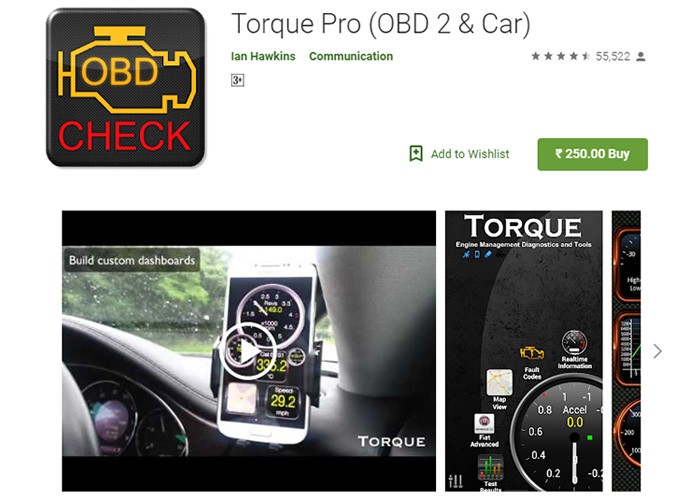In today’s tech-driven world, understanding your car’s health is easier than ever, thanks to On-Board Diagnostics II (OBD2) apps. With the rise of sophisticated mobile app development, numerous applications are designed to tap into your vehicle’s computer, providing real-time insights into its performance and potential issues. For Android users, the Google Play Store is brimming with options, but finding the Best Android App For Obd2 Use can feel overwhelming.
OBD2 apps connect to your car’s OBD2 port, typically located under the dashboard, via a Bluetooth or Wi-Fi adapter. Once connected, these apps can display a wealth of information, from engine temperature and speed to more complex parameters like fuel trim and sensor readings. This data empowers you to monitor your car’s condition, diagnose problems early, and potentially save money on repairs by catching minor issues before they escalate.
However, not all OBD2 apps are created equal. The market is saturated, and choosing a subpar app can lead to frustration and wasted time. To help you navigate this landscape, we’ve compiled a list of the top Android OBD2 apps that stand out for their features, user-friendliness, and performance. This guide aims to provide you with the information you need to select the best android app for obd2 use to keep your vehicle running smoothly.
Let’s dive into the best OBD2 apps available for your Android device.
Top Android OBD2 Apps for Vehicle Diagnostics
1. Torque Pro (OBD2 & Car): The Power User’s Choice
Torque Pro consistently ranks as a top choice and often hailed as the best android app for obd2 use by car enthusiasts and professionals alike. With over a million downloads on the Google Play Store and a strong user rating, Torque Pro offers a robust and customizable experience for Android users. While it comes with a small price tag, users consistently report that the features and depth of data provided are well worth the investment.
Torque Pro excels in its ability to display real-time vehicle data on a fully customizable dashboard. You can choose from a wide array of gauges and displays to monitor the parameters that are most important to you. Beyond live data, Torque Pro allows you to log and export data for later analysis, whether you want to track performance over time or share information with a mechanic.
Pros:
- Highly Customizable Dashboard: Tailor the display to show exactly the data you need, with multiple themes to personalize the look.
- Data Logging and Export: Record and export data to Torque Pro servers or via email for in-depth analysis and record-keeping.
- Extensive Features: Includes a GPS-based compass, graph data support, car dock mode, CO2 emission readouts, and a track recorder for video logging of your journeys.
- Performance Monitoring: Set alarms and warnings for out-of-spec readings, such as high coolant temperature, helping prevent potential damage.
- Broad Compatibility: Supports older Android versions, increasing accessibility for users with various devices.
Cons:
- Paid App: Requires upfront purchase, which might deter some users looking for free options.
- Bluetooth Pairing Issues: Some users have reported occasional Bluetooth pairing bugs, although these are often resolved with app updates or device restarts.
2. OBD Auto Doctor: User-Friendly and Feature-Rich
OBD Auto Doctor is another strong contender for the title of best android app for obd2 use, known for its user-friendly interface and comprehensive features. It’s compatible with ELM327 Bluetooth and Wi-Fi adapters, making it accessible to a wide range of users. This app focuses on providing real-time data and in-depth diagnostics in an easy-to-understand format.
OBD Auto Doctor allows monitoring of various control units, including engine and transmission, providing a holistic view of your vehicle’s health. A particularly useful feature is its fuel consumption monitoring, which can help you optimize driving habits and save money on fuel costs. Data can be exported in CSV format for easy sharing and analysis.
Pros:
- Real-Time Data Display: Provides immediate access to crucial sensor data, enabling quick diagnostics and informed decisions about vehicle maintenance.
- Versatile Data Presentation: Supports both numerical and graphical displays of sensor data, catering to different user preferences.
- Wide Vehicle Compatibility: Works with all OBD2 compliant vehicles, ensuring broad applicability.
- Helpful Customer Support: Offers 24/7 customer service for user assistance and troubleshooting.
- Advanced Customization: Provides options to tailor the app to your specific needs and preferences.
- Comprehensive Trouble Code Database: Monitors over 18,000 trouble codes, offering extensive diagnostic coverage.
- Emission Readiness Status: Tracks readiness status for emissions testing, helping you prepare for vehicle inspections.
Cons:
- In-App Purchases: Additional features and functionalities are locked behind in-app purchases or a premium upgrade.
- Connection and Accuracy Concerns: Some users have reported occasional connection issues or inaccurate readings, although these may be adapter-related.
3. Car Scanner ELM OBD2 App: Highly Rated and Widely Compatible
Car Scanner ELM OBD2 App stands out as a free and highly-rated option, often praised as a top best android app for obd2 use for its extensive compatibility and robust feature set. With millions of installs across platforms, and an impressive 4.7-star rating, this app has earned the trust of a large user base. It’s available not only on Android but also iOS and Windows, highlighting its broad appeal.
Car Scanner ELM OBD2 excels as a monitoring tool, offering a wealth of information from your car’s ECU. It allows you to identify potential problems proactively and, if you’re familiar with fault codes, even perform minor repairs yourself. The app supports a wide range of OBD2 adapters and provides a customizable dashboard to focus on the data most relevant to you.
Pros:
- Extensive Compatibility: Works with all OBD2 standard vehicles and most ELM327 Wi-Fi or Bluetooth adapters.
- Customizable Dashboard: Tailor the display to track your preferred vehicle parameters.
- Fuel Consumption Statistics: Provides insights into fuel efficiency, helping you optimize driving habits.
- Settings Backup and Restore: Easily backup and restore app settings for convenience and device changes.
- Multi-Language Support: Available in multiple languages, including English and others, catering to a global user base.
Cons:
- Android Version Requirement: Requires Android 4.3 and above, potentially excluding users with older devices.
- In-App Purchases for Full Functionality: While free to download, in-app purchases are necessary to unlock the app’s full potential and optimal performance.
4. EOBD Facile: Detailed Diagnostics and Trip Recording
EOBD Facile is a well-regarded OBD2 car diagnostic app for both Android and iOS, making it a versatile choice for users across platforms. Compatible with ELM327 Wi-Fi and Bluetooth adapters, EOBD Facile offers a comprehensive suite of diagnostic features. For Android users seeking a reliable and feature-rich app, EOBD Facile is often considered among the best android app for obd2 use.
EOBD Facile focuses on providing detailed real-time data, displaying essential gauges like vehicle speed, engine RPM, temperature, and more, depending on your vehicle’s ECU capabilities. Beyond basic monitoring, it offers a substantial fault code database and trip recording features, enhancing its diagnostic and utility.
Pros:
- Real-Time Sensor Display: Provides immediate visualization of vehicle sensor data for timely assessments.
- Extensive Fault Code Database: Includes over 11,000 fault codes with definitions, aiding in accurate diagnosis.
- Fault Code Clearing: Allows users to clear fault codes and potentially resolve engine light issues.
- Trip Recording: Supports storing trip records on an SD card for later review using EOBD-Facile PC/Mac software, facilitating detailed analysis.
- Route Planning: Includes route planning functionality, adding utility for long journeys.
Cons:
- Requires OBD2 Experience: May be less intuitive for users new to OBD2 apps, potentially requiring some prior experience to maximize its features.
- No USB Adapter Support: Does not support USB adapters, limiting connectivity options to Bluetooth and Wi-Fi.
5. HobDrive: Advanced Features for Serious Car Enthusiasts
HobDrive stands out as a premium OBD2 app for Android, offering advanced features and broader vehicle compatibility. While it’s one of the pricier options on the Google Play Store, its capabilities and extended vehicle support make it a compelling choice for users seeking a high-end best android app for obd2 use.
HobDrive’s key advantage is its compatibility with not only OBD2 compliant vehicles but also select Non-OBD2 vehicles, expanding its applicability. It supports various platforms, including CarPCs and Windows Phone, further demonstrating its versatility. The app focuses on detailed diagnostics, fuel economy calculations, and customizable displays.
Pros:
- Wide Vehicle Compatibility: Supports all OBD2 compliant vehicles and some Non-OBD2 models, increasing its reach.
- Multi-Platform Support: Accessible on Android, CarPCs (Windows/Linux), car audio (Windows CE), and Windows Phone, offering flexibility across devices.
- Customizable Dashboard: Allows users to tailor the dashboard to display preferred parameters from the car’s ECU.
- Advanced Monitoring: Tracks overheating, suspicious fuel trims, and provides clear explanations of MIL codes.
- Fuel Economy Calculation: Estimates MPG for diesel vehicles even without battery assistance.
- Pro Version Features: The Pro version includes extended graphical gauges for enhanced data visualization.
Cons:
- Higher Price Point: More expensive than many other OBD2 apps, potentially making it less accessible to budget-conscious users.
- Android Version Requirement: Requires Android version 3 and above, which, while not cutting-edge, might still exclude very old devices.
- In-App Payment Issues: Some users have reported difficulties completing in-app payments in certain locations.
6. OBD Fusion: Versatile and User-Friendly for Android and iOS
OBD Fusion, developed by OCTech, is a popular OBD2 app available for both Android and iOS. It’s recognized for its ease of use and comprehensive diagnostic capabilities, making it a strong contender for the best android app for obd2 use category. OBD Fusion aims to provide a user-friendly experience for both beginners and experienced users, offering a balance of features and simplicity.
OBD Fusion’s strength lies in its customizability and user-friendliness. The dashboard is highly customizable, allowing you to display the specific data you want to monitor. It provides extensive data logging and reporting features, alongside GPS navigation capabilities, enhancing its overall utility.
Pros:
- Customizable Dashboards: Users can tailor dashboards to display desired engine functions and data points.
- Cross-Platform Compatibility: Available for both iOS and Android, providing flexibility for users with different devices.
- GPS Navigation Features: Integrates GPS navigation, adding extra functionality beyond diagnostics.
- Emission Monitoring: Includes emission monitoring features to track vehicle emissions performance.
- Extensive Data Logging: Offers robust data logging capabilities for in-depth analysis and record-keeping.
Cons:
- Expansion Packs for Features: Some features are locked behind expansion packs, requiring additional purchases to unlock full functionality.
- No Diagnostic Data Sharing: Lacks built-in features for sharing diagnostic data directly from the app, potentially requiring manual exporting and sharing.
Conclusion: Choosing the Best Android OBD2 App for You
Selecting the best android app for obd2 use depends on your individual needs and priorities. For users seeking a powerful and highly customizable experience, Torque Pro remains a top recommendation. OBD Auto Doctor offers a great balance of user-friendliness and features, while Car Scanner ELM OBD2 App stands out as a highly-rated and free option with in-app purchase options for advanced features. EOBD Facile provides detailed diagnostics and trip recording, and HobDrive caters to advanced users with broader vehicle compatibility and premium features. OBD Fusion offers cross-platform versatility and a user-friendly interface.
Before committing to a paid app, consider trying free or lite versions if available to ensure compatibility with your vehicle and OBD2 adapter. Functional testing is crucial to confirm that the app and adapter work seamlessly with your car’s system.
Ultimately, the best android app for obd2 use is the one that best fits your technical expertise, budget, and specific diagnostic needs. Explore the options presented, consider your requirements, and empower yourself with the knowledge to keep your vehicle running at its best.
Our Top Picks for Android OBD2 Apps:
- Best Overall Android OBD2 App: Torque Pro – For its extensive features, customization, and strong performance.
- Best User-Friendly Android OBD2 App: OBD Auto Doctor – For its ease of use and comprehensive feature set.
- Best Free Android OBD2 App (with In-App Purchases): Car Scanner ELM OBD2 App – For its high rating, wide compatibility, and feature-rich free version.