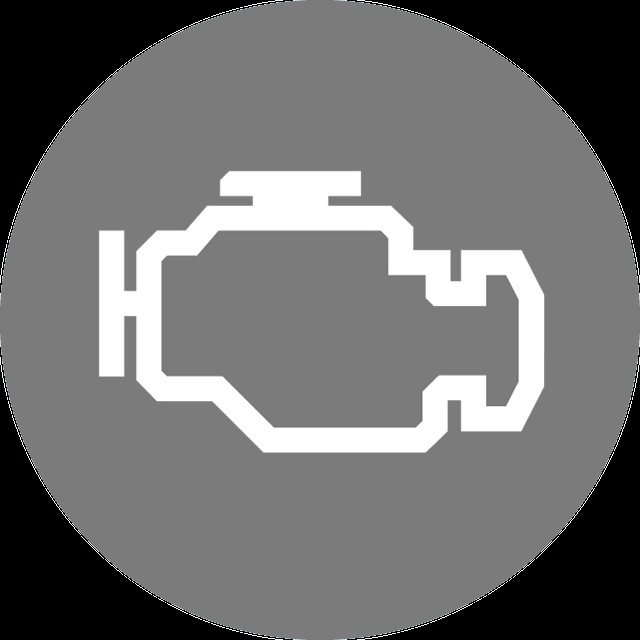In today’s connected world, accessing your car’s data is no longer a luxury but a necessity for informed vehicle maintenance and performance monitoring. On-Board Diagnostics II (OBD2) systems provide a wealth of information about your vehicle’s health and operation, and OBD2 apps are the key to unlocking this data on your smartphone. For Windows Phone users, finding the right OBD2 app and compatible adapter can be a challenge. However, with the right tools, you can transform your Windows Phone into a powerful car diagnostic and performance tool.
Why Windows Phone Users Need a Reliable OBD2 App
OBD2 apps, when paired with a compatible adapter that plugs into your car’s OBD2 port, offer a wide range of functionalities. These apps can read diagnostic trouble codes (DTCs) to help you understand and address car problems, monitor real-time engine parameters like coolant temperature, RPM, and speed, track fuel efficiency, and even gauge vehicle performance. For Windows Phone users, accessing these benefits requires an app specifically designed for or compatible with the Windows Phone operating system. While the app ecosystem for Windows Phone might be smaller compared to Android or iOS, there are still viable solutions to tap into your car’s OBD2 data.
Kiwi 3: A Cross-Platform OBD2 Adapter Solution for Windows Phone and Beyond
The Kiwi 3 OBD2 adapter stands out as an excellent option for Windows Phone users seeking a reliable and versatile way to connect their phones to their cars. Kiwi 3 is designed with cross-platform compatibility in mind, ensuring it works seamlessly not only with Windows Phone but also with iOS and Android devices. This cross-compatibility is crucial for users who may switch between platforms or want an adapter that works with various devices in their household.
Key Features of Kiwi 3: Small, Fast, and User-Friendly
Kiwi 3 distinguishes itself through several key features that enhance the user experience. Its compact design makes it incredibly discreet when plugged into your OBD2 port, barely protruding at just 0.68 inches thin. Beyond its size, Kiwi 3 is engineered for speed, boasting data transfer rates up to four times faster than some competitors. This speed translates to quicker data retrieval and a more responsive app experience. Furthermore, Kiwi 3 prioritizes ease of use. It eliminates the often-cumbersome Bluetooth pairing process, making setup as simple as plugging in the adapter and launching your chosen OBD2 app. This plug-and-play functionality is a significant advantage for users of all technical skill levels.
Unlocking Compatibility: Apps for Windows Phone and Kiwi 3
Kiwi 3’s commitment to cross-platform compatibility extends to its app ecosystem. While specific “Windows Phone OBD2 apps” might be less common now, the principle of cross-platform support means Kiwi 3 is designed to work with apps that are compatible with Windows-based systems, broadening your options. The original article highlights Kiwi 3’s compatibility with “Windows Mobile,” which, while technically older, signals a design philosophy that embraces Windows-based platforms. It’s essential to check the compatibility of specific OBD2 apps with Windows Phone or Windows-based systems when choosing your software.
Exploring OBD2 App Options
While the article mentions “Kiwi OBD” app, “DashCommand”, and “Carista App”, users should verify current Windows Phone compatibility for each app directly from the app developers or app stores. The landscape of app availability changes, and it’s crucial to confirm if a specific app supports Windows Phone before making a purchase decision. However, the core message is that Kiwi 3, as a hardware adapter, is built to be broadly compatible, increasing the likelihood of finding suitable OBD2 app options for Windows Phone users.
The Power of OBD2 Data in Your Hands
Regardless of the specific app you choose, using Kiwi 3 with an OBD2 app on your Windows Phone empowers you with valuable insights into your vehicle’s operation. You can monitor a wide array of parameters, from engine temperature and speed to fuel trims and oxygen sensor readings. This data can be used for various purposes:
- Diagnostics: Understand and troubleshoot engine problems by reading and clearing diagnostic trouble codes.
- Performance Monitoring: Track your car’s performance metrics in real-time.
- Fuel Efficiency: Monitor fuel consumption and optimize driving habits for better mileage.
- Vehicle Health: Keep an eye on critical engine parameters to prevent potential issues before they escalate.
Conclusion: Kiwi 3 – A Smart Choice for Windows Phone OBD2 Connectivity
For Windows Phone users seeking a reliable and high-performance OBD2 adapter, Kiwi 3 presents a compelling solution. Its cross-platform design philosophy aims to ensure compatibility with a broad range of devices, including Windows-based systems. Combined with its speed, compact size, and ease of use, Kiwi 3 empowers Windows Phone owners to access the wealth of data available from their car’s OBD2 system, making informed decisions about vehicle maintenance and enjoying a deeper understanding of their car’s performance. While verifying specific app compatibility with Windows Phone is always recommended, Kiwi 3 provides a strong foundation for building a powerful car diagnostic and monitoring system using your Windows Phone.