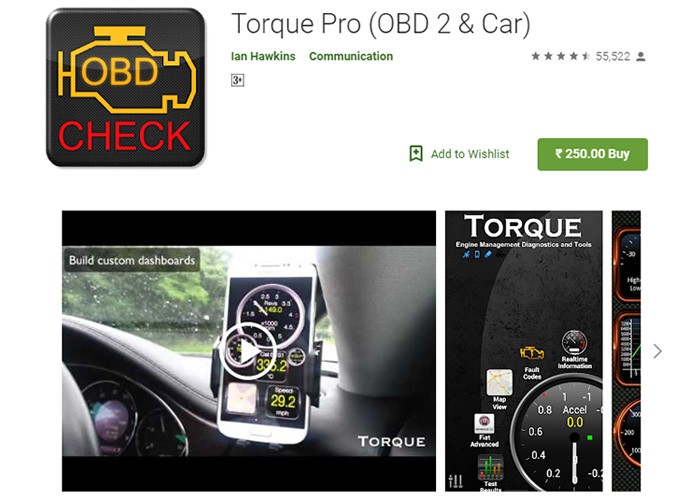In today’s connected world, understanding your vehicle’s health is easier than ever, thanks to On-Board Diagnostics II (OBD2) apps. With the power of mobile technology, numerous companies have developed innovative applications that transform your smartphone into a sophisticated car diagnostic tool. Forget guesswork and roadside surprises; the Best Obd2 Bluetooth Android Software empowers you to listen to your car’s vital signs, enabling proactive maintenance and saving you from potential headaches and costly repairs.
OBD2 apps, particularly when paired with Bluetooth OBD2 adapters, grant you real-time access to a wealth of data from your vehicle’s engine and systems. These powerful tools translate complex parameters like speed, rotation angles, pressure levels, and temperature readings into understandable information right on your Android device. However, with a vast array of options available on the app market, finding the best OBD2 Bluetooth Android software for your needs can feel overwhelming. Sifting through countless apps, many of which may be subpar, is time-consuming and frustrating.
To prevent you from wasting time and money on ineffective OBD2 apps, we’ve compiled a comprehensive guide to the top contenders. This article dives into the best OBD2 Bluetooth Android software available, ensuring you select a reliable and feature-rich application to partner with your Android device. We aim to steer you clear of disappointing purchases and equip you with the knowledge to choose an app that genuinely delivers value and performance.
Let’s explore 17 of the leading OBD2 apps, any of which could be the perfect companion for your vehicle, providing you with unparalleled insights into its performance and health.
Top OBD2 Bluetooth Android Software Options
1. Torque Pro (OBD2 & Car)
Torque Pro consistently earns high praise from vehicle owners, often cited as the best OBD2 Bluetooth Android software. With over 1,000,000 downloads on the Google Play Store and consistently positive reviews, this paid app (around $5) is considered a worthwhile investment for serious car enthusiasts and those seeking in-depth diagnostics.
Torque Pro delivers real-time vehicle data directly to your Android screen through a customizable and visually appealing dashboard. Its robust features extend to data logging, allowing you to export compiled information to Torque Pro servers or via email for later analysis and review.
Pros:
- Customizable Dashboards: Offers multiple themes, allowing you to personalize the look and feel of your data display to your preferences.
- Social Sharing: Enables easy screenshot sharing to social media and email, perfect for documenting vehicle performance or seeking advice.
- Integrated GPS Compass: Features a built-in GPS-based compass for navigation and data logging context.
- Data Visualization: Supports graph data and car dock integration for enhanced data analysis and viewing while driving (when safe and legal to do so).
- Emissions Data: Provides CO2 emission readouts, useful for environmental awareness and vehicle efficiency monitoring.
- Journey Recording: Includes a track recorder to capture video footage of your drives, potentially useful for documenting trips or analyzing driving habits.
- Performance Alerts: Offers customizable alarms and warnings for suboptimal car performance, such as alerts for exceeding coolant temperature thresholds.
- Wide Android Compatibility: Remarkably, supports older Android versions, including 2.0, increasing accessibility for users with older devices.
Cons:
- Paid App: Requires upfront purchase from the Google Play Store.
- Bluetooth Pairing Issues: Some users have reported Bluetooth pairing bugs, although these are often resolved with app updates and device troubleshooting.
2. OBD Auto Doctor
OBD Auto Doctor functions similarly to many leading car diagnostic apps, providing comprehensive vehicle monitoring. It boasts compatibility with both ELM327 Bluetooth and WiFi adapters, ensuring versatility in connectivity. This software excels at tracking critical vehicle sensors and parameters in real-time, giving you immediate insights into your car’s operation.
Beyond engine diagnostics, OBD Auto Doctor monitors multiple control units, including engine and transmission systems. Data logging is facilitated through CSV format export via email, allowing for easy sharing and analysis. Notably, the app includes a highly optimized fuel consumption parameter monitor, potentially leading to significant fuel savings on your journeys.
Pros:
- Real-Time Data Display: Presents crucial data on your Android screen in real-time, empowering you to make informed decisions regarding your vehicle’s maintenance and health.
- Data Display Flexibility: Supports both numerical and graphical displays of sensor data, catering to different data interpretation preferences.
- Broad Vehicle Compatibility: Compatible with all OBD2 compliant vehicles, ensuring wide applicability across various makes and models.
- GPS Support: Integrates GPS functionality, potentially for location-based data logging or trip tracking (feature dependent).
- 24/7 Customer Support: Offers round-the-clock customer service, providing assistance whenever you encounter issues or have questions.
- Extensive Customization: Provides advanced customization options, allowing users to tailor the app to their specific needs and preferences.
- Unit Flexibility: Supports both imperial and metric units, catering to users in different regions and preferences.
- Extensive Trouble Code Database: Monitors over 18,000 trouble codes, providing a comprehensive diagnostic capability.
- Emissions Readiness Monitoring: Tracks readiness status for emissions testing, indicating when your car is prepared for inspection.
Cons:
- In-App Purchases: Requires in-app purchases and a Premium upgrade to unlock the full spectrum of features, potentially increasing the overall cost.
- Connectivity and Accuracy Concerns: Some users have reported potential connection issues or occasional inaccurate readings, requiring careful verification and adapter compatibility checks.
3. InCarDoc Pro
InCarDoc Pro has consistently ranked among the best OBD2 Android software for car diagnostics. Recognized in previous years and still a strong contender, this application focuses on advanced car scanning and diagnostics presented through a clean and intuitive user interface. The home screen is designed for clarity and ease of navigation, putting key information at your fingertips.
Before committing to the paid version (under $5), a free version is available for download. This allows you to test adapter and vehicle compatibility, ensuring a smooth experience with the full app. InCarDoc Pro supports ELM327 adapters using USB, Bluetooth, and WiFi connections, offering flexibility in adapter choice. It is also designed to function effectively with most modern Android devices.
Pros:
- Wide OBD2 Vehicle Support: Claims compatibility with all OBD2 compliant vehicles listed on their official website, offering broad applicability.
- Real-Time Parameter Monitoring: Enables reading of real-time engine and vehicle parameters, providing immediate insights into vehicle performance.
- Data Overlay Feature: Offers an overlay mode to display economy data in the background or over other running applications, allowing for concurrent app usage.
- Fuel Efficiency Tools: Includes fuel economy and acceleration widgets, aiding in fuel consumption analysis and driving efficiency improvement.
- GPS Integration: Features GPS support, potentially for location-based data logging and trip tracking (feature dependent).
- Cloud Data Upload: Allows uploading reporting data to cloud storage services, facilitating data backup and accessibility across devices.
- Data Sharing for Expert Assistance: Enables data sharing via email, allowing you to easily send vehicle data to mechanics or professionals for remote diagnostics and repair advice.
Cons:
- Android Version Requirement: Requires Android 4.0.3 and higher, potentially excluding users with very old Android devices.
- Bluetooth Connection Errors: Some users have reported encountering errors during Bluetooth connection setup, requiring troubleshooting steps.
4. Car Scanner ELM OBD2 App
Car Scanner ELM OBD2 App is a powerful free car diagnostic tool that empowers you to delve into your car’s electronic control unit (ECU) data. This app aims to make comprehensive vehicle information accessible, allowing users to understand a wide range of parameters reported by their car’s computer.
By providing access to fault codes and their meanings, Car Scanner ELM OBD2 enables users to proactively identify potential issues before they escalate. For those familiar with fault codes, this app can be a valuable asset for DIY repairs and informed decision-making about when to seek professional mechanic assistance. Its broad compatibility and high user ratings make it a strong contender for best OBD2 Bluetooth Android software.
The Car Scanner ELM OBD2 app boasts impressive compatibility, spanning Android, iOS, Windows PC, and mobile platforms. With over 2 million installations across supported platforms, it’s clear this app has gained significant user trust and popularity. Furthermore, it holds an exceptional 4.7-star rating, the highest among the apps listed here, indicating strong user satisfaction.
Pros:
- Universal OBD2 Compatibility: Compatible with all OBD2 standard vehicles, ensuring broad applicability across different car brands and models.
- Adapter Versatility: Works with most WiFi or Bluetooth OBD2 ELM327 adapters, providing flexibility in hardware choice.
- Customizable Dashboard: Offers a customizable dashboard, allowing you to prioritize and track your most relevant vehicle parameters.
- Fuel Consumption Tracking: Provides fuel consumption statistics, aiding in monitoring and improving fuel efficiency.
- Settings Backup and Restore: Includes settings backup and restore functionality, simplifying app setup and data transfer across devices.
- Multilingual Support: Supports multiple languages, including English, Russian, and Polish (among recent additions), catering to a diverse user base.
Cons:
- Android Version Requirement: Requires Android 4.3 and above, potentially excluding users with older devices.
- In-App Purchases for Full Functionality: Optimal performance and access to all features may require in-app purchases, potentially increasing the overall cost for advanced users.
5. EOBD Facile
EOBD Facile is a versatile OBD2 car diagnostic app available for both Android and iOS. It supports ELM327 WiFi and Bluetooth adapters, ensuring connectivity flexibility. This app is designed to provide access to virtually all essential vehicle gauges and parameters, empowering users to make informed decisions about their car’s maintenance and operation.
Depending on your vehicle’s ECU capabilities, EOBD Facile can display a wide array of data, including vehicle speed, engine RPM, engine temperature, ignition timing, engine torque, air intake volume, and more, all presented clearly on the app’s dashboard. With over 1 million installations on the Google Play Store, EOBD Facile has established itself as a popular and reliable choice for OBD2 diagnostics.
Pros:
- Real-Time Sensor Data: Displays vehicle sensor readings in real-time, providing immediate feedback on car performance.
- Extensive Fault Code Database: Includes a database of over 11,000 fault codes and definitions, aiding in accurate problem identification.
- Fault Code Clearing: Enables users to delete fault codes and address engine light issues (after addressing the underlying problem).
- Trip Recording: Supports storing trip records on an SD card for later review using the EOBD-Facile PC/Mac software, facilitating detailed trip analysis.
- Route Planning: Offers route planning functionality, potentially useful for long journeys and integrating vehicle data with navigation.
Cons:
- Experience Recommended: May require some prior experience with OBD2 apps to fully utilize its features and interpret the data effectively.
- No USB Adapter Support: Does not support USB adapters, limiting connectivity options to Bluetooth and WiFi ELM327 devices.
6. HobDrive
HobDrive stands out as a premium OBD2 app for Android, offering advanced car tracking features. While it comes with a higher price tag compared to many other apps on the Google Play Store (around $10), its comprehensive capabilities and broad vehicle compatibility make it a worthwhile investment for users seeking professional-grade diagnostics.
A key advantage of HobDrive is its compatibility with not only all OBD2 compliant vehicles but also certain Non-OBD2 vehicles, such as Delphi mr240 (Chevrolet) and Bosch systems. This expanded compatibility makes it suitable for a wider range of car models. HobDrive also offers seamless accessibility across various platforms, including CarPCs (Windows/Linux), car audio systems (Windows CE), Windows Phone 8/10, and iOS, providing versatility beyond just Android devices.
Pros:
- Customizable Dashboard: Features a highly customizable dashboard that displays a wide array of parameters provided by your car’s ECU, allowing for personalized data monitoring.
- Adapter and Platform Versatility: Supports GPS and ELM327 Bluetooth and WiFi adapters, along with compatibility across multiple operating systems.
- Advanced Monitoring: Tracks potential issues like overheating and suspicious fuel trims, offering proactive diagnostics.
- MIL Code Explanations: Provides clear explanations of MIL (Malfunction Indicator Lamp) codes, aiding in understanding fault conditions.
- Odometer Estimation: Estimates car odometer readings, potentially useful for tracking mileage and maintenance intervals.
- MPG Calculation for Diesel Vehicles: Calculates MPG (miles per gallon) for diesel vehicles even without battery assistance, enhancing fuel efficiency analysis.
- Pro Version Features: The Pro version includes extended graphical gauges for more detailed data visualization.
Cons:
- Payment Issues in Some Regions: Some users have reported difficulties completing in-app payments in certain geographical locations.
- Android Version Requirement: Runs on Android version 3 and above, potentially excluding users with very old devices.
7. OBDeleven
When considering Android app development sophistication in the OBD2 app space, OBDeleven stands out for its advanced features and user-centric design. Beyond standard parameter monitoring, OBDeleven distinguishes itself with its “One Click App” functionality. This innovative feature allows users to control various car options and perform customizations with a single tap, streamlining complex tasks.
A stable network connection is recommended to fully leverage the “One Click App” features. While the base app provides valuable diagnostics, a Premium upgrade unlocks access to a broader range of car tracking tools and advanced functionalities. Despite these considerations, OBDeleven is a highly regarded tool among car enthusiasts and professional mechanics for in-depth vehicle analysis and customization.
Pros:
- Comprehensive Diagnostics: Supports reading and clearing diagnostic trouble codes from all vehicle ECUs, offering a thorough system scan.
- Multilingual Support: Offers support for multiple languages, catering to a global user base.
- Active Community: Maintains an active social media community, fostering user interaction, support, and knowledge sharing.
- Battery Analyzer: Includes a car battery analyzer, a feature not commonly found in all OBD2 apps, providing insights into battery health.
- DIY Repair Manuals: Offers access to manuals containing DIY car fixes, empowering users to perform basic repairs themselves.
- Vehicle History Retrieval: Allows retrieval of history for connected cars, providing a record of past diagnostic data.
- Control Unit Reset: Supports control unit resets, potentially useful for troubleshooting and system recalibration.
Cons:
- Network Dependence: Requires a network connection for optimal performance, particularly for the “One Click App” features.
- Advertisements in Free Version: The free version contains advertisements, which can be removed by upgrading to Premium.
8. Dash – Drive Smart
Dash – Drive Smart is a versatile car tracking app that complements OBD2 software like OBDeleven and incorporates numerous intelligent car analysis tools. It delivers real-time data and claims broad compatibility, working with most cars manufactured from 1996 onwards. This wide vehicle coverage makes it a potentially useful tool for owners of older vehicles as well as newer models.
Dash aims to provide comprehensive insights to enhance your driving experience, improve driving habits, and make informed decisions about long-term vehicle maintenance. Interestingly, Dash offers some functionality even without a dedicated OBD2 device, leveraging smartphone sensors for certain features.
Pros:
- Customizable Background Dashboard: Offers an optimized and customizable parameter dashboard that can operate in the background, allowing for continuous data monitoring.
- Driver Scoring and Leaderboards: Provides a driver score and leaderboard feature to compare your driving performance with other users, potentially promoting safer and more efficient driving.
- Multi-Vehicle Support: Supports multiple vehicles with automatic Vehicle Identification Number (VIN) decoding, simplifying setup for households with multiple cars.
- GPS Parking Locator: Includes a GPS-tracking tool to help you locate your parked car, a convenient feature in busy areas.
- Gas Price Comparison: Offers nearby gas price comparison features, enabling potential fuel cost savings by finding the cheapest gas stations.
Cons:
- Battery Drain Concerns: Some users have reported that the app can drain their mobile device’s battery, particularly with continuous background operation and GPS usage.
- Compass Glitches: The compass feature has been reported to be occasionally glitchy, although updates may address this.
- Network Connection Issues: Some users have experienced network connection problems, potentially affecting real-time data updates and feature availability.
9. Engine Link (IOS)
Engine Link is a powerful car diagnostic app similar in functionality to Torque Pro, but specifically designed for iOS devices. It connects seamlessly with compatible ELM327 WiFi and Bluetooth adapters. While historically praised for its WiFi connectivity, recent user feedback suggests potential issues with the WiFi connection feature, leading to slightly lower ratings in some reviews.
Despite these recent connectivity concerns, Engine Link remains a highly capable car tracking application on iOS. Available for a modest price on iTunes, it offers a comprehensive suite of features to monitor your car’s health and performance, putting you firmly in control of vehicle diagnostics.
Pros:
- Customizable Dashboard: Features a highly customizable dashboard, allowing users to select and prioritize the parameters they wish to monitor, reducing data clutter.
- Emissions and Fuel Monitoring: Provides tools to monitor emission levels and fuel consumption, aiding in eco-conscious driving and fuel efficiency.
- Extensive Fault Code Support: Reads and clears thousands of OBD2 fault codes, facilitating problem diagnosis and resolution.
- Heads-Up Display (HUD) Option: Offers a heads-up dashboard display option, projecting essential data onto the windshield for safer viewing while driving (when safe and legal to do so).
- No In-App Purchases or Subscriptions: Available for a one-time purchase price with no additional in-app purchases or subscription fees, offering long-term value.
- Multilingual Support: Supports over 20 languages, catering to a diverse global user base.
- Torque Custom PID File Support: The latest update includes support for Torque Custom PID (Parameter ID) files, expanding customization and advanced data access possibilities.
Cons:
- ECU Data Reading Issues: Some users have reported instances where the app connects but fails to read ECU data, potentially requiring troubleshooting or adapter checks.
- iOS Version Requirement: Requires iOS 8.0 or later to run, potentially excluding users with very old iOS devices.
10. ScanMaster
ScanMaster is another reputable car monitoring tool designed for use with ELM327 OBD2 adapters. While perhaps not as widely known as some other scanners, this Android application maintains a solid 4.0-star rating with over 1 million installations, indicating consistent user satisfaction.
With ScanMaster, you gain a clear, real-time overview of your vehicle’s performance and can accurately read fault codes. This level of diagnostic detail can be invaluable in preventing mechanic overcharging by providing you with a clear understanding of any issues before seeking professional service.
ScanMaster offers a generous Lite (free) version, providing access to essential car parameters like VIN, CVN, fault codes, and MIL status. However, to unlock the full potential, including a comprehensive database of thousands of fault codes with detailed descriptions, users need to purchase the Pro version.
Pros:
- Free Version with Key Features: Offers a functional free version with access to a useful set of tracking parameters.
- Multilingual Support: Supports both German and English languages, catering to a bilingual user base.
- User-Friendly Interface: Features an easy-to-navigate interface, making it accessible for both novice and experienced users.
- Broad Adapter Compatibility: Supports most ELM327 adapters, offering flexibility in hardware choice.
- Data Recording Capability: Includes data recording functionality, enabling logging and analysis of vehicle performance data over time.
- Graphical Data Representation: Provides clear graphical representations of data, facilitating easier analysis and pattern recognition.
Cons:
- Ineffective Customer Support: Some users have reported experiencing issues with customer support responsiveness or effectiveness.
- Device Compatibility Issues: A few users have reported instances where certain devices are not supported, requiring compatibility checks before purchase.
- Android Version Requirement: Compatible with Android 4.0 and above, potentially excluding users with older devices.
11. DashCommand (IOS)
DashCommand for iOS positions itself as the ultimate solution for transforming your mobile device into an advanced engine data display. It has garnered industry recognition, winning the SEMA Show award for best mobile electronic product in 2014, highlighting its innovation and quality.
While DashCommand is one of the more expensive OBD2 scanner apps on iTunes, it justifies its price with premium features, including high-performance gauges, fuel economy tracking, comprehensive engine gauges, and emission testing capabilities for up to five trips. Positive customer reviews consistently indicate that users find DashCommand to be a worthwhile investment.
Pros:
- Ease of Use: Praised for its user-friendly interface and intuitive operation.
- Customizable Performance Gauges: Allows extensive customization of performance gauges, enabling users to track their preferred data points.
- Inclinometer Feature: Includes an inclinometer to display rolling angle and vehicle pitch, particularly useful for off-road driving enthusiasts.
- Data Logging and Playback: Supports data logging, recording, and playback, enabling detailed analysis of driving sessions and vehicle behavior.
- Sophisticated Trip Computer: Features a sophisticated trip computer that maintains statistics for up to five trips, offering detailed journey analysis.
- Graphical Data Representation: Presents collected data in graphical formats, simplifying data interpretation and trend identification.
Cons:
- iPhone X Incompatibility: Reportedly not fully compatible with iPhone X, potentially requiring compatibility checks for newer iPhone models.
- Haltech Elite Compatibility Issues: Some users have reported compatibility issues with Haltech Elite 2500 engine management systems.
- In-App Purchases for Specific Models: Contains in-app purchases for certain car models, potentially adding to the overall cost depending on vehicle compatibility and desired features.
12. BlueDriver
BlueDriver is a popular OBD2 scanner app available for both iOS and Android platforms. Notably, it’s considered one of the best free car diagnostic tools, which likely contributes to its high 4.6-star rating on iTunes and over 2 million downloads.
BlueDriver allows users to monitor critical vehicle parameters, scan for and clear trouble codes, access freeze frame data, and share collected information via email, all within a free app. It even includes features often found in paid OBD2 apps, making it a favorite among professional mechanics and car enthusiasts seeking a powerful yet cost-effective solution.
Pros:
- Wireless Connection: Establishes a wireless connection with your car, eliminating cable clutter and enhancing user convenience.
- Smog Readiness Check: Supports smog readiness checks, helping users ensure their vehicle is compliant with emission regulations.
- Cost Savings: Significantly reduces travel costs associated with frequent trips to mechanics for basic diagnostics.
- Free and Regular Updates: Offers free and regular updates, ensuring ongoing improvements and feature enhancements.
- On-Board Monitoring Test Results: Displays on-board monitoring test results, providing detailed insights into system performance.
- Enhanced Diagnostics: Offers improved diagnostics for ABS, Airbag, Transmission, and other vehicle systems beyond basic engine codes.
- Repair Report Generation: Allows generation and sharing of repair reports, facilitating communication with mechanics and documenting repairs.
Cons:
- iOS Version Requirement: Requires iOS 8 and above, potentially excluding users with very old iOS devices.
- iPhone XR Issues: Some users reported initial issues with iPhone XR compatibility, although these are likely to be resolved with app updates.
13. GoFAR
GoFAR offers a comprehensive approach to vehicle diagnostics and tracking, focusing on both car health monitoring and mileage tracking. It is designed to be compatible with most OBD2 compliant car adapters, providing versatility in hardware choice.
A unique selling point of GoFAR is its IRS compliance, making it potentially valuable for tax-related mileage tracking and vehicle expense documentation. Furthermore, GoFAR emphasizes fuel efficiency, aiming to help users reduce fuel consumption by 10-30%, leading to significant cost savings over time. The Android and iOS applications maintain a strong 4.7-star rating, reflecting positive user experiences across a global audience.
Pros:
- Easy Installation and Use: Praised for its straightforward installation process and user-friendly operation.
- Warranty Included: Offers a one-year warranty on initial purchase, providing peace of mind and support.
- Plain English Error Alerts: Sends error alerts in clear, plain English, making diagnostic information accessible to users without technical expertise.
- Mechanic Platform Integration: Includes a platform for hiring nearby mechanics, streamlining the process of finding professional repair assistance.
- Extensive Fault Code Database: Features a database of over 3000 fault codes with detailed descriptions, aiding in comprehensive diagnostics.
- Driver Leaderboards: Allows users to compete on global leaderboards based on cost savings, potentially gamifying fuel efficiency and economical driving.
- Maintenance Reminders: Sends alerts for tire pressure checks, insurance renewals, and registration renewals, helping users stay on top of vehicle maintenance.
- No Subscription Fees: Requires a one-time purchase price with no ongoing subscription fees, offering long-term value.
Cons:
- Upfront Purchase Required: Requires an initial purchase of the GoFAR device at approximately $99, representing a higher upfront cost compared to software-only solutions.
14. FIXD – Vehicle Health Monitor
FIXD is designed to simplify car diagnostics without sacrificing essential features. It translates fault codes into easy-to-understand language, making diagnostic information accessible to users with varying levels of automotive knowledge. This focus on simplicity and clarity makes it a potentially good choice for first-time OBD2 app users.
FIXD offers its own OBD2 WiFi and Bluetooth adapters, optimized for seamless app performance and gauge monitoring. The Android app, available on the Google Play Store, has a respectable 4.5-star rating, indicating positive user experiences.
Pros:
- Quick and Easy Setup: Installs within minutes and is designed for immediate use, minimizing setup time and complexity.
- Beginner-Friendly: Particularly suitable for users new to OBD2 apps due to its simplified interface and clear explanations.
- Maintenance Scheduling: Allows scheduling of maintenance reminders, helping users stay on track with routine vehicle upkeep.
- Part Wear Alerts: Provides alerts for worn-out car parts that require repair or replacement, promoting proactive maintenance.
- Easy Onboarding Process: Features a streamlined onboarding process, guiding new users through app setup and basic functions.
- In-App Parts Purchase: Offers the ability to buy car parts directly within the app, potentially simplifying the repair process.
- Helpful Customer Support: Provides access to a customer support team for assistance and troubleshooting.
Cons:
- Past App Bugs: Older versions of the app reportedly had bugs, although updates likely address these.
- FIXD Adapter Requirement: Optimized for use with FIXD adapters, potentially limiting compatibility with third-party adapters.
- In-App Purchases: Offers in-app purchases, potentially increasing the overall cost for access to premium features or services.
15. Carly For BMW
Carly For BMW is a specialized OBD2 app tailored specifically for BMW vehicles and compatible with Carly-branded adapters. Whether you are a new or experienced BMW owner, Carly aims to provide in-depth vehicle diagnostics and customization options.
While focused on BMWs, the Android app also supports standard OBD2 features. It is recommended to test compatibility using the Lite version before purchasing to ensure seamless integration with your specific BMW model.
Pros:
- Comprehensive BMW Diagnostics: Provides thorough health checks of your BMW’s electronic components, offering in-depth system analysis.
- Used Car Check Feature: Includes a used car check feature, useful for evaluating the condition of a used BMW before purchase.
- One-Click Parking Brake Control: Offers one-click control for the electric parking brake (model dependent).
- Premium Adapter Support: Carly adapters come with premium customer support and a lifetime warranty, offering long-term reliability.
- DIY Battery Registration: Supports DIY battery registration, a procedure often required when replacing a BMW battery.
- Excellent Customer Service: Praised for its responsive and helpful customer service team.
Cons:
- Expensive Adapters: Carly adapters are generally more expensive compared to generic ELM327 adapters on the market.
- Limited Fault Codes for Some Models: Reportedly has limited fault code coverage for certain BMW models, such as the 2 Series F45/F46.
16. Carista OBD2 App
Carista OBD2 App is another Bluetooth-enabled OBD2 solution, accompanied by its own OBD2 plug. Carista boasts broad compatibility with specific car brands, including Toyota, BMW, Subaru, Mini, Audi, VW, and Lexus, making it a strong choice for owners of vehicles from these manufacturers.
A standout feature of Carista is its “Customize” option within the app. Once plugged in, this feature allows users to access and modify numerous ECU settings and customizations that are typically only accessible through dealership service tools.
Pros:
- Bluetooth Connectivity: Utilizes Bluetooth for wireless connection between the adapter and your Android device.
- Compact Adapter Design: Features a compact adapter for discreet and convenient OBD2 port connection.
- Customizable Settings: Offers extensive customizable settings for compatible vehicles, allowing for personalized vehicle behavior modifications.
- Phone-to-OBD2 Innovation: Streamlines the interaction between your smartphone and the OBD2 system.
- Free Trial Period: Provides a 1-month free trial period, allowing users to test the app and adapter before committing to a purchase.
- Cross-Platform Support: Offers support for both iOS and Android devices, providing flexibility for users with different mobile platforms.
- Detailed Diagnostics: Provides detailed diagnostic capabilities for supported vehicle brands.
Cons:
- In-App Purchases: Requires in-app purchases to unlock full functionality beyond the trial period.
17. OBD Fusion
Developed by OCTech, OBD Fusion is a popular OBD2 app designed to provide comprehensive vehicle diagnostic reports when paired with a compatible OBD2 vehicle scanner. It is recognized as a user-friendly option suitable for both novice and experienced users alike.
OBD Fusion’s key strength lies in its ease of use. The app offers a customizable dashboard, allowing users to prioritize and display the specific information they need. This customization enables a closer look at various engine functions and critical vehicle parameters.
Pros:
- Customizable Dashboards: Features highly customizable dashboards, allowing users to tailor the data display to their preferences.
- Cross-Platform Compatibility: Compatible with both iOS and Android devices, offering broad accessibility.
- GPS Navigation Features: Integrates GPS navigation features, potentially for trip tracking and location-based data logging (feature dependent).
- Emission Monitoring: Provides emission monitoring capabilities, aiding in tracking and understanding vehicle emissions.
- Extensive Data Logging: Offers extensive data logging features, enabling detailed recording and analysis of vehicle performance data.
Cons:
- Expansion Packs Required for Full Features: Some features are locked behind expansion packs, potentially requiring additional purchases to unlock full functionality.
- No Diagnostic Data Sharing: Lacks built-in diagnostic data sharing features, potentially limiting collaboration with mechanics or remote support.
Conclusion: Choosing the Best OBD2 Bluetooth Android Software
With a plethora of best OBD2 Bluetooth Android software options now available, you have a powerful toolkit at your fingertips to understand your car’s health and performance. Before rushing to install an app, remember that confirming compatibility with your specific vehicle is crucial.
Prior to purchasing any OBD2 app, especially a paid version, it is highly recommended to check for compatibility with your car. Many developers offer free “lite” versions specifically for this purpose, allowing you to test adapter connectivity and basic functionality before committing financially. Take advantage of these free trials to ensure your chosen app works seamlessly with your vehicle.
To help you narrow down your choices, here are our top recommendations from this comprehensive list:
Best Android OBD2 App:
- Torque Pro: A paid option that delivers exceptional features and broad vehicle compatibility, making it a top choice for Android users seeking advanced diagnostics.
Best iOS OBD2 App:
- OBD Fusion: A paid service praised for its ease of use and comprehensive tracking of vital vehicle parameters, making it a strong contender for iOS users.
Ultimately, the best OBD2 Bluetooth Android software for you will depend on your individual needs, technical expertise, vehicle type, and budget. Carefully consider the pros and cons of each app, test compatibility where possible, and choose the option that best empowers you to understand and maintain your vehicle.