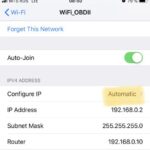Understanding your vehicle’s health is crucial in today’s automotive landscape, and Bidirectional Obd2 Tools are becoming indispensable for both car enthusiasts and professional mechanics. These advanced diagnostic tools go beyond simply reading error codes; they allow for active testing and component control, providing a deeper insight into your vehicle’s systems. Here we address common questions about these powerful devices.
Understanding Updates and Software
Keeping your diagnostic tool up-to-date ensures it can accurately communicate with the latest vehicle models and access the newest features. Software updates are essential for optimal performance and expanded vehicle coverage.
Are Updates Free?
Yes, typically, software updates for our bidirectional OBD2 tools are provided free of charge. We believe in continuous improvement and ensuring our users always have access to the best diagnostic capabilities without incurring extra costs for essential updates. The only exception to subscription-free access is for features like AutoAuth, which is a third-party service required for accessing certain FCA (Fiat Chrysler Automobiles) vehicles and is subject to their terms.
How Do I Update My Tool?
Updating your bidirectional OBD2 tool is a straightforward process. First, ensure your tablet is connected to a stable WiFi network. Navigate to the settings menu, usually located in the top left corner of the tablet interface. Within the settings, scroll down until you find the “Check for Updates” option. Select this, and the tool will automatically connect to our servers and inform you if any updates are available. Follow the on-screen prompts to download and install any available updates, ensuring your tool is always running the latest software version.
Vehicle Compatibility and Regional Limitations
A key consideration when choosing a bidirectional OBD2 tool is its compatibility with your vehicle and its operational范围. Our tools are designed for broad vehicle coverage within specific regions.
Will This Tool Work On My Vehicle?
Our bidirectional OBD2 tools are designed to be compatible with most vehicles that are OBD2 compliant. This standard has been in place since 1996, encompassing a wide range of domestic, foreign, and Asian vehicles. However, it’s important to note that specific features and functionalities can vary depending on your vehicle’s year, make, and model. To ensure compatibility and understand the specific capabilities for your car, we strongly recommend using our Coverage Checker. This tool allows you to input your vehicle details and confirm the level of support provided.
Does It Work Outside of the USA?
Currently, our bidirectional OBD2 tools are designed to function within the United States and Canada. While the underlying OBD2 protocols are global, our product’s software and vehicle coverage are specifically tailored for the North American market. For users in Mexico, compatibility is limited to US-imported vehicles due to these regional restrictions based on North American OBD protocols.
Does The Tablet Work on OBD1 Vehicles?
No, the tablet component of our bidirectional OBD2 tool is specifically designed for vehicles adhering to the OBD2 standard, which became standard in 1996. It is not compatible with older OBD1 systems found in vehicles manufactured before 1996. OBD1 systems are significantly different in their communication protocols and diagnostic capabilities, requiring different hardware and software.
Do You Support FCA Vehicles?
Yes, our bidirectional OBD2 tools offer support for FCA (Fiat Chrysler Automobiles) vehicles, including brands like Chrysler, Dodge, Jeep, and Ram. To access the full range of diagnostic and bidirectional functions on these vehicles, you will need to utilize the AutoAuth feature. This requires an active AutoAuth account, which provides the necessary security gateway access to communicate with modern FCA vehicle systems.
Functionality, Limitations, and Troubleshooting
Understanding the capabilities and limitations of your bidirectional OBD2 tool is essential for effective vehicle diagnostics. Here we clarify some key functional aspects and troubleshooting tips.
Can This Tool Reprogram Vehicle Computers?
No, while our bidirectional OBD2 tools offer advanced diagnostic and active testing features, they are not designed for reprogramming vehicle computers (ECUs). Reprogramming, also known as ECU flashing or chip tuning, is a complex procedure that requires specialized equipment and software. Similarly, our tool does not support key fob programming functions. Its primary focus is on diagnostics, system analysis, and component testing within the existing ECU programming.
Will This Work on Vehicles That Cannot Start or Crank?
No, bidirectional OBD2 scanners, like all OBD2 scanners, require the vehicle to be able to start or at least crank. These tools communicate with the vehicle’s Electronic Control Units (ECUs), which require power to operate and communicate. If the vehicle cannot start or crank, the ECUs are likely not fully powered, and the scanner will be unable to establish a connection. Therefore, for any OBD2 scanner to function, the vehicle needs to be in a condition where it can at least attempt to start.
All Options Are Greyed Out. What Should I Do?
If you encounter a situation where all options on your tablet are greyed out and you cannot initiate a scan, there’s a simple troubleshooting step you can try. First, power off the tablet completely. Then, locate the VCI (Vehicle Communication Interface) cable connected to the back of the tablet. Disconnect this cable by sliding it upwards using the designated spaces on the sides. Carefully inspect the four connector pins at the bottom of the VCI cable and clean them to remove any grease, dust, or debris that may have accumulated. After cleaning, re-insert the VCI cable by sliding it back in from the top until it is securely connected. Power the tablet back on. This process often resolves connectivity issues caused by dirty or loose VCI connections.
Tablet Operation
The tablet is the user interface for your bidirectional OBD2 tool, and understanding its basic operational needs is important.
Does the Tablet Need to Be Charged?
Yes, the tablet requires charging to operate. It is equipped with a rechargeable battery and comes with a charger included in the package. Ensure the tablet is adequately charged before use to avoid interruptions during diagnostic procedures.
Bidirectional OBD2 tools offer a significant advantage in vehicle diagnostics, allowing for deeper system analysis and active component testing. Understanding their capabilities and limitations ensures you can effectively utilize these tools for vehicle maintenance and repair.