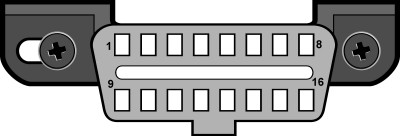Exploring the capabilities of the scanner for automotive diagnostics, this review dives into the initial experiences and live data functionalities of this tool. While installation instructions seemed geared towards the Microscan, the focus quickly shifted to assessing the scanner’s performance in live data mode.
First Impressions and Live Data Mode
Initial use of the Blu Point CAN OBD2 & 1 revealed some interesting behavior, particularly in live data mode. Loading times for live data appeared somewhat slow, and instances of touchscreen unresponsiveness were encountered when attempting to customize data displays. On a few occasions, it became necessary to unplug and reconnect the OBD2 connector to restore functionality.
The scanner offers various options within its live data mode, including customizable display screens. However, a notable limitation observed was the apparent lack of a feature to save selected live data parameters (PIDs). By default, the scanner selects all available live data PIDs, which could contribute to the slower performance. Further investigation is needed to determine if this behavior is consistent and to explore potential workarounds for saving specific data sets for analysis.
Navigating the scanner’s interface relies heavily on icons rather than text-based menus. This icon-driven approach may require a learning curve for new users to familiarize themselves with the functions represented by each icon. A closer examination of these icons and their corresponding functions is essential for efficient use of the Blu Point CAN OBD2 & 1.
Vehicle Compatibility and Protocol Selection
Unlike more modern scanners that automatically configure themselves to the connected vehicle, the Blu Point CAN OBD2 & 1 seems to operate differently. During setup, the scanner prompted for a manufacturer selection (e.g., Jeep, Chrysler), but it’s unclear if the device actually stores and utilizes this information to tailor its operation to specific vehicle makes, models, or engines. It appears to primarily focus on reading and displaying generic OBD2 data PIDs.
In contrast, older scanners like the MT2500 offered more vehicle-specific configuration options, such as VIN number type, vehicle make, model, and engine selections. This raises the question of whether the Blu Point CAN OBD2 & 1 relies on VIN reading capabilities to gather detailed vehicle information. For older vehicles, like a 1998 Jeep, advanced “Info” functions, such as VIN reading, may be limited or unavailable. Similarly, tests like O2 sensor tests or Mode 6 functions for non-continuous test results, commonly found in scanners like the Innova, may also have limited support on this older vehicle with the Blu Point CAN OBD2 & 1.
Initially, the protocol selection was set to “Auto.” For a Chrysler Jeep, manual selection of ISO 9141 protocol is likely more appropriate. Understanding OBD2 protocols is crucial for ensuring proper communication between the scanner and the vehicle’s computer. Common OBD2 protocols include:
- ISO 9141-1 & 9141-2: Commonly used in Chrysler vehicles, as well as European and Asian models.
- ISO 15765-4 CAN (SAE J2480): Utilized in many vehicles, including those not strictly subject to OBD2 regulations.
- ISO14230-4 (KWP2000): Often found in Asian cars.
- SAE J1850 PWM: Used by Ford.
- SAE J1850 VPW: Used by GM.
Further investigation into protocol compatibility and manual selection options on the Blu Point CAN OBD2 & 1 is needed to optimize its performance with different vehicle makes and models.
OBD2 Connector Types and Pinouts
There are two main types of OBD2 1962 connectors, differentiated by their pin configurations: Type A and Type B.
The protocol used by a vehicle can often be determined by examining the pins utilized in its OBD2 connector. Modern vehicles manufactured after 2008 typically employ the CAN protocol and will have a standardized pin configuration (pins 4, 5, 6, 15, 16). Older vehicles may exhibit more variation in pin usage depending on the communication protocols they employ.
The OBD2 connector pin assignments are as follows:
TOP:
- Pin 1: Reserved for OEM COMM
- Pin 2: J1850 Bus+
- Pin 3: OEM Reserved
- Pin 4: Chassis Ground
- Pin 5: Signal Ground
- Pin 6: CAN High (J-2284) – Common in modern cars (2008+)
- Pin 7: ISO 9141-2 K line
- Pin 8: OEM Reserved
BOTTOM:
- Pin 9: OEM COMM
- Pin 10: J1850 Bus-
- Pin 11, 12, 13, 14: OEM Reserved
- Pin 15: ISO 9141-2 L-line
- Pin 16: Unswitched Battery Power (Powers the scan tool)
Understanding these pinouts and connector types can be helpful in diagnosing communication issues and ensuring compatibility with various OBD2 scanners, including the Blu Point CAN OBD2 & 1. Further testing and observation will provide a more comprehensive understanding of the Blu Point CAN OBD2 & 1 scanner’s capabilities and limitations in real-world automotive diagnostic scenarios.