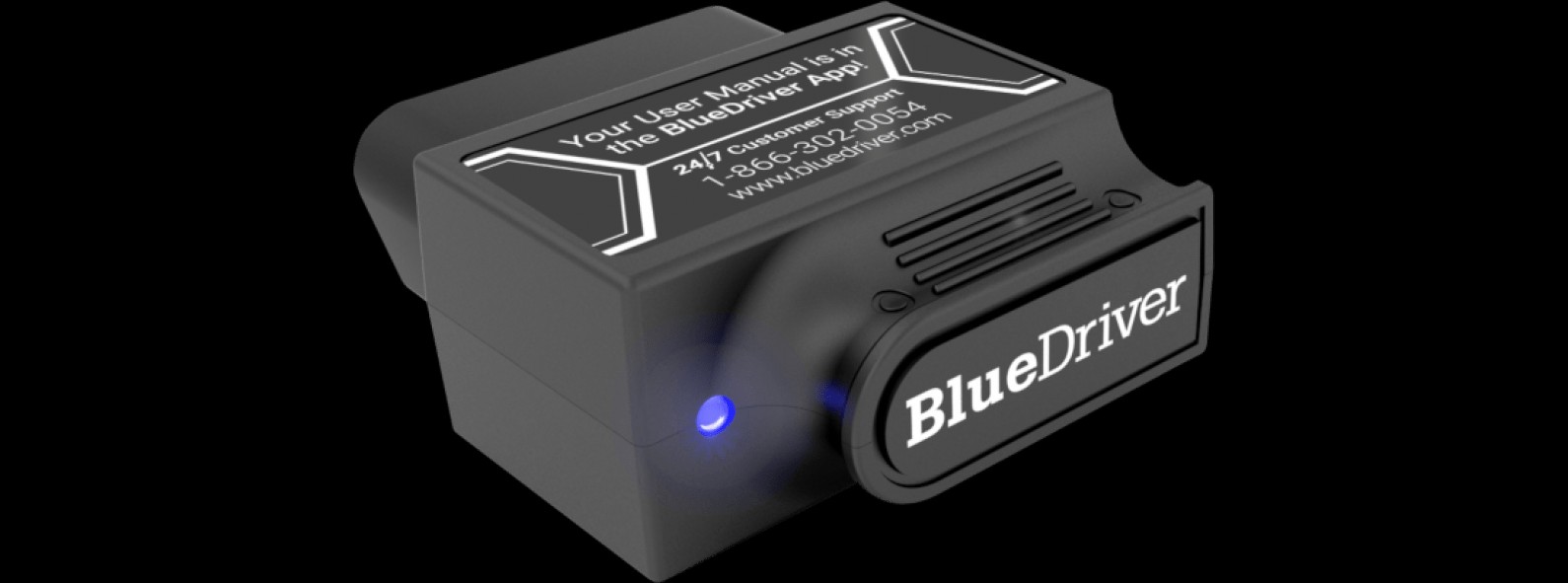Dealing with a Check Engine Light can be frustrating. For car owners who aren’t mechanics but want to understand their vehicle’s health, the BlueDriver Pro Scan Tool offers an accessible solution. Priced at $99.95, this tool is more than just a code reader; it’s a gateway to understanding your car’s diagnostics.
One of the initial hurdles for many first-time users is locating the OBD2 port in their car. Thankfully, the solution is readily available on YouTube. A quick search for your car model combined with “OBD2 port location” will likely yield numerous videos guiding you to the exact spot, usually under the steering wheel column. Once located, plugging in the BlueDriver is simple, drawing power directly from the port. Pairing it with your iPhone, iPad, or Android device via the free BlueDriver app and Bluetooth is equally seamless.
Alt text: BlueDriver Pro Scan Tool sensor plugged into a vehicle’s OBD2 port, ready for car diagnostics.
With the BlueDriver connected, you gain the ability to perform car health checks and generate detailed reports. It’s not just about reading error codes; the BlueDriver allows you to clear simple faults. For instance, if your oil change reminder wasn’t reset by the mechanic, you can take care of it yourself. A common issue, like a loose gas cap causing a Check Engine Light due to air intake, is easily addressed and reset with this tool. This was a frequent occurrence for some car models, highlighting the practical benefits of having a BlueDriver.
Alt text: BlueDriver mobile app interface on an iPhone displaying vehicle diagnostic information and user-friendly navigation.
The BlueDriver app is designed for ease of use, ensuring a smooth user experience. The scanner itself is built to last, and while it can be left plugged in while driving, some users prefer to remove it when not actively in use. If you take your car for services like detailing, be mindful that technicians might unplug it. The value of the BlueDriver extends beyond personal use; it’s a shareable tool for friends and family when they encounter a Check Engine Light, making it a cost-effective solution for multiple vehicle owners.
Pros
- Intuitive and user-friendly app interface.
- Capable of reading, interpreting, and clearing diagnostic trouble codes.
- Durable and robust hardware design.
- Wireless Bluetooth connectivity for convenient operation.
- Creates shareable vehicle health snapshots and reports.
- Compatible with both iOS and Android devices.
Cons
- Locating the OBD2 port may require initial searching, easily solved with a YouTube tutorial.
Final Verdict
For car owners seeking a deeper understanding of their vehicle’s condition and wanting to tackle basic diagnostics themselves, the BlueDriver Pro Scan Tool is an invaluable addition to any garage. With resources like YouTube readily available to guide you through the initial setup and usage, accessing professional-level car diagnostics has never been easier.
Alt text: Five-star review graphic, indicating highly positive user satisfaction with the BlueDriver OBD2 scanner.