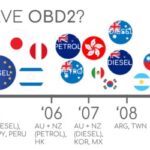For automotive enthusiasts, mechanics, and engineers, understanding vehicle data is crucial. Modern vehicles are complex networks, and accessing their internal communication is key to diagnostics, performance analysis, and customization. This is where the Can Bus Obd2 Usb Interface becomes indispensable. It acts as a bridge, allowing you to tap into your car’s data using your computer.
But what exactly is a CAN bus OBD2 USB interface, and why is it so important? Let’s delve into the details.
Decoding Your Car’s Language: CAN Bus and OBD2 Explained
Imagine your car as a sophisticated computer on wheels. It uses a network called the CAN bus (Controller Area Network) to allow various electronic control units (ECUs) – like the engine control module, transmission control unit, and braking system – to communicate with each other. This communication happens through standardized digital messages.
OBD2 (On-Board Diagnostics II) is a standardized system implemented in most vehicles. It’s mandated in many countries and provides access to diagnostic information related to emissions and vehicle health. OBD2 often utilizes the CAN bus as its communication protocol, especially in vehicles manufactured after 2008 in regions like the USA.
The OBD2 port in your car is the physical gateway to this system. However, to actually read and interpret the CAN bus data transmitted via the OBD2 port, you need an interface that can translate this automotive language into something your computer can understand – and that’s where the USB interface comes in.
The CAN Bus OBD2 USB Interface: Your Key to Vehicle Insights
A CAN bus OBD2 USB interface is a device that plugs into your car’s OBD2 port and connects to your computer via USB. Think of it as a translator and data conduit. It performs several crucial functions:
- Physical Connection: It provides the necessary physical and electrical connection to your car’s OBD2 port, which is often a trapezoidal 16-pin connector.
- Protocol Conversion: It handles the complex task of converting the CAN bus signals from your car into a USB data stream that your computer can process.
- Data Access: It allows software on your computer to send requests and receive data from your vehicle’s CAN bus network via the OBD2 protocol.
With the right software and a CAN bus OBD2 USB interface, you can achieve a wide range of functionalities, including:
- Real-time Data Monitoring: View live parameters from your engine and other systems, such as engine speed (RPM), coolant temperature, oxygen sensor readings, and more.
- Diagnostic Trouble Code (DTC) Reading and Clearing: Identify and clear error codes that trigger the check engine light, helping you diagnose issues.
- Data Logging: Record vehicle data over time for later analysis. This is invaluable for performance tuning, troubleshooting intermittent problems, and understanding vehicle behavior under different conditions.
- Customization and Reprogramming (Advanced): In some cases, with advanced software and caution, these interfaces can be used for reflashing ECUs or customizing vehicle settings.
Applications and Use Cases
The versatility of a CAN bus OBD2 USB interface makes it useful in various scenarios:
- DIY Car Diagnostics: Empower yourself to understand your car’s health and potentially fix issues yourself, saving on mechanic fees.
- Performance Tuning and Analysis: Monitor engine performance, optimize fuel efficiency, and analyze data to improve driving dynamics.
- Automotive Research and Development: Engineers and researchers use these interfaces to collect data for vehicle development and testing.
- Fleet Management: Track vehicle data for maintenance scheduling, driver behavior monitoring, and fuel consumption analysis in commercial fleets.
- Hobbyist Projects: Integrate vehicle data into custom dashboards, telemetry systems, or automation projects.
Choosing the Right Interface
When selecting a CAN bus OBD2 USB interface, consider these factors:
- Compatibility: Ensure it supports the CAN bus protocol and OBD2 standards relevant to your vehicle. Most modern interfaces are broadly compatible, but it’s always wise to verify.
- Software Compatibility: Check if the interface works with the diagnostic or data logging software you intend to use. Many interfaces come with basic software, and there are also numerous third-party options available.
- Features: Consider features like data logging speed, support for different CAN standards (e.g., CAN FD), and any included accessories or software.
- Reliability and Build Quality: Opt for reputable brands known for producing robust and reliable automotive tools.
Conclusion: Unlock the Power of Vehicle Data
The CAN bus OBD2 USB interface is a powerful tool for anyone wanting to understand and interact with their vehicle’s data. It bridges the gap between your car’s complex internal network and your computer, opening up a world of possibilities for diagnostics, analysis, and customization. Whether you’re a seasoned mechanic or a curious car owner, investing in a quality interface can provide valuable insights and control over your vehicle. By understanding how to use this interface, you can truly unlock the wealth of information hidden within your car’s systems.