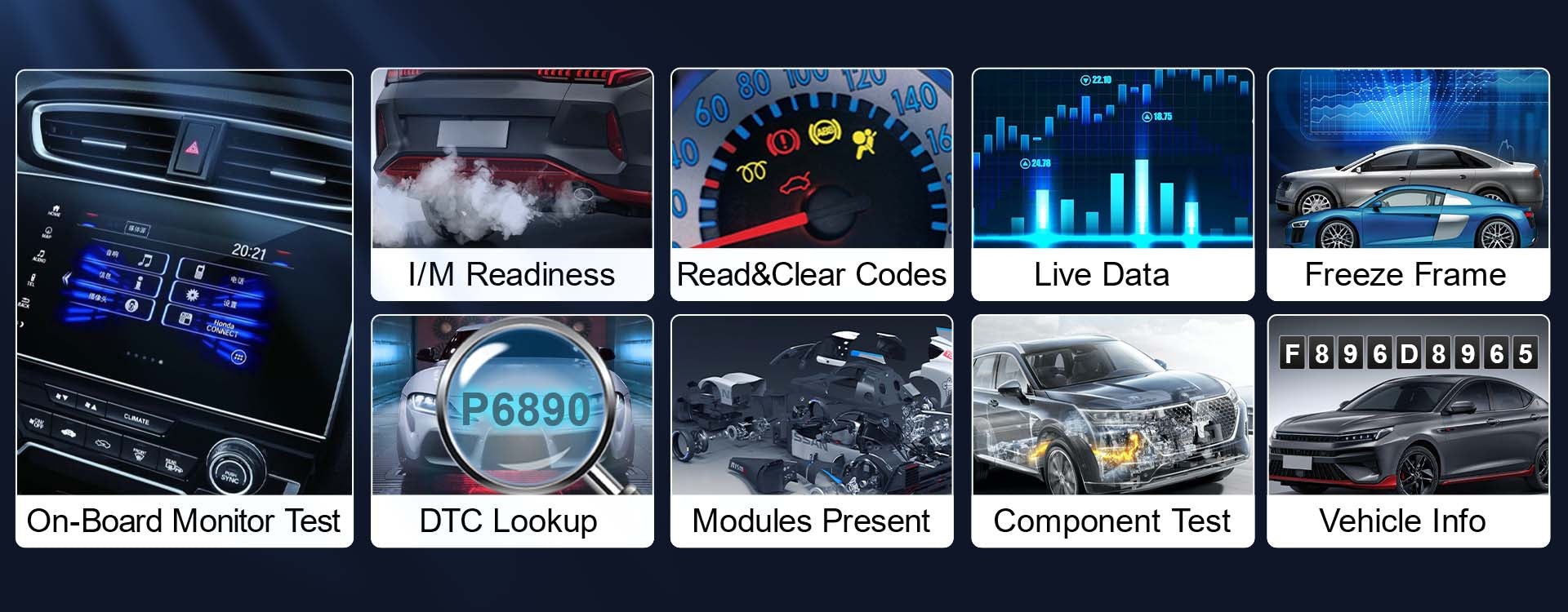Wondering if you can use an OBD2 scanner to check your car’s thermostat? The answer is yes! While an OBD2 scanner won’t directly tell you if your thermostat is open or closed, it provides valuable data to diagnose potential thermostat issues. Let’s explore how engine thermostats work, methods to test them, and how a Foxwell NT809 scanner can assist in monitoring their performance.
What is an Engine Thermostat and Why is it Important?
The engine thermostat is a crucial component in your car’s cooling system, acting as a temperature regulator for the engine. Its main job is to control the flow of coolant between the engine and the radiator. When you start your car and the engine is cold, the thermostat remains closed. This allows the engine to heat up quickly to its optimal operating temperature. Once the engine reaches the ideal temperature, the thermostat opens, allowing coolant to circulate and prevent overheating.
A malfunctioning thermostat can lead to several problems that affect your engine’s efficiency and overall performance. These issues include reduced fuel economy, decreased engine performance, and, most critically, engine overheating, which can cause severe and expensive engine damage. Therefore, ensuring your thermostat is functioning correctly is vital for maintaining your vehicle’s health and performance.
Methods to Manually Check Your Car’s Thermostat
If you suspect your car’s thermostat is not working correctly, here are a few manual methods to check its functionality:
-
Visual Inspection: Begin by visually inspecting the thermostat housing, usually located where the upper radiator hose connects to the engine. Look for any visible signs of leaks, cracks, or damage around the housing. While this won’t confirm if the thermostat is open or closed, it can reveal related problems.
-
Boiling Water Test: For a more hands-on test, carefully remove the thermostat from your vehicle. Place it in a container of boiling water. A functioning thermostat should open when exposed to the hot water. If it doesn’t open, it is likely faulty and needs replacement.
-
Monitor Engine Temperature Gauge: Pay attention to your car’s temperature gauge while driving. If the gauge consistently reads low and the engine takes a long time to warm up, it might indicate that the thermostat is stuck open. Conversely, if the temperature gauge rises rapidly and indicates overheating, it could mean the thermostat is stuck closed.
Utilizing a Foxwell OBD2 Scanner to Monitor Thermostat Performance
An OBD2 scanner, such as the Foxwell NT809, is an incredibly useful tool for monitoring your engine’s temperature and diagnosing potential thermostat issues. While it doesn’t directly show the thermostat’s open or closed status, it provides real-time data about your engine’s coolant temperature, offering valuable insights into thermostat performance.
The Foxwell NT809 is an advanced diagnostic scanner that goes beyond just reading basic trouble codes. A key feature is its ability to monitor live data streams, including the Engine Coolant Temperature (ECT) sensor readings. By simply plugging the Foxwell NT809 into your car’s OBD2 port, you can observe how the engine temperature behaves as you drive.
For example, if the thermostat is stuck open, the real-time data from the Foxwell NT809 will show that the engine is taking an unusually long time to reach its normal operating temperature, and the temperature may remain lower than expected even after driving for a while. On the other hand, if the thermostat is stuck closed or not opening sufficiently, the scanner will show a rapid increase in engine temperature, potentially indicating overheating. This real-time information allows you to make informed decisions about whether your thermostat needs attention.
The Foxwell NT809 is designed with a user-friendly interface, making it easy to navigate through its functions and generate detailed diagnostic reports. This makes it a valuable tool for both DIY car owners and professional mechanics for efficient diagnosis and repair of cooling system issues.
OBD2 Trouble Codes Related to Thermostat Issues
Your OBD2 scanner may also display specific Diagnostic Trouble Codes (DTCs) that point to thermostat problems. Here are a couple of common codes to be aware of:
-
P0128 – Coolant Thermostat (Coolant Temperature Below Thermostat Regulating Temperature): This code indicates that the engine coolant temperature is below the expected range for a certain period, often suggesting that the thermostat is stuck open and the engine is not reaching its operating temperature.
-
P0597 – Thermostat Heater Control Circuit/Open: This code indicates a problem with the thermostat heater control circuit, suggesting a potential issue with the electronic controls of the thermostat or the thermostat itself.
If your Foxwell OBD2 scanner displays either of these codes, it’s a strong indication that you should inspect your thermostat and related components for potential faults.
Step-by-Step Guide to Replacing a Faulty Thermostat
If you’ve determined that your thermostat is faulty, replacing it is a manageable DIY task. Here’s a step-by-step guide to help you through the process:
-
Gather Your Tools: Before you start, assemble the necessary tools, including wrenches, a socket set, a drain pan, a new thermostat and gasket, and the correct type of coolant for your vehicle.
-
Safely Drain Coolant: Ensure the engine is cool. Locate the radiator drain plug at the bottom of the radiator and place a drain pan underneath. Open the drain plug to drain the coolant from the radiator. This step is crucial to prevent coolant spillage when you remove the thermostat housing.
-
Remove the Old Thermostat: Locate the thermostat housing, typically where the upper radiator hose connects to the engine. Remove the bolts securing the housing. Carefully detach the housing cover and remove the old thermostat. Note the orientation of the old thermostat for correct installation of the new one.
-
Install the New Thermostat: Clean the thermostat housing and the mating surfaces to ensure a good seal. Install the new thermostat in the correct orientation, along with a new gasket or O-ring. Reattach the thermostat housing cover and tighten the bolts to the manufacturer’s specified torque.
-
Refill Coolant and Bleed the System: Close the radiator drain plug. Refill the cooling system with the correct type and amount of coolant. It’s important to bleed the cooling system to remove any air pockets that can cause overheating. This often involves running the engine with the radiator cap off until air bubbles are expelled and then topping off the coolant level.
-
Test Your Work: Start the engine and let it run until it reaches operating temperature. Monitor the temperature gauge to ensure it stabilizes at the normal reading and that there are no signs of overheating. Check for leaks around the thermostat housing.
Conclusion
While a Foxwell NT809 OBD2 scanner doesn’t directly indicate whether your car’s thermostat is open or closed, it is an invaluable tool for understanding your engine’s temperature behavior. By monitoring real-time engine coolant temperature data and identifying relevant OBD2 codes, you can effectively diagnose potential thermostat issues early on. This proactive approach can help you address problems before they escalate into more serious engine damage. With the right diagnostic tools and a basic understanding of your vehicle’s cooling system, maintaining your car’s thermostat and overall engine health becomes a much more manageable task.
FAQs
Will a code reader detect a bad thermostat?
Yes, a code reader can detect issues related to a bad thermostat. It can identify specific diagnostic trouble codes, such as P0128 or P0597, which are often associated with thermostat malfunctions or engine temperature regulation problems.
How to tell if a thermostat is open or closed?
An OBD2 scanner won’t directly tell you if a thermostat is open or closed. However, you can infer its state by monitoring engine temperature data. If the engine takes an extended time to warm up, it suggests the thermostat might be stuck open. If the engine overheats rapidly, it could indicate a thermostat stuck closed.
How to test if a thermostat is stuck open?
To test for a stuck-open thermostat, use a Foxwell OBD2 scanner to monitor the engine coolant temperature. If the engine temperature remains consistently lower than normal for an extended period, especially during typical driving conditions, it’s a strong indication that the thermostat may be stuck open. Alternatively, you can perform a manual boiling water test on the removed thermostat to check if it opens properly when heated.