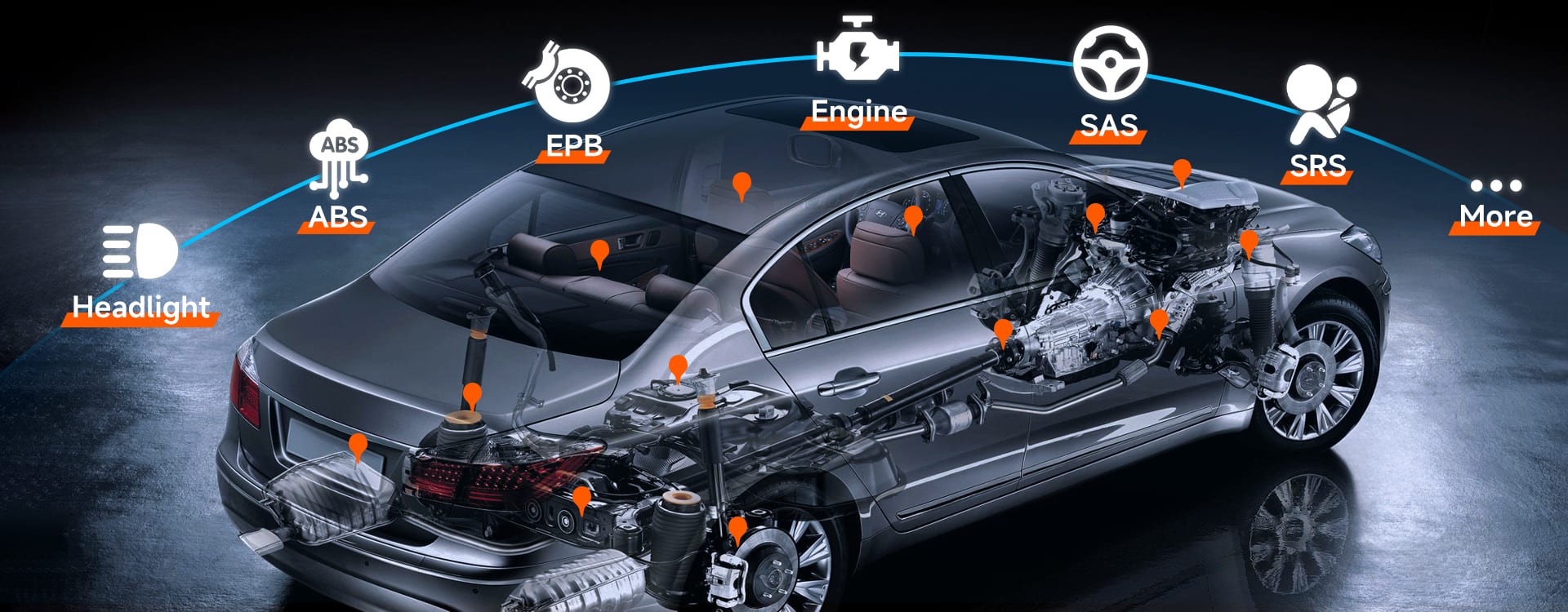Gone are the days of guesswork when it comes to your car’s battery health. Modern technology offers a smarter approach: using an OBD2 scanner. These handy devices, once the tool of professional mechanics, are now accessible to car owners, empowering you to diagnose potential issues like battery degradation and electrical faults right from your driveway.
By proactively monitoring your car’s battery health and electrical system with an OBD2 scanner, you can catch problems early, implement preventative maintenance tips, and avoid the inconvenience and expense of unexpected breakdowns.
This guide will walk you through how to effectively use an OBD2 scanner to assess your car battery’s health and detect potential electrical system shorts, ensuring your vehicle remains reliable.
Why Use an OBD2 Scanner to Check Car Battery Health?
Traditionally, checking a car battery might involve a simple voltage test with a multimeter. While useful, this method provides limited information. An OBD2 scanner offers a more comprehensive assessment, providing insights into:
- State of Health (SOH): Indicates the remaining lifespan of your battery compared to when it was new.
- State of Charge (SOC): Shows the current charge level of your battery.
- Cold Cranking Amps (CCA): Measures the battery’s ability to start your car in cold temperatures, crucial for reliable starts.
- Charging System Performance: Evaluates if your alternator is properly charging the battery.
Using an OBD2 scanner like the Foxwell BT705 gives you a deeper understanding of your battery’s condition beyond just voltage, allowing for more informed maintenance decisions and preventing potential battery failures.
Step-by-Step Guide: Checking Battery Health with an OBD2 Scanner
For this guide, we’ll reference the Foxwell BT705 as an example, but the general steps apply to most OBD2 scanners with battery testing capabilities.
-
Prepare Your OBD2 Scanner: Ensure your OBD2 scanner is charged or properly connected to a power source if required. Familiarize yourself with its basic functions and menu navigation.
-
Connect to Your Vehicle: Locate the OBD2 port in your car. It’s typically found under the dashboard on the driver’s side. Plug your OBD2 scanner into this port. Some scanners, like the Foxwell BT705, may connect directly to the battery terminals for battery-specific tests, in addition to the OBD2 port for system readings. For battery health checks using terminals, attach the red clamp to the positive (+) terminal and the black clamp to the negative (-) terminal of your car battery. The scanner should power on automatically.
-
Navigate to Battery Test Function: Once connected and powered on, use your scanner’s menu to find the “Battery Test” or similar function. The exact menu name may vary depending on your scanner model.
-
Select Battery Type (If Prompted): Some scanners will ask you to select your battery type (e.g., AGM, GEL, Flooded). Choosing the correct type ensures accurate test results as different battery types have varying characteristics.
-
Initiate Battery Test: Follow the on-screen prompts to start the battery test. The scanner will analyze various parameters to assess your battery’s health.
-
Review Battery Health Readings: Once the test is complete, the scanner will display results. Key readings to pay attention to include:
- Voltage: A healthy car battery at rest should read approximately 12.6 volts. Readings significantly lower may indicate a discharged or failing battery.
- State of Health (SOH): Expressed as a percentage, SOH indicates the battery’s remaining lifespan. Lower percentages suggest battery degradation.
- State of Charge (SOC): Also a percentage, SOC shows the current charge level. Low SOC might point to charging system issues or parasitic drain.
- Cold Cranking Amps (CCA): Compare the displayed CCA value to the manufacturer’s rating for your battery. A significantly lower CCA indicates reduced starting power, especially in cold weather.
Foxwell OBD2 scanner displaying various car diagnostic functions, highlighting battery health check capability.
- Test Charging System (Alternator Test): Many advanced OBD2 scanners can also test your car’s charging system. This function assesses the alternator’s output voltage to ensure it’s properly charging the battery while the engine is running. A healthy charging system typically outputs between 13.5V and 14.5V.
By following these steps, you can gain a clear picture of your car battery’s health and identify potential issues before they lead to inconvenient breakdowns.
Understanding OBD2 Error Codes Related to Battery and Electrical Systems
Beyond dedicated battery tests, OBD2 scanners can also read diagnostic trouble codes (DTCs) that can point to battery and electrical system problems. Understanding these codes can provide valuable clues for troubleshooting. Here are some common error codes to be aware of:
- P0562 – System Voltage Low: This code indicates that the vehicle’s electrical system voltage is lower than expected. Potential causes include a failing alternator, a weak battery, or wiring issues causing a voltage drop.
- P2503 – Charging System Voltage Low: Specifically points to a low voltage output from the charging system, often indicating an alternator problem or issues in the charging circuit.
- P0563 – System Voltage High: Indicates an abnormally high system voltage, which can be caused by an overcharging alternator regulator malfunction, potentially damaging the battery and other electrical components.
- B1325 – Control Module Power Circuit Low: Suggests a problem with the power supply to a specific control module in your car. This could be due to a short circuit, wiring issue, or a faulty control module.
While these codes don’t pinpoint the exact location of a fault, they narrow down the area of concern, making diagnosis more efficient.
Detecting Electrical Shorts with an OBD2 Scanner
OBD2 scanners can indirectly help detect electrical shorts by identifying related error codes. While they won’t pinpoint the precise location of a short, they can indicate a problem within the electrical system.
How to Use an OBD2 Scanner to Detect Potential Shorts:
-
Connect and Scan for Error Codes: Plug your OBD2 scanner into your car’s OBD2 port and run a scan for trouble codes.
-
Look for Relevant Codes: Pay attention to codes like P0562 (System Voltage Low), P2503 (Charging System Voltage Low), or any codes related to specific electrical circuits or modules (e.g., B-codes for body electrical systems).
-
Investigate Based on Codes: If you find codes suggesting voltage issues or problems in specific electrical circuits, it’s time to visually inspect the wiring and components in those areas. Look for:
- Frayed or damaged wires: Especially around areas prone to wear and tear, heat, or vibration.
- Loose or corroded connections: Check battery terminals, ground connections, and connectors at various electrical components.
- Signs of burning or melting: Indicate potential short circuits and overheating.
Keep in mind that an OBD2 scanner is a diagnostic aid, not a definitive short circuit locator. Further physical inspection and potentially specialized tools may be needed to pinpoint the exact location of a short.
Maintaining Your Car Battery and Electrical System for Longevity
Proactive maintenance is key to preventing battery and electrical system problems. Here are essential maintenance tips:
- Keep Battery Terminals Clean: Regularly clean battery terminals with a mixture of baking soda and water to remove corrosion. Corrosion can impede current flow and affect charging.
- Regular Voltage Checks: Periodically check your battery voltage, both at rest and while the engine is running (charging system check). Use an OBD2 scanner or a multimeter for these checks. Aim for 12.6V at rest and 13.5V-14.5V when charging.
- Inspect Wiring Regularly: Check for frayed, cracked, or exposed wiring, especially around the engine bay, battery, and chassis. Repair any damaged wiring promptly.
- Alternator Performance Monitoring: Use an OBD2 scanner to monitor your alternator’s output voltage to ensure it’s charging correctly.
- Avoid Deep Battery Discharge: Minimize leaving accessories on when the engine is off, as deep discharges shorten battery life. If your car sits unused for extended periods, use a battery maintainer to prevent discharge.
Foxwell OBD2 scanner showing oil reset function, demonstrating broader vehicle diagnostic capabilities beyond battery health.
Troubleshooting Battery Issues Detected by OBD2 Scanner
So, your OBD2 scanner has flagged a battery or electrical issue. What’s next?
For Potential Electrical Shorts:
- Visual Inspection: Thoroughly inspect wiring, connectors, and fuses as described earlier.
- Fuse Check: Check fuses related to the error codes. A blown fuse might indicate a short circuit in that circuit. Replace blown fuses with the correct amperage rating. If the fuse blows again, there’s likely a persistent short.
- Professional Help: If you can’t locate the short yourself, consult a qualified mechanic. Electrical system diagnosis can be complex and requires specialized tools and knowledge.
For Battery Health Issues:
- Load Testing: Have your battery load tested at an auto parts store or repair shop. A load test simulates starting conditions and provides a more accurate assessment of battery capacity than a simple voltage test.
- Battery Replacement: If your battery is old (over 3 years) or failing load tests and OBD2 scans indicate poor health (low SOH, CCA), consider replacing it.
- Check Alternator: Ensure your alternator is functioning correctly. A faulty alternator can lead to battery drain and premature failure, even with a new battery. Use your OBD2 scanner or a voltmeter to check alternator output.
Conclusion
Investing in an OBD2 scanner is a smart move for any car owner wanting to take a proactive approach to vehicle maintenance. Specifically, it’s an invaluable tool for regularly checking your car battery health and identifying potential electrical system issues early on.
Whether you’re a seasoned DIYer or just starting to learn about car maintenance, an OBD2 scanner empowers you with the information needed to keep your vehicle running smoothly, prevent costly repairs, and ensure you’re never stranded due to a preventable battery or electrical problem. Regularly utilizing your OBD2 scanner for battery and electrical system checks is a cornerstone of responsible car ownership and preventative maintenance.
FAQs
How to check battery voltage with OBD2 scanner?
Connect your OBD2 scanner to your car’s diagnostic port and navigate to the battery or electrical system section in the scanner’s menu. The scanner will display the real-time battery voltage reading, typically indicating if it’s within the healthy range of around 12.6V (engine off).
Will an OBD2 scanner read battery light?
Yes, an OBD2 scanner can help diagnose why your battery light is on. It reads diagnostic trouble codes (DTCs) that can pinpoint issues triggering the light, such as a weak battery, alternator problems, or other electrical faults.
Can an OBD2 scanner test an alternator?
Yes, many OBD2 scanners have an alternator test function. They assess the alternator’s performance by measuring the charging voltage while the engine is running. A healthy alternator should output voltage within the 13.5V to 14.5V range.