The Chevrolet Volt, a pioneering plug-in hybrid, is equipped with a direct Tire Pressure Monitoring System (TPMS) to ensure optimal safety and tire performance. Since 2008, as mandated by the TREAD Act, vehicles in the US like the Chevy Volt have incorporated TPMS to alert drivers of low tire pressure. This sophisticated system uses sensors within each wheel to monitor tire pressure and relay this information to your vehicle’s Engine Control Unit (ECU). When low tire pressure is detected, a warning light illuminates on your dashboard, prompting you to take action. For Chevy Volt owners, understanding how to manage and reset the TPMS, particularly using the OBD2 port, is crucial for maintaining your vehicle’s health and safety. This guide will provide a comprehensive overview of the Chevy Volt TPMS, focusing on the OBD2 reset procedure and other relevant information.
Understanding the Chevy Volt TPMS System
The Chevy Volt utilizes a direct TPMS, which means each tire has a sensor physically installed inside the wheel assembly. These sensors directly measure tire pressure and temperature, offering precise readings. There are two types of direct TPMS displays:
- Low-line TPMS: A general indicator light illuminates when any tire is low.
- High-line TPMS: Displays the individual pressure of each tire on the dashboard, offering more specific information.
Regardless of the display type, the core function remains the same: to warn you about underinflated tires. A TPMS relearn procedure becomes necessary in several situations, including:
- TPMS Sensor Replacement: When a sensor fails or is replaced, the system needs to learn the new sensor ID.
- Tire Rotation: Rotating tires changes sensor positions, requiring the TPMS to be updated to accurately reflect each tire’s location.
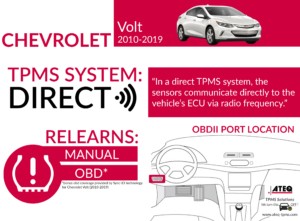 Chevy Volt Infographic
Chevy Volt Infographic
Chevy Volt TPMS Information: Direct System, Frequencies, and Relearn Procedures
TPMS Frequencies for Chevy Volt
It’s important to note the TPMS frequency for your Chevy Volt model year, as it can vary:
- 315 MHz: For models manufactured from 2010 to 2016.
- 433 MHz: For models manufactured from 2018 to 2019.
- 2017 Models: Potentially use both 315 MHz and 433 MHz frequencies. It’s crucial to verify the correct frequency for 2017 models to ensure compatibility when replacing sensors or using TPMS tools.
Using the correct frequency is essential for proper TPMS function and when selecting replacement sensors or TPMS tools.
OBD2 Relearn Procedure: The Efficient TPMS Reset Method
For Chevy Volt models from 2010 to 2019, an OBD relearn procedure offers a bonus and often more efficient method for resetting the TPMS. This method, especially beneficial for technicians, utilizes the vehicle’s OBD2 (On-Board Diagnostics II) port to directly communicate with the ECU and update sensor IDs.
Here’s how to perform a Chevy Volt OBD2 TPMS reset:
-
Prerequisites:
- Ensure all TPMS sensors are correctly installed and functioning.
- Inflate all tires to the recommended pressure listed on your vehicle’s tire placard (usually found on the driver’s side doorjamb).
- You will need a TPMS diagnostic tool equipped with OBDII relearn capability and an OBDII dongle. Tools like ATEQ VT56 and VT46 (with the OBD module) are designed for this purpose.
-
Initiate OBD Relearn:
- Turn the ignition to the “ON” position (engine off).
- Connect the OBDII dongle to your Chevy Volt’s DLC (Data Link Connector), which is typically located under the dashboard on the driver’s side.
-
Sensor Activation:
- Using your TPMS tool, start the relearn process as per the tool’s instructions.
- Approach the left front tire with the TPMS tool, holding it against the tire sidewall near the valve stem. Activate the sensor. The tool should indicate successful activation, often with a beep or display message.
- Repeat this process in the following sequence: right front, right rear, and finally, left rear tire.
-
Data Transfer via OBDII:
- Once all sensors are activated, and while the OBDII dongle is connected, press “OK” or the designated button on your TPMS tool to initiate data transfer to the ECU. This step uploads the new sensor IDs to the vehicle’s computer.
-
Completion:
- Disconnect the OBDII dongle from the DLC.
- Turn the ignition “OFF,” then start the engine.
- The TPMS warning light should turn off, indicating a successful OBD2 reset.
This OBD relearn method is significantly faster than manual methods, often taking just a couple of minutes. It also minimizes the need for driving to complete the relearn process, saving time and labor costs.
Manual Relearn Procedures for Chevy Volt
While OBD relearn is efficient, Chevy Volt also offers several manual relearn procedures. These methods don’t require an OBDII tool but might vary slightly depending on your model year and vehicle options.
1. Manual Relearn (2010-2016):
- Ensure tires are properly inflated.
- Turn ignition to “ON”.
- Press and hold the “lock” and “unlock” buttons on your key fob simultaneously until the horn sounds. This initiates relearn mode.
- Starting with the left front tire, use a TPMS activation tool to activate the sensor. A horn chirp confirms activation.
- Repeat for right front, right rear, and left rear tires in sequence.
- Turn ignition “OFF”.
2. Manual Relearn with Keyless Entry (2017-2019):
- Inflate tires to the correct pressure.
- Turn ignition to “ON”.
- Push and hold “unlock” and “lock” on the key fob until the horn sounds.
- Activate sensors with a TPMS tool starting from the left front, proceeding clockwise. A single horn confirms each sensor.
- Turn ignition “OFF”.
3. Manual Relearn with DIC Button (2017-2019):
- Inflate tires and apply parking brake.
- Turn ignition to “ON”.
- Use the DIC (Driver Information Center) button to navigate until “PRESS TIRE LEARN” is displayed.
- Press the checkmark (✓) to confirm. Horn sounds twice, and “TIRE LEARNING ACTIVE” appears.
- Activate sensors with a TPMS tool, starting with the left front tire. A single horn confirms each sensor.
- Repeat for remaining tires.
- Turn ignition “OFF” and release the parking brake.
4. Manual Relearn with Odometer Reset (2017-2019):
- Inflate tires and apply parking brake.
- Turn ignition to “ON”.
- Push and hold the trip odometer reset stem until “PRESS (✓) TO RELEARN TIRE POSITIONS” is displayed.
- Press the checkmark (✓) to confirm. Horn sounds twice, “TIRE LEARNING ACTIVE” appears.
- Activate sensors with a TPMS tool, starting with the left front tire. A single horn confirms each sensor.
- Repeat for remaining tires.
- Turn ignition “OFF” and release parking brake.
Troubleshooting TPMS Relearn Issues
If you encounter issues during the TPMS relearn process, consider these troubleshooting tips:
- Tip 1: Window Adjustment: Lowering the driver’s side window can sometimes aid in successful relearn completion, potentially improving signal reception.
- Tip 2: Time Limits: Be mindful of the time limits. Chevy Volt owner’s manual states a two-minute window for the first tire and a five-minute overall limit to match all four. Exceeding these limits will require restarting the procedure. If you hear two horn chirps before completion, the process likely failed and needs to be restarted.
- Tip 3: OBD Relearn Advantage: For persistent issues with manual relearn, utilizing the OBD relearn procedure with a compatible tool is often a more reliable solution, bypassing potential signal or timing issues.
Placard Pressure and TPMS
Remember that the TPMS is calibrated to the tire pressures specified on your vehicle’s tire placard. If you change tire sizes or types, especially when upsizing or using off-road or low-profile tires, you might need to adjust the placard pressure settings in the TPMS system. Tools like VT56 or VT46 offer this functionality. Always adhere to tire load and inflation standards and consult your Chevy Volt owner’s manual for specific safety advice regarding tire replacements.
Accessing TPMS DTC Codes
For diagnosing TPMS issues, retrieving Diagnostic Trouble Codes (DTCs) is essential. Using a tool like the VT56, you can access Chevy Volt specific TPMS DTCs via the “Service” icon on the tool. Selecting your vehicle’s Make, Model, and Year, and then the DTC code icon, allows you to retrieve and interpret these codes. An OBDII module is necessary to retrieve the DTC information, which aids in pinpointing the source of TPMS problems.
Conclusion
Understanding the Chevy Volt TPMS and how to perform a reset, particularly using the OBD2 method, is vital for every owner and automotive technician. While manual relearn procedures are available, the OBD2 relearn offers a faster, more reliable, and efficient solution, especially when using tools like ATEQ VT56 or VT46. By following this guide, you can confidently manage your Chevy Volt’s TPMS, ensuring optimal tire performance, safety, and extending tire life. Regular TPMS maintenance, especially after tire rotations or sensor replacements, will keep your Chevy Volt running smoothly and safely on the road.