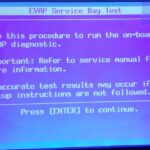An OBD2 scanner, also known as a car scanner, is one of the most useful automotive tools every car owner needs. The best part? You don’t need to be an expert to learn how to use an OBD2 scanner like a pro.
Owning an OBD2 scanner will give you a lot of freedom regarding car mechanics and help you save thousands of dollars in repairs and maintenance. With an OBD2 car diagnostic tool, you can, for example:
REGAIN CONTROL OF YOUR CAR WITH CARLY
CLICK HERE
- Read and clear diagnostic trouble codes (DTCs)
- Customize your car through coding
- Perform repairs and maintenance
- Run an emissions control test
- Check your car’s Vehicle Identification Number (VIN)
- Detect mileage fraud
In fact, Carly users who perform regular diagnostic checks end up saving up to $2,000 a year on repairs and maintenance.
Therefore, we will show you how to use an OBD2 scanner so you can get the most out of your car and start saving more.
Introduction to OBD2
OBD2, or On-Board Diagnostics II, is a diagnostic system integrated into modern vehicles that allows access to a wide variety of car data. This system is fundamental for monitoring and diagnosing your car’s health, providing valuable information such as Diagnostic Trouble Codes (DTCs), vehicle speed, and other essential parameters. It uses a 16-pin connector, known as the OBD2 connector or Data Link Connector (DLC), to communicate with external testing equipment. Based on the CAN bus standard (ISO 15765), OBD2 is an indispensable tool for any vehicle owner, making maintenance and repair more efficient and accurate.
What is an OBD2 Scanner?
An OBD2 scanner is a small, handheld device. It consists of a 16-pin connector that reads and allows you to access all your car’s data, providing car data in a readable format.
An OBD2 scanner works through your vehicle’s OBD interface. OBD stands for On-Board Diagnostics. This interface stores all your car’s information about each Electronic Control Unit (ECU).
To access your car’s OBD interface, you just need to plug an OBD scanner into your car’s OBD2 port. Then, you can access all the information the OBD device collects through an application on your mobile phone.
The OBD2 Connector (Data Link Connector)
The OBD2 connector, also known as the Data Link Connector (DLC), is the gateway to your vehicle’s diagnostic information. This 16-pin connector is generally located under the steering wheel or near the accelerator pedal area. There are two main types of OBD2 connectors: Type A and Type B. Type A is common in passenger vehicles, while Type B is more frequently found in heavy-duty vehicles. This connector is crucial for establishing effective communication between your car’s OBD2 system and external diagnostic tools, allowing you to access vital data about your vehicle’s performance and health.
OBD2 Signaling Protocols
OBD2 signaling protocols are standardized digital communication languages that enable data transfer between the vehicle’s on-board computer and external diagnostic tools. These protocols, such as CAN bus (ISO 15765), ensure that data is transmitted efficiently and accurately, providing real-time information about the vehicle’s status. The standardization of these protocols ensures compatibility with a wide range of diagnostic tools and software, facilitating access to critical data such as Diagnostic Trouble Codes (DTCs) and real-time sensor readings.
OBD2 Parameter Identifiers (PIDs)
OBD2 Parameter Identifiers (PIDs) are standardized codes that allow access to specific vehicle information through the OBD2 system. These PIDs include crucial data such as Diagnostic Trouble Codes (DTCs), vehicle speed, engine temperature, and other important parameters. By using an OBD2 scanner, you can access these PIDs to get a detailed view of your car’s condition, diagnose problems, and track performance in real-time. This information is invaluable for maintaining your vehicle in optimal condition and preventing major issues.
How to Choose the Right OBD2 Scanner
Choosing the right OBD2 scanner might seem overwhelming, but with a few key tips, you can find the perfect tool for your needs. First, ensure the scanner is compatible with your vehicle. A sophisticated OBD2 scanner should be capable of reading and clearing Diagnostic Trouble Codes (DTCs), providing real-time sensor readings, and resetting the “check engine light.” Also, look for a scanner with universal vehicle compatibility and tool scanning capability, ensuring it works with a wide range of models and brands. Consider also the ease of use and additional features that may be useful, such as the ability to perform emissions tests and access vehicle history data. With the right scanner, you will have a powerful tool to keep your car in top shape.
There are many different types of OBD2 scanners available, ranging from simple code readers to sophisticated vehicle scanning tools.
However, the right scanner for you will depend on the type and level of detail of data you want to know about your car.
There are 3 things that will help you determine the best scanning tool for your car:
- Size of the equipment you want
- Range of services offered
- Compatibility with your vehicle
1. Size and Equipment
Each vehicle scanning tool can vary in the complexity of the equipment needed. If you are looking for a small and manageable tool, Bluetooth OBD2 scanners are the perfect solution. As they are wireless scanners, no additional equipment is needed, making them fully portable.
However, if you prefer a more professional diagnostic tool, such as a handheld diagnostic scanner or diagnostic software, these tend to be bulkier and may need additional equipment, such as a computer.
2. Range of Features
There are scanner tools that only provide basic diagnostic functions and generic codes. However, there are others that offer more advanced functions that any car enthusiast would love to have.
For example, with a basic scanner or code reader, you can only read diagnostic codes. You will also be able to perform other basic functions like clearing fault codes (e.g., the check engine light). However, other scanners offer many more functions, such as professional vehicle insights, car coding, live parameters, etc.
3. Compatibility
Regardless of the scanning tool you decide to use, some might not be compatible with your vehicle’s make and model. Also, if you are using a Bluetooth OBD-II scanner, which comes with a mobile app, you need to make sure that the app is compatible with your phone’s operating system (Android or iOS).
There are many different operating systems for OBD (On-Board Diagnostics) devices. Some of the most popular operating systems are Android, iOS, Windows, and Linux.
Each operating system has its own set of features and benefits.
How to Use a Bluetooth OBD2 Scanner in 3 Steps
Bluetooth OBD2 scanners are the most convenient scanning tools because they are portable, extremely easy to use, and provide very valuable information. Being wireless, they don’t need a connecting cable or additional diagnostic equipment.
Therefore, in addition to the wireless scanner, all you need is your phone.
Through the scanner’s mobile app, you will be able to see your car’s information on your smartphone whenever you want.
Here are 3 simple steps to follow when using the Carly Bluetooth OBD2 scanner for the first time.
-
Plug the Carly OBD2 scanner into your car’s OBD port. Your car’s OBD-II port is usually located under the steering wheel or to the left of the accelerator. This port is a small socket and helps connect the adapter to all the ECUs of your car. You can find an OBD2 diagnostic port in most cars manufactured after 2001. If you can’t find it, you can go here or check your car’s instruction manual.
-
Turn on your car engine. After turning on your car’s engine, the OBD2 scanner will start receiving information from all the vehicle’s systems and components.
-
Turn on your phone’s Bluetooth and open the OBD2 scanner mobile app. Make sure you have downloaded the mobile app that should be used with the OBD2 scanner. In this case, if you are using Carly’s universal adapter, you can download the Carly app on both Android and iOS devices.
Afterward, open the Carly app and click “connect.” This will establish a connection between the Carly Scanner and your phone via Bluetooth.
Once the connection is established, you can officially start having more control over your car. A good way to start is to find out more about your car’s health and read trouble codes, like the check engine light. Below is everything else you can do on your car.
Can I leave the OBD2 scanner plugged into my vehicle’s OBD2 port?Yes. You can leave the OBD2 scanner plugged into your vehicle’s port. It’s completely safe.
Does the engine need to be on for the OBD2 scanner to work?Yes. When running a diagnosis or checking vehicle parameters, your vehicle’s engine must be running.
Does the OBD2 scanner cause any type of damage to the vehicle?No, however, some low-quality OBD2 scanners can damage your car. A proper and high-quality OBD2 scanner and app should not damage your car’s settings. Even if you customize your car through coding, you should always have the option to revert the settings to the original state. Therefore, it’s important that you avoid buying counterfeit brands and instead purchase a scanner directly from the original brand’s website.
What Can You Do with an OBD2 Scanner?
Depending on the OBD2 scanner you purchase, you will have different functions available, such as the ability to turn off the check engine light. Below, we will show you all the functions you can use on your car with the Carly Scanner.
OBD & Manufacturer Diagnostics: Reading and Clearing Error Codes
With the diagnostics function, you can read and clear basic OBD codes that refer to all error codes related to your car’s engine only. For example, you can control engine codes, such as the check engine light.
Additionally, you can also read manufacturer-specific codes (also called diagnostic trouble codes). Manufacturer-specific codes are errors related to all other systems, such as the ABS, airbags, brakes, etc.
By performing a diagnostic check, you will be able to see:
- all active codes in your vehicle (like warning lights)
- the severity level of the error codes
- the code definition to understand what they mean.
- the overall health status of your car (determined by the number of issues present and their severity level)
By reading the error codes that are stored in the car’s on-board computer, drivers can quickly identify and address any issues that may be affecting their car’s performance. In addition, these on-board diagnostics (OBD) can also provide valuable information about a car’s fuel economy and emissions levels.
Furthermore, with the Smart Mechanic feature, you will be able to access the information that professional mechanics have access to through error codes.
For example, you can see a professional description of the code, get repair tips, and see predictive analytics about each error code. This is a great feature that will help you better understand trouble codes and fix them on your own.
Coding: Customize Your Vehicle
Another feature that all car enthusiasts love is coding. This will allow you to activate or deactivate pre-set features in your car that are established by the vehicle manufacturer.
Coding your car is extremely easy with Carly’s intuitive user interface. In the Carly app, you will be able to see a list of all the coding options for your car.
With just a tap, you can unlock new functionality of your vehicle. Plus, if you want to revert the change, you can easily restore to the original settings.
These are some of the most popular car codings:
- Deactivate the automatic start/stop system
- Customize welcome and lights
- Automatically lock doors when reaching a certain speed
- Raise or lower car windows with the car key
Live Parameters: Reading Real-Time Data
Additionally, if you want to know more about your car’s current condition, you can track live parameters. For example, you can see temperature and pressure values, or check the boost pressure.
This can be especially useful when trouble codes, like the check engine light, turn on, and you want to know more about your car engine’s parameters.
Used Car Check: Detect Mileage Fraud
The used car check function is very useful if you want to buy or sell a used car. If you are a buyer, you can make sure that the car you are interested in has not been illegally tampered with and that it is not stolen.
If you want to check if your car has been illegally manipulated, Carly will give you an accurate mileage report. This way, you will be able to check if the car’s real mileage differs from the one shown on its speedometer. If it does, you can be sure that the odometer has been tampered with, and you can avoid buying that car.
Guide to Perform Simple Maintenance on Your Own
Many times we are charged for basic car maintenance and repairs that we can easily do on our own.
The car maintenance function will provide you with clear guides to carry out your own basic maintenance. Therefore, you will no longer have to depend entirely on your mechanic, and you can save more money.
Emissions Test: Ensure You Will Pass the Emissions Test
Before taking the official emissions test, you can perform your own test on the Carly App to make sure you will pass it. The Carly app will scan all of your car’s emission control systems. Then, it will give you an overview of the emission controls that need to be repaired. This way, you will know what needs to be fixed on your car to get it ready for the official exam.
Digital Garage: Access On-Board Diagnostic Reports
Having a history of your car’s on-board diagnostic checks is very useful for your mechanic.
Additionally, it can also be a very valuable way to make sure that your mechanic has not caused further damage to your car. All you have to do is perform a diagnostic check before and after taking your car to the mechanic shop. Afterward, if there is a new issue in your car, you can prove that it was not there before taking your car to the mechanic.
Learn How to Use an OBD2 Scanner and Become a Pro
After following the above steps, you will know how to use an OBD2 scanner and get the most out of your car. With your own Carly OBD2 Scanner, you will no longer have to depend entirely on an automotive mechanic.
Additionally, you can get the advanced functions offered by an expensive scanner or sophisticated car scanning tool. Thus, instead of paying over $3,000 for a professional scanning tool, you can get the Carly OBD2 Scanner for as low as $130.
Moreover, Carly’s positive reviews have established it as one of the best on-board diagnostic scanners. So, you can have the confidence that you are getting a great solution that will pay for itself in the first use.
Having your own diagnostic tool is the best way to have much more control over your vehicle. So, are you ready to start using your own OBD2 scanner?