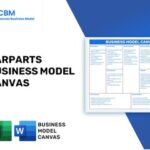CrashLink™ is an innovative solution designed to revolutionize how you access OEM pricing information for Crash Car Parts. Stop wasting valuable time sifting through crash catalogs. CrashLink, powered by Motor® data, instantly provides you with the pricing intelligence needed to give your customers the best deals, complete with list price history, application details, and part diagrams. Seamlessly integrated with Car-Part Interchange Plus (CPI+), CrashLink is accessible directly from your current inventory management system with just a click.
This powerful tool not only streamlines pricing but also enhances your online presence. CrashLink allows you to assign CPI+ interchange to your online part listings, ensuring your crash car parts are easily discoverable by buyers on Car-Part.com marketplaces. Even if you are a Powerlink® or Pinnacle® user, and haven’t traditionally had access to CPI+, CrashLink’s inventory tools bridge that gap, making CPI+ accessible for assigning interchange to parts within your inventory.
Unlock Collision Information for Your Crash Car Parts Business
CrashLink’s collision pricing and imaging features are invaluable in several common scenarios:
- Pricing Parts in Stock: When you have crash car parts in stock but lack pricing in your inventory system, CrashLink provides instant price research, even for non-interchange parts, enabling you to quote prices confidently and quickly.
- Verifying Part Applications: For crash car parts without interchange data, CrashLink helps you determine accurate year ranges and vehicle applications, ensuring you provide the correct part fit every time.
- Accessing Labor Information: Need labor data before quoting a price on a crash car part? CrashLink provides access to labor information to help you create more accurate and competitive quotes.
- Inventorying without Price Books: When inventorying a vehicle in Partmate and lacking Price Book information, CrashLink becomes your go-to resource for researching fair and accurate prices for crash car parts.
- Identifying Unknown OEM Parts: Got a loose crash car part with only an OEM part number? CrashLink allows you to look up the OEM number, view detailed diagrams, and accurately identify the vehicle it belongs to.
- Leveraging CPI+ with Powerlink or Pinnacle: If you utilize Powerlink or Pinnacle inventory management systems, CrashLink enables you to harness the power of Car-Part Interchange Plus (CPI+) for your online listings, significantly increasing the visibility of your crash car parts.
Streamlined Workflow for Crash Car Parts Research
CrashLink’s integrated workflow is designed for efficiency:
Step 1: Initiate a CrashLink Search
Directly from your inventory management system, simply activate CrashLink with your designated F-key (typically F6 in Checkmate and Powerlink, or Shift + F6 in Pinnacle). Bidmate or Partmate users can access CrashLink via the CL button.
Step 2: Part Selection and Questions Page
CrashLink opens in your browser, displaying a list of parts matching your search criteria. For assemblies, related components are also shown. This page presents the most current List $ price for each part, a Web link for Google OEM number searches, and a TP link for Trading Partners searches. Labor R&R information is also available for subscribers.
Select the desired crash car parts and click Add to Your Parts.
Step 3: Pricing and Information at Your Fingertips
The Pricing/Information screen, the core of CrashLink, then appears. Here you’ll find comprehensive data on list prices, price history, part applications, and detailed diagrams for crash car parts. Subscribers also have access to Labor R&R Info. This powerful screen empowers you to thoroughly research crash car parts and determine optimal selling prices using the integrated percentage calculator. Utilize this rich information for quoting prices, identifying parts accurately, or updating your Price Book.
Flexible Search Options for Crash Car Parts
While the integrated workflow is the most common method, CrashLink offers alternative search methods to suit your needs:
- Browser Login: Access CrashLink directly through your browser.
- Keyword Search: Search for crash car parts using keywords.
- Part Category Browsing: Browse through organized part categories to locate specific crash car parts.
- OEM Number Search: Directly search using OEM part numbers for precise results.
- Image-Based Part Identification: Identify crash car parts visually with image search functionality.
- VIN Search: Search for parts specific to a vehicle using its VIN.
Car-Part Interchange Plus Inventory for Wider Reach of Your Crash Car Parts (Pinnacle and Powerlink)
CrashLink extends the reach of your crash car parts by bringing Car-Part Interchange Plus (CPI+) to Pinnacle and Powerlink users. Previously exclusive to Checkmate users, CPI+ is now accessible through CrashLink’s inventory tools, regardless of your primary inventory management system. CPI+ offers enhanced interchange for over 100 part types, including newer Mitsubishi models (2009 and up). Approximately 90 of these part types are CPI+ assignable within CrashLink, significantly boosting the online visibility of your crash car parts on Car-Part.com marketplaces.
Identify High-Potential Crash Car Parts with Vehicle and Part Potential Tools
After your inventory is uploaded to Car-Part.com (typically nightly), CrashLink’s Vehicle and Part Potential tools become invaluable.
The Vehicle Potential tool pinpoints vehicles in your inventory with high-value CPI+ crash car parts, while the Part Potential tool identifies high-demand CPI+ part types. These tools help you prioritize your efforts by highlighting the most promising vehicles and crash car parts for increased sales.
These tools present your vehicle or CPI+ part type data in clear, actionable lists. Prioritize your workflow by focusing on the highest potential sales opportunities first. Select a vehicle or part type from the list and click Analyze to research OEM part information or Resolve to assign interchange to your crash car parts.
Enhance Your Research with the Analyze Tool
The Analyze tool is designed to research CPI+ crash car parts on a specific vehicle, regardless of whether that vehicle is currently in your inventory. It provides a comprehensive list of all CPI+ parts available on the vehicle and their interchange options. Furthermore, the Analyze tool includes all the familiar CrashLink data you rely on: OEM list price history, diagrams, and applications.
Filter by minimum price within the Analyze tool and print part lists and data for your inventory team. You can also save part lists for future reference. Powerlink users can even directly input R-numbers within the Analyze tool to streamline interchange assignment, offering an alternative to the Resolve tool.
Streamline Interchange Assignment with the Resolve Tool
The Resolve Tool simplifies the process of assigning CPI+ interchange to your inventoried crash car parts already listed on Car-Part.com. When you search for a vehicle or CPI+ part type in the Resolve tool, you’ll see a list of CPI+ parts associated with that vehicle or part type. By clicking Link on an interchange option, you designate the appropriate CPI+ interchange for your crash car part. Once linked, that part will display with interchange in Car-Part.com marketplaces, making it significantly easier for buyers to find!
Additional Inventory Management Options for Crash Car Parts
CrashLink provides even more flexibility for managing your crash car parts inventory:
- Analyze Vehicles Not in Stock: Research CPI+ parts on vehicles you are considering bidding on, before you even acquire them.
- Direct Vehicle Lookup: Quickly access the Resolve or Analyze tools for a specific vehicle using its stock number or VIN.
- Powerlink R-Number Integration: Powerlink users can input R-numbers directly into CrashLink while inventorying parts, even before parts are uploaded to Car-Part. Interchange will be linked automatically upon inventory upload.
- Printable CPI+ Part Lists: Easily print lists of all CPI+ parts for a vehicle, or create prioritized lists of crash car parts for your team.
(Note: Inventory changes made in CrashLink may take up to one business day to be reflected. CPI+ interchange assigned via CrashLink applies only to Car-Part.com marketplaces and is not reflected within Powerlink or Pinnacle systems themselves.)
CrashLink drastically simplifies crash car parts research and inventory optimization. To discover more or to subscribe, contact your CrashLink sales representative.