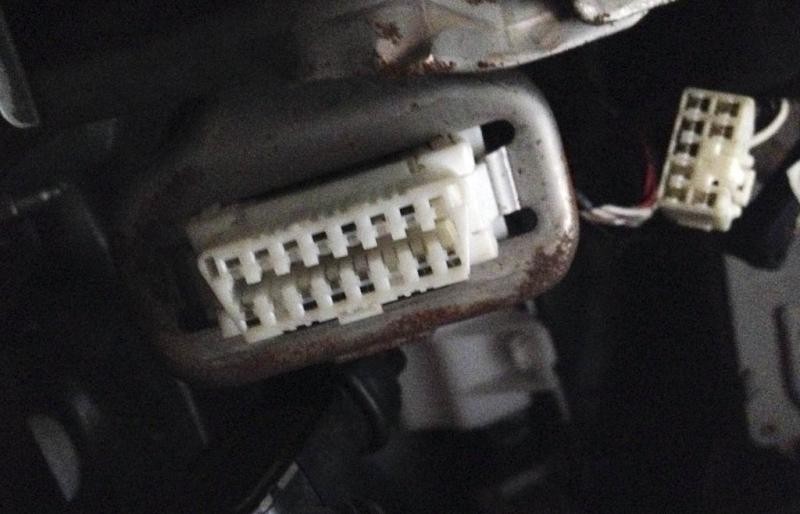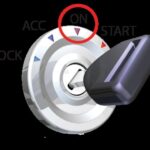Navigating the world of car diagnostics can often feel like deciphering a complex code, especially when you encounter terms like DLC3 connector and OBD2. For car owners and DIY mechanics, understanding the nuances between these diagnostic interfaces is crucial for effective vehicle maintenance and troubleshooting. Let’s delve into the specifics of DLC3 connectors and OBD2, clarifying their differences and how they impact your ability to read vehicle data.
OBD2: The Standard in Vehicle Diagnostics
OBD2, or On-Board Diagnostics II, is a standardized system implemented in vehicles, primarily in the United States from 1996 onwards, and subsequently adopted globally. Its main purpose is to monitor a vehicle’s emissions and engine performance. The OBD2 standard dictates not only a 16-pin diagnostic connector but also a set of communication protocols used to access vehicle data. This standardization allows for universal compatibility with a wide range of scan tools and diagnostic equipment, making it easier for mechanics and car owners to diagnose issues.
DLC3 Connector: Toyota’s Diagnostic Port
DLC3, or Data Link Connector 3, is a term often associated with Toyota and other Japanese manufacturers. Visually, the DLC3 connector is virtually identical to the OBD2 16-pin connector, leading to considerable confusion. The key question isn’t about the physical connector itself, as they are often the same, but rather the underlying communication protocol. While many modern vehicles with a DLC3 connector do adhere to the OBD2 protocols, this is not always guaranteed, especially in older or Japanese Domestic Market (JDM) vehicles.
The Compatibility Challenge: OBD2 Scanners on DLC3 Ports
The issue arises when a standard OBD2 scanner fails to communicate with a vehicle that has a DLC3 connector. This is because, despite the physical similarity, the vehicle might not be fully OBD2 compliant in terms of communication protocols. Some manufacturers, particularly in the JDM market, might have used their own proprietary protocols or variations of OBD standards, even while employing the 16-pin DLC3 connector.
Pin configuration can offer clues, but it’s not always definitive. Vehicles genuinely compliant with OBD2 should have specific pins populated according to the standard protocols (like ISO 9141-2 or KWP2000). However, the presence of certain pins, or lack thereof, doesn’t automatically confirm or deny OBD2 compliance. In the case of the user in the forum, the pinout suggested potential ISO 9141-2/KWP2000 support, yet standard OBD2 readers failed.
Troubleshooting DLC3 Connector and OBD2 Scanner Issues
If you’re facing issues connecting your OBD2 scanner to your vehicle’s DLC3 connector, consider these troubleshooting steps:
-
Check the OBD Fuse: A blown fuse can prevent the scanner from powering up or communicating. Locate and inspect the OBD fuse, typically in the interior fuse box.
-
Scanner Compatibility: Standard OBD2 scanners are designed for OBD2 protocols. If your vehicle is not fully OBD2 compliant, a generic scanner might not work. Try a different OBD2 scanner, if possible, to rule out a scanner malfunction.
-
Consider a Toyota-Specific Scan Tool: For Toyota vehicles, especially JDM models, a Toyota-specific scan tool like the Toyota Intelligent Tester (Techstream) might be necessary. These tools are designed to communicate with Toyota’s diagnostic systems, which may go beyond standard OBD2 protocols.
-
Professional Diagnosis: If you’ve exhausted basic troubleshooting and still can’t connect, seek professional help from a mechanic experienced with your vehicle make and model. They will have access to advanced diagnostic tools and expertise to determine the issue.
Conclusion: Navigating the Diagnostic Landscape
While the DLC3 connector often resembles and sometimes functions as an OBD2 port, it’s crucial to recognize that compatibility isn’t always guaranteed. Especially with vehicles from manufacturers like Toyota, and particularly JDM models, the DLC3 connector might be wired for OBD2, or it might utilize a slightly different protocol. When diagnosing vehicles with DLC3 connectors, be prepared for potential compatibility issues with standard OBD2 scanners and consider specialized tools or professional assistance to ensure accurate vehicle diagnostics. Understanding the subtle but significant difference between DLC3 connector implementation and true OBD2 compliance is key to effectively working with modern vehicle diagnostic systems.