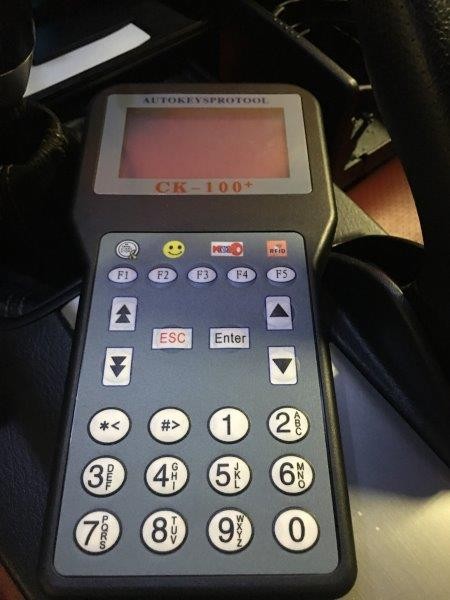Have you ever been in a situation where you needed a spare car key but dreaded the high costs and inconvenience of dealership programming? Understanding how car immobilizer systems work and how to program keys yourself can save you time and money. Modern vehicles use electronic control units (ECUs) to manage various functions, including security. The immobilizer system, a key part of vehicle security, relies on the ECU to verify the authenticity of your car keys. If your ECU is not found or you need to program a new key, tools like the CK-100 OBD2 car programmer tool V99.99 can be a game-changer. This guide will walk you through the basics of car immobilizers and demonstrate how to use the CK-100 programmer, specifically using the example of adding a key to a Honda S2000.
Understanding Car Immobilizers and ECU Key Verification
Modern car keys are more than just metal blades; they contain transponders that communicate with your car’s ECU. The ECU maintains a database of authorized keys. When you insert your key into the ignition, the car’s system checks if the key’s transponder code matches an entry in its database.
Let’s illustrate this with a couple of examples:
Scenario 1: Adding a New, Unprogrammed Key
Imagine your car’s ECU is programmed to recognize keys “A”, “B”, and “C”. You purchase a new, unprogrammed key, let’s call it “K”. When you try to start your car with key “K”, the ECU checks its database, finds that “K” is not listed, and prevents the engine from starting. In this case, you need to program your car’s ECU to recognize key “K” in addition to “A”, “B”, and “C”. This is where a tool like the CK-100 programmer becomes essential.
Scenario 2: Cloning an Existing Key
Alternatively, consider the same scenario where your car recognizes keys “A”, “B”, and “C”. This time, you get a new key “N” and clone it to replicate the data of key “A”. Now, you essentially have two keys that the car recognizes as “A”. When you use the cloned key “N”, the ECU sees the “A” code, which is already in its database, and starts the car. Cloning bypasses the need to reprogram the ECU because you are simply duplicating an already authorized key.
Technical Insight: Passive RFID Technology
Most car keys with immobilizers use passive RFID (Radio-Frequency Identification) technology. The car (RFID reader) emits an electromagnetic pulse. The key’s RFID chip (passive RFID chip) has an antenna that uses this pulse for power. It then modulates the pulse to transmit its unique information back to the car. This ingenious design means your car key doesn’t need a battery to power the immobilizer chip.
Image: CK-100 OBD2 Key Programmer tool interface, highlighting the device used for car key programming.
Introducing the CK-100 OBD2 Car Programmer Tool V99.99
The CK-100 key programmer is a portable device designed to program car keys efficiently. It connects to your vehicle’s OBD-II (On-Board Diagnostics II) port, which is a standard interface in most modern cars. Powering via a standard outlet, the CK-100 eliminates the need for complex wiring or automotive electrical knowledge for basic operation. For DIY enthusiasts and professional mechanics alike, the CK-100 offers a user-friendly approach to key programming. While some users might initially search for solutions related to “Ecu Not Found Ck-100 Obd2 Car Programmer Tool V99.99” when facing key programming issues, it’s important to understand that the CK-100 is designed to communicate with and program the ECU, not indicate that it’s missing. In fact, a tool like the CK-100 is essential when the ECU is present and needs to be updated with new key information.
Step-by-Step Guide: Programming a 2004 Honda S2000 Key with CK-100
Let’s delve into a practical example: programming a key for a 2004 Honda S2000 using the CK-100. This guide assumes you have a CK-100 programmer (like the CK-100+ version), your Honda S2000, and the keys you wish to program. Remember, for the S2000, the CK-100 will erase all existing keys in the ECU and then program the keys you have on hand. Ensure you have all the keys you want to use during this process.
Procedure:
- Power On and Software Version: Connect the CK-100 to your car’s OBD2 port and power it on. Verify that your device is running software version V99.99 or a similar current version for optimal performance.
Image: CK-100 screen displaying software version V99.99, confirming the device’s software.
- Navigate to Immobilizer Menu: On the CK-100 interface, select “Immobilizer” from the main menu. This will take you to the key programming functions.
Image: CK-100 menu screen with “Immobilizer” option selected, initiating the key programming process.
- Select Car Make and Region: Choose “Honda USA” from the list of car manufacturers.
Image: CK-100 screen showing car brand selection, with “Honda USA” highlighted for North American models.
- Choose Vehicle Year: Select the year range that includes your 2004 S2000. In this case, “03-05” is appropriate.
Image: CK-100 vehicle year selection, with “03-05” chosen to match the 2004 Honda S2000 model year.
- Token System and Key Programming Cost: The CK-100 uses a token system. Each programming task consumes a certain number of tokens. The screen might indicate an estimated token cost (e.g., 8 tokens), but for the S2000, it may only use 1 token per programming session. Token consumption can vary depending on the vehicle model.
Image: CK-100 screen displaying token information, indicating the cost for the key programming procedure.
- Key Presence and Reading ECU Keys: Ensure you have at least one working key. You can use the CK-100 to check the number of keys currently programmed into your ECU before proceeding.
Image: CK-100 menu option to read the number of keys programmed in the ECU, allowing verification of existing keys.
Image: CK-100 displaying the number of keys found in the ECU (e.g., “3 keys”), showing the result of the key reading function.
- Erase All Keys: Select “Erase All Keys” to begin the programming process. This step is crucial for the S2000 with the CK-100.
Image: CK-100 menu option “Erase All Keys” selected, initiating the process of clearing existing key data from the ECU.
- Confirmation to Erase: Confirm your choice to erase all keys when prompted.
Image: CK-100 confirmation prompt asking “Erase keys?”, requiring user confirmation before proceeding.
- Enter Number of Keys to Program: Input the total number of keys you intend to program.
Image: CK-100 input screen prompting for the number of keys to be programmed, allowing the user to specify the quantity.
- Input Key Quantity: Enter the number of keys you have and want to program (e.g., “2”).
Image: CK-100 screen showing the user inputting “2” as the number of keys to program.
- Follow On-Screen Instructions: Carefully follow the subsequent on-screen prompts provided by the CK-100. These steps will guide you through the final key programming stages, which may involve turning the ignition on and off with each key.
Image: CK-100 screen displaying instructions for the user to follow during the key programming sequence.
Image: CK-100 screen prompting user actions, likely involving key insertion and ignition switch manipulation.
Image: CK-100 screen continuing instructions, guiding the user through subsequent steps in the programming process.
Image: CK-100 screen providing further directions, ensuring the user completes each step correctly.
Image: CK-100 screen instructing user actions, potentially related to key insertion and ignition cycling.
Image: CK-100 screen continuing the step-by-step guide, ensuring proper execution of each programming stage.
Image: CK-100 screen displaying more instructions, guiding the user through the key programming process.
Image: CK-100 screen showing further prompts, ensuring each step of the key programming procedure is followed.
Image: CK-100 screen with ongoing instructions, guiding the user through the key programming steps.
Image: CK-100 screen continuing the step-by-step instructions for key programming.
- Verify Success: After completing the steps, check your car’s dashboard. If the green key indicator light is blinking, the programming might not have been successful. If the green key light is not displayed, the process is likely complete.
Image: Honda S2000 dashboard with a green key indicator light illuminated, signaling a potential issue with key programming.
Image: Honda S2000 dashboard without the green key indicator light, indicating successful key programming.
- Confirmation on CK-100: If successful, select “Yes” on the CK-100 to confirm. If unsuccessful (green key blinking), you may have a few attempts remaining before token consumption.
Image: CK-100 prompt asking “Whether to program next key?”, seeking confirmation for successful key programming.
- Token Consumption: Note that the CK-100 will deduct tokens for the programming procedure. For the Honda S2000, it might use only 1 token per session.
Image: CK-100 screen confirming token usage, showing “Token -1” indicating token consumption for the procedure.
- Customer Info Bug (Optional): There might be a software bug related to entering customer information. It’s advisable to select “No” when prompted to avoid potential issues with the device freezing.
Image: CK-100 screen asking “Whether to input customer info?”, highlighting a potentially buggy feature.
Conclusion: DIY Key Programming with CK-100
Congratulations! You’ve successfully programmed a key for your Honda S2000 using the CK-100 OBD2 key programmer. While professional locksmiths or dealerships can handle key programming, using tools like the CK-100 offers a DIY alternative, potentially saving you money and providing a sense of accomplishment. Although the initial investment in the CK-100 might be more than a single key programming service, it provides a reusable tool for future key programming needs or for multiple vehicles. For car enthusiasts and those who prefer a hands-on approach to vehicle maintenance, the CK-100 V99.99 is a valuable tool to have in your arsenal.