Connecting your ESP32 to your car’s On-Board Diagnostics (OBD2) system via Bluetooth using an ELM327 adapter opens up a world of possibilities for real-time vehicle data monitoring. Many enthusiasts are eager to display parameters like coolant temperature, engine RPM, and more on custom dashboards or small displays. However, you might encounter a frustrating issue: receiving only the response “OBDII” regardless of the command you send. This article delves into why this happens and how to troubleshoot your Esp32 Obd2 Bluetooth connection.
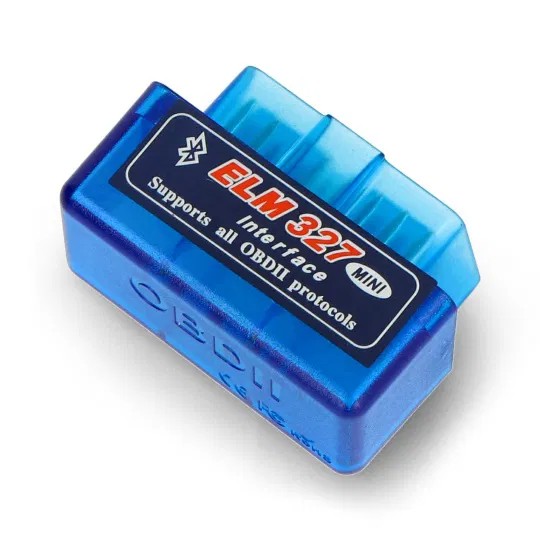 elm327-mini-obd2-bluetooth-diagnoseschnittstelle.jpg
elm327-mini-obd2-bluetooth-diagnoseschnittstelle.jpg
Understanding the “OBDII” Response
The “OBDII” response itself isn’t an error, but rather an echo or confirmation from the ELM327 adapter indicating it’s communicating using the OBD-II protocol. When you consistently receive this response instead of the data you expect (like coolant temperature from PID 0105), it signals a problem in the command flow or data retrieval process.
Several factors can contribute to this issue when using an ESP32 with an ELM327 Bluetooth adapter:
1. Incorrect Service and Characteristic UUIDs
Bluetooth communication relies on Universally Unique Identifiers (UUIDs) to identify services and characteristics. OBD2 communication over Bluetooth with ELM327 adapters typically utilizes specific UUIDs for the OBD-II service and its data characteristic. If the UUIDs in your ESP32 code are incorrect, your device might connect to the ELM327 but fail to access the correct service and characteristic for sending OBD-II commands and receiving data.
Troubleshooting:
- Verify UUIDs: Double-check the service and characteristic UUIDs used in your code against the ELM327 adapter’s documentation or reliable online resources. Common OBD-II service UUIDs might include “00001800-0000-1000-8000-00805f9b34fb” or similar, and characteristic UUIDs for data transfer often resemble “00002A00-0000-1000-8000-00805f9b34fb”. Minor variations can exist between different ELM327 clones or versions.
- BLE Scanning: Enhance your BLE scanning process to list all available services and characteristics advertised by the ELM327 adapter. This allows you to identify the correct UUIDs dynamically instead of relying on pre-defined values.
2. Communication Protocol Mismatches
OBD-II supports various communication protocols (CAN, ISO 9141-2, PWM, VPW, KWP2000). ELM327 adapters are designed to automatically detect and use the correct protocol for your car. However, issues can arise if the protocol negotiation fails or if your ESP32 is sending commands before the protocol is properly established.
Troubleshooting:
- Initialization Commands: Ensure your code sends the necessary initialization commands to the ELM327 adapter. Standard initialization sequences often begin with commands like “AT Z” (reset) and “AT SP 0” (auto protocol selection). These commands prepare the adapter for OBD-II communication.
- Delay After Connection: Introduce delays after establishing the Bluetooth connection and sending initialization commands. This allows the ELM327 adapter time to properly initialize and establish the communication protocol before data requests are sent.
3. Incorrect OBD-II Command Syntax
OBD-II commands are standardized codes (PIDs) used to request specific data parameters. Sending commands with incorrect syntax will lead to communication failures or unexpected responses. The coolant temperature PID, for example, is “0105”.
Troubleshooting:
- Command Format: Verify the syntax of your OBD-II commands. Ensure they are correctly formatted as ASCII strings and terminated with the appropriate characters (carriage return “r”). For example, the coolant temperature command should be sent as “01 05r”.
- PID Accuracy: Double-check the PID codes you are using. Refer to reliable OBD-II PID lists to confirm the correct codes for the parameters you want to read.
- Command Spacing: Pay attention to spacing within the command string. “01 05” is different from “0105”. Typically, OBD-II commands use spaces to separate bytes.
4. ELM327 Adapter Issues or Compatibility
While ELM327 adapters are widely used, variations in quality and compatibility exist, especially with cheaper clones. A faulty or incompatible adapter might not respond correctly to commands, or it might not properly translate Bluetooth communication to OBD-II protocol.
Troubleshooting:
- Adapter Testing: Test your ELM327 adapter with a known working OBD-II diagnostic tool or smartphone app. This helps isolate whether the issue lies with the adapter itself.
- Adapter Documentation: Consult the documentation that came with your ELM327 adapter. Some adapters might have specific setup procedures or limitations.
- Alternative Adapter: If possible, try a different ELM327 adapter from a reputable brand to rule out adapter-specific problems.
Debugging Code Example (Based on Original Post)
Let’s review the code snippet from the original post and highlight potential areas for improvement based on the troubleshooting steps above:
#include <Wire.h>
#include <Adafruit_GFX.h>
#include <Adafruit_SSD1306.h>
#include <BLEDevice.h>
#include <BLEUtils.h>
#include <BLEScan.h>
#include <BLEAdvertisedDevice.h>
// ... (Display and BLE initialization code) ...
void connectToELM327() {
// ... (BLE Scanning and Device Finding) ...
if (!pClient->connect(myDevice)) {
// ... (Connection Failure Handling) ...
}
// **Potential Issue 1: Hardcoded Service and Characteristic UUIDs**
pRemoteService = pClient->getService(BLEUUID("00001800-0000-1000-8000-00805f9b34fb"));
if (!pRemoteService) {
// ... (Service Not Found Handling) ...
}
pRemoteCharacteristic = pRemoteService->getCharacteristic(BLEUUID("00002a00-0000-1000-8000-00805f9b34fb"));
if (!pRemoteCharacteristic) {
// ... (Characteristic Not Found Handling) ...
}
// ... (Connection Success) ...
}
void sendCommand(String command) {
Serial.print("Sending command: ");
Serial.println(command);
pRemoteCharacteristic->writeValue(command.c_str(), command.length());
delay(500);
if (pRemoteCharacteristic->canRead()) {
String response = pRemoteCharacteristic->readValue();
Serial.print("Response received: ");
Serial.println(response);
} else {
Serial.println("The characteristic cannot be read.");
}
}
void setup() {
// ... (Initialization) ...
connectToELM327();
}
void loop() {
if (!pClient->isConnected()) {
// ... (Reconnect Logic) ...
}
sendCommand("AT Zr"); // Reset command
sendCommand("AT DPr"); // Query protocol
String obdCommand = "01 05";
sendCommand(obdCommand); // Coolant Temperature PID
delay(5000);
}Recommendations for Improvement:
- Dynamic UUID Discovery: Instead of hardcoding UUIDs, implement service and characteristic discovery after connecting to the ELM327. This makes your code more robust and adaptable to different adapters.
- Initialization Sequence: Ensure the “AT Zr” and “AT SP 0r” commands are sent before any data request commands (like “01 05r”). Add a small delay after initialization commands.
- Command Termination: Explicitly add “r” to the end of each OBD-II command string to ensure proper termination. In the original code,
obdCommandwas missing the terminator.String obdCommand = "01 05r";would be correct. - Error Handling and Logging: Enhance error handling to provide more detailed information about connection failures, service/characteristic discovery issues, and command responses. Logging to the serial monitor is crucial for debugging.
Conclusion
Troubleshooting “OBDII” responses when connecting an ESP32 to OBD2 via Bluetooth requires a systematic approach. By verifying UUIDs, ensuring correct initialization sequences, double-checking command syntax, and considering adapter compatibility, you can pinpoint the cause of the issue and establish reliable communication to access your car’s valuable data. Remember to consult ELM327 adapter documentation and OBD-II PID lists for accurate information and to enhance your understanding of the communication process.