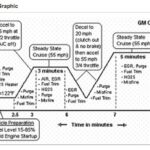Encountering the term “EVA” blinking on your OBD2 scanner during an emission test can be confusing, especially when no check engine light or diagnostic trouble codes (DTCs) are present. For car owners and enthusiasts, understanding what this “EVA” refers to and how it impacts your vehicle’s emission system is crucial for maintaining your car’s health and passing emission inspections. This article will delve into the meaning of EVA in the context of OBD2 systems, explore why it might be blinking, and guide you through troubleshooting steps to resolve this issue.
The acronym “EVA” in automotive diagnostics typically refers to the Evaporative Emission Control System. This system is designed to prevent fuel vapors from escaping into the atmosphere, playing a vital role in reducing smog and adhering to environmental regulations. The evaporative system captures fuel vapors from the fuel tank and engine, storing them and then purging them back into the engine to be burned during normal operation, rather than releasing them into the air.
When you connect an OBD2 scanner to your vehicle, it checks various systems to ensure they are functioning correctly and ready for an emission test. One of these checks involves the OBD2 readiness monitors. These monitors are diagnostic tests that the vehicle’s computer runs on different emission control systems. The “EVA blinking” you see on an OBD2 scanner usually indicates the Evaporative System Monitor is not ready or not complete.
This “not ready” status doesn’t necessarily mean there is a fault within the evaporative system. Instead, it often signifies that the system monitor has not yet run and completed its diagnostic cycle since the last time the OBD2 system was reset, or the battery was disconnected. When the Evaporative System Monitor is blinking or showing as incomplete, your vehicle will likely fail an emission test, even if there are no stored or pending trouble codes.
Several factors can cause the Evaporative System Monitor to be in a “not ready” state:
- Recent Battery Disconnection or OBD2 Reset: Disconnecting your car battery or clearing codes with an OBD2 scanner resets all the readiness monitors to a “not ready” state. After a reset, the vehicle needs to complete specific drive cycles to allow each monitor to run its self-tests and achieve a “ready” status. The evaporative system monitor is often one of the last to become ready, as it typically requires very specific conditions to run its tests.
- Loose or Faulty Gas Cap: The most common and simplest reason for an incomplete evaporative system monitor, and sometimes even triggering a code later, is a loose or improperly sealed gas cap. The evaporative system is a sealed system, and a loose gas cap can cause pressure leaks that prevent the system from completing its self-test.
- Minor System Leaks: Small leaks in hoses, canisters, or other components of the evaporative system can also hinder the monitor from completing. These leaks might be too small to trigger a DTC immediately but can prevent the system from reaching the necessary conditions for the readiness monitor to set.
- Sensor or Component Issues: While less common when no codes are present, underlying issues with sensors or components within the evaporative system could prevent the monitor from running or completing successfully.
If you encounter “EVA blinking” on your OBD2 scanner and are facing an upcoming emission test, here are steps you can take:
- Check Your Gas Cap: Ensure your gas cap is properly tightened and in good condition. Remove it and re-tighten it until you hear it click several times. Inspect the gas cap gasket for any cracks or damage. A faulty gas cap might need replacement.
- Perform a Drive Cycle: A drive cycle is a specific set of driving conditions that helps the vehicle’s computer run all the OBD2 readiness monitors. While exact drive cycle procedures can vary slightly by vehicle manufacturer, a general drive cycle often includes:
- Cold start: Start the engine when it’s cold (has been sitting for several hours).
- Idling: Let the engine idle for a few minutes.
- Moderate driving: Drive at moderate speeds (e.g., 40-50 mph) for a period of time.
- Highway driving: Drive at highway speeds (e.g., 55-60 mph) for a period of time.
- Stop and go driving: Include some stop and go driving with accelerations and decelerations.
Refer to your vehicle’s owner’s manual or search online for the specific drive cycle recommended for your car model to ensure the evaporative system monitor has the best chance to run.
- Use an OBD2 Scanner to Monitor Readiness Status: After performing a drive cycle, use your OBD2 scanner to check the readiness status of the Evaporative System Monitor. Continue driving and repeating drive cycles until the “EVA” monitor shows as “ready” or “complete”.
If, after several drive cycles and ensuring your gas cap is tight, the “EVA” monitor continues to blink or remains incomplete, it is advisable to seek professional diagnosis. A qualified mechanic can perform a more thorough inspection of your evaporative emission system, check for leaks, sensor malfunctions, or other underlying issues preventing the monitor from setting.
In conclusion, “Eva Blinking On Obd2” points to an incomplete Evaporative Emission System Monitor, which is often a temporary state after a battery disconnect or code reset. By understanding the function of the evaporative system, checking simple issues like the gas cap, and performing proper drive cycles, you can often resolve this issue and ensure your vehicle is ready to pass its emission test. However, persistent issues require professional attention to ensure the long-term health and environmental compliance of your vehicle.