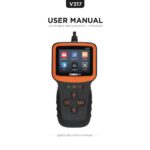It appears you’re encountering a frustrating issue with your F30 and your OBD2 scanner. Many BMW F30 owners, especially those new to DIY car diagnostics and coding, sometimes run into problems connecting their OBD2 scanners. Let’s delve into a common problem – bent OBD2 port pins – and other potential connectivity issues you might face when using an OBD2 scanner with your BMW F30.
One of the first things to check when your OBD2 scanner fails to connect to your F30 is the physical condition of the OBD2 port itself. Located typically under the dashboard on the driver’s side, this port is your gateway to your car’s computer. A frequent culprit for connection problems is damaged pins within this port. As seen in the image below, even a slightly bent pin can prevent proper contact with your OBD2 scanner, leading to communication failure.
 Bent OBD2 port pin on a BMW F30
Bent OBD2 port pin on a BMW F30
If you discover a bent pin, proceed with caution. While a temporary fix might involve carefully straightening the pin – as one user in a forum discovered using a safety pin – this is not a permanent solution and carries the risk of further damage. It’s crucial to handle the delicate pins with extreme care to avoid breaking them or causing additional issues within the connector.
Beyond physical damage to the OBD2 port, compatibility issues can also arise. It’s essential to ensure that your OBD2 scanner is compatible with your BMW F30. While OBD2 is a standardized system, some scanners may have compatibility quirks with specific car models or software versions. For instance, BimmerCode, a popular app for BMW coding, might have specific recommendations or supported OBD2 adapters. It’s always wise to check the app or scanner manufacturer’s compatibility list.
If you’ve ruled out a bent pin and compatibility problems, and your scanner still isn’t connecting, consider testing with a different OBD2 app or scanner. As one user discovered, while their Veepeak adapter wasn’t initially connecting with BimmerCode, it worked with another OBD2 app, “Car Scanner.” This points to the possibility of software-specific issues rather than a hardware malfunction. App updates or temporary glitches can sometimes cause connectivity problems that are resolved with later versions or alternative software.
In conclusion, if you’re struggling to connect your OBD2 scanner to your BMW F30, systematically check for these common issues:
- Inspect for Bent Pins: Carefully examine your OBD2 port for any bent or damaged pins.
- Verify Compatibility: Ensure your OBD2 scanner is officially compatible with BMW F30 models and the software you intend to use (like BimmerCode).
- Test with Alternative Apps/Scanners: Try a different OBD2 app or scanner to isolate whether the problem lies with your hardware, software, or car’s port.
By following these troubleshooting steps, you can effectively diagnose and address most OBD2 scanner connection problems with your BMW F30, getting you back on track with car diagnostics and coding.