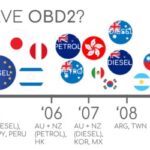Discover what your car is really telling you in real-time with the help of Free Bluetooth Obd2 Software. In today’s automotive landscape, understanding your vehicle’s health and performance is no longer confined to professional mechanics. Thanks to advancements in technology, you can now access a wealth of diagnostic data right from your smartphone using an inexpensive Bluetooth OBD2 adapter and the right software.
Dive Deep into Vehicle Diagnostics Without Breaking the Bank
OBD2 (On-Board Diagnostics II) is a standardized system in most vehicles built after 1996 that provides access to your car’s computer. This system monitors various aspects of your vehicle’s engine, emissions, and overall performance. Free Bluetooth OBD2 software acts as the key to unlock this data, transforming your smartphone or tablet into a powerful diagnostic tool.
Imagine being able to:
- Read and Reset Diagnostic Trouble Codes (DTCs): That pesky check engine light? Understand exactly why it’s on and even reset it yourself after addressing the issue. No more mystery lights and expensive trips to the mechanic just to read a code.
- Monitor Real-Time Performance Data: See how your engine is performing with live sensor data. Track metrics like engine temperature, RPM, speed, fuel consumption, and much more. This is invaluable for both understanding your car’s health and optimizing driving efficiency.
- Customize Your Dashboard: Display the gauges and charts that are most important to you. Want to keep a close eye on your coolant temperature or air intake? Design a personalized dashboard to monitor exactly what you need.
- Access Extended PIDs: Go beyond the basic data and tap into manufacturer-specific parameters (PIDs) for even deeper insights into your vehicle’s operation. Uncover hidden data that was previously inaccessible.
- Perform Emission Readiness Checks: Before heading for your emissions test, ensure your car is ready and avoid potential failures. Check your vehicle’s readiness status and save time and hassle.
- Evaluate Sensor Data: See all your car’s sensors on one screen to quickly identify any potential issues or anomalies.
An example dashboard within a car scanner application, displaying real-time vehicle data. Alt text: Car Scanner app customizable dashboard showing real-time vehicle parameters.
Why Choose Free Bluetooth OBD2 Software?
For many car owners, the idea of expensive diagnostic tools can be daunting. Free Bluetooth OBD2 software offers an accessible and cost-effective entry point into the world of vehicle diagnostics. It empowers you to:
- Save Money on Diagnostics: Avoid unnecessary trips to expensive mechanics for simple code readings or performance checks.
- Gain Deeper Understanding of Your Car: Become more familiar with your vehicle’s operation and identify potential problems early.
- Make Informed Repair Decisions: With accurate diagnostic data in hand, you can make more informed decisions about repairs and maintenance.
- Take Control of Your Car’s Health: Be proactive about your car’s maintenance and ensure it’s running at its best.
Car Scanner: A Feature-Rich Free Bluetooth OBD2 Software Option
While numerous options exist, Car Scanner stands out as a particularly comprehensive free Bluetooth OBD2 software application. Available on app stores, Car Scanner offers a wide array of features without upfront costs, making it an excellent choice for both beginners and experienced users.
Key highlights of Car Scanner include:
- Extensive Free Feature Set: Unlike many apps that heavily restrict free versions, Car Scanner provides a vast range of functionalities for free, including core diagnostics, sensor data monitoring, and customizable dashboards.
- Wide Vehicle Compatibility: Car Scanner supports any vehicle compliant with the OBD2 standard, covering most cars manufactured after 2000 and even some from 1996 onwards.
- Enhanced Features for Specific Brands: Car Scanner offers specialized connection profiles providing extra features for brands like Toyota, BMW, GM, and many more, going beyond generic OBD2 data.
- HUD Mode: Project essential data onto your windshield with the Heads-Up Display (HUD) mode for safer and more convenient real-time monitoring while driving.
- Performance Measurement Tools: Accurately measure vehicle acceleration (0-60 mph, 0-100 km/h, etc.) to track performance improvements or identify issues.
- Trip Computer Functionality: Use Car Scanner as a trip computer to monitor fuel consumption and other trip statistics.
- VAG Group Encoding: For Volkswagen, Audi, Skoda, and Seat vehicles on MQB and PQ26 platforms, Car Scanner offers encoding functions to customize hidden car parameters (in paid version).
The main interface of the Car Scanner application, showing various diagnostic and feature options. Alt text: Car Scanner app main screen showcasing diagnostic functions and settings.
Getting Started with Free Bluetooth OBD2 Software
To begin using free Bluetooth OBD2 software, you’ll need a compatible Bluetooth OBD2 adapter. These adapters plug into your car’s OBD2 port and communicate wirelessly with your smartphone.
Choosing the Right Adapter:
- Bluetooth Compatibility: Ensure the adapter supports Bluetooth connectivity for seamless communication with your phone.
- Adapter Quality: While budget-friendly options are available, investing in reputable brands like Kiwi 3, Viecar, or Veepeak can ensure reliable performance and avoid potential connection issues. Be cautious of extremely cheap Chinese clones, especially those marked v2.1, as they may have bugs or unreliable performance.
Important Considerations:
- Vehicle Sensor Availability: The data you can access depends on the sensors present in your vehicle’s ECU. Free Bluetooth OBD2 software can only display information that your car’s computer provides.
- Adapter Compatibility: While OBD2 is a standard, some cheap adapters may have compatibility issues or unreliable connections.
Unlock Your Car’s Potential Today
Free Bluetooth OBD2 software, especially apps like Car Scanner, empowers you to take control of your car’s diagnostics and performance monitoring without expensive tools or subscriptions. By combining a Bluetooth OBD2 adapter with the right software, you can gain valuable insights into your vehicle’s health, save money on diagnostics, and become a more informed car owner. Explore the world of OBD2 and discover what your car has been trying to tell you!