For BMW enthusiasts and owners, understanding your vehicle’s intricate systems is paramount. The ability to diagnose issues, perform maintenance, and even unlock hidden features is highly sought after. This is where OBD2 software comes into play, acting as a window into your BMW’s electronic control units (ECUs). If you’re searching for a way to access this power without breaking the bank, you might be looking for a Free Bmw Obd2 Software Download. In this guide, we’ll delve into the world of BMW diagnostic software, focusing on ISTA (Integrated Service Technical Application), often referred to as Rheingold, and how you can potentially access it for free.
Understanding BMW ISTA: Your Gateway to In-Depth Diagnostics
ISTA, which stands for Integrated Service Technical Application, is BMW’s official workshop software suite. Think of it as the digital toolbox used by BMW technicians worldwide. Originally known as DIS (Diagnostics Information System), ISTA evolved, and within enthusiast circles, the name “Rheingold” stuck, referencing the folder containing the core application. Today, we primarily see it as ISTA-D for diagnostics and ISTA-P for programming (though programming is not our focus here).
ISTA-D (Rheingold) is a powerful diagnostic tool that allows you to communicate with your BMW’s ECUs, read fault codes, perform tests, and carry out service functions. It’s far more comprehensive than generic OBD2 scanners, offering BMW-specific depth and functionality.
Key Functions of BMW ISTA-D (Rheingold)
ISTA-D offers a wide array of functions that empower you to maintain and troubleshoot your BMW effectively. Here are some core capabilities:
- ECU Error Diagnostics: Read and clear diagnostic trouble codes (DTCs) from all modules (ECUs) in your BMW. This helps pinpoint issues and understand the source of warning lights.
- Adaptation Reset: Erase gearbox (transmission) and engine adaptations. This is crucial after replacing components or performing certain repairs to ensure proper system learning and operation.
- Injector Management: Control fuel injectors, view real-time correction amounts, and register new injectors. Essential for maintaining optimal engine performance and fuel efficiency.
- Component Testing: Perform active tests on components like engine mountings, mass air flow (MAF) sensors, EGR systems, and turbochargers. This allows for targeted diagnostics and verification of component functionality.
- Service Functions: Execute critical service procedures such as diesel particulate filter (DPF) regeneration, battery replacement registration, and oil change/service interval resets. These functions ensure your BMW’s systems are correctly updated after maintenance.
Interfaces: Connecting ISTA to Your BMW
To utilize ISTA-D, you need the correct interface to bridge the software and your BMW’s diagnostic port. The appropriate interface depends on your BMW model series:
For E-Series BMWs:
- Interface: K+DCAN Cable. This is a cost-effective option for older BMW models.
- EDIABAS: You’ll also need EDIABAS (Ediabas) which is the low-level ECU communication software server that ISTA+ relies on.
For F, G, I, M, and RR-Series BMWs:
- Interface: ENET Cable (Ethernet to OBDII) or ICOM. ENET cables are suitable for coding and diagnostics on newer models.
BMW ICOM (Integrated Communication Optical Module):
ICOM is BMW’s professional-grade interface and comes in various modules:
- ICOM A: The main interface unit.
- ICOM B: Adapter specifically for programming multimedia systems in E-series BMWs.
- ICOM C: Adapter for older BMWs with the round 20-pin diagnostic connector.
- ICOM D: Adapter designed for BMW motorcycles.
While ICOM offers the most comprehensive functionality, ENET and K+DCAN cables are often sufficient for DIY diagnostics and coding.
Finding “Free BMW OBD2 Software Downloads”: Navigating the Landscape
The term “free BMW OBD2 software download” is frequently searched, reflecting the desire to access powerful diagnostic tools without purchasing expensive licenses. ISTA software, being BMW’s official tool, typically requires a subscription for dealerships and authorized repair shops. However, older versions of ISTA and related software tools can often be found online through various channels, sometimes advertised as “free downloads.”
Where to potentially look (with caution):
- Online Forums and Communities: BMW enthusiast forums and online communities are often sources where users share links to software, including older versions of ISTA, Standard Tools (INPA, NCS Expert, WinKFP), and SP-Daten (software data files).
- File Sharing Platforms: Websites and platforms dedicated to file sharing may host links to BMW software.
Important Considerations and Risks:
- Legitimacy and Safety: Downloads from unofficial sources carry risks. Software may be outdated, incomplete, or even contain malware. Always exercise extreme caution and scan downloaded files with antivirus software.
- Software Version and Compatibility: “Free” versions are often older and may not fully support the latest BMW models or ECUs. Ensure the software version is compatible with your vehicle.
- Technical Expertise: Using advanced diagnostic software like ISTA requires technical knowledge and understanding of BMW systems. Incorrect use can potentially lead to unintended consequences or damage to your vehicle’s electronics.
- Ethical Considerations: While older versions might be circulating, remember that ISTA is proprietary BMW software. Consider the ethical implications of using potentially unauthorized copies.
Links to Software (As mentioned in the original article – use with caution and at your own risk):
The original article provided links to various software components. These links are repeated here for informational purposes only. We do not endorse downloading software from unofficial sources and recommend exercising extreme caution.
- Standard Tools Installer (Ediabas, INPA, NCS Expertentool etc. ECU and SGDAT): https://mega.nz/#F!lToDDSZJ!G-vbWrFIU50O12pPhHsDyw
- SP-Daten 67.1.006: https://mega.nz/#F!EXYXxaSJ!uQfVl4ZK-kwCpx3lw9T0TA
- ISTA-D 4.03.31: https://mega.nz/file/Nuh0DCJR#pmR2Dp0mko6pzPEJzFCMZT0rZu4k0pvQl-om6WXYO4k
- Various ISTA-D Versions (4.15.3X – 4.24.3X): https://mega.nz/#F!xfRxiaQY!SfJqQsHreICuiTMYuYfkLA
- ISTA-D 4.24.13: https://mega.nz/file/gy5kEAYb#iyUBGxz27NEU9cY9OA_yOPOryG26csdEzV24sHx-cto
- Standalone ISTA 4.25.32.21862: https://mega.nz/#F!BHJTlI6T!Y9yBss9dZPxxLHUGdSwBkw
- ISTA-D 4.25.40: https://mega.nz/folder/58tgwKRQ#qJfTc-pKkXyv2GVWvQGoig
- ISTA – D:4.49.40 (Potentially linked to ICOM purchase): https://www.obd2tool.com/goods-3179-BMW-ICOM-ICOM-A2-ICOM-A3-Engineers-Version-Software.html
Software Version Details (V2024.12 as per original article example):
- Software Version: V2024.12 ISTA – D: 4.50.40 with SDP Programming Database 4.50.41 ISTA – P: 3.71.200
- Engineer Software Included: INPA 5.06, winkfp 5.3.1, NCS 3.5.1, e-sys 3.35.3, E-sys PLUS 3.81, data V71.0
- Additional Software: Chinese DR.GINI B022, FSC operator code tool, BMWAi V4.6 one-click hidden brush tool, DIS Software (DISV57 and DISV44 for older cars).
- Vehicle Support: BMW Cars, BMW Motorcycles, Rolls-Royce, Mini Cooper (F/G/I/K chassis programming via ICOM).
Software Language Support:
- ISTA-D: Multi-language support including English, German, Spanish, French, Italian, and many more.
- ISTA-P: Similar multi-language support.
System Requirements:
- Processor: Dual-core, Intel I5 or better recommended.
- Memory: 8GB RAM or more.
BMW ICOM Software Suite Components:
The full BMW ICOM software package encompasses various tools beyond just ISTA-D and ISTA-P:
| Software Name | Software Function |
|---|---|
| ISPI-NEXT Admin Tools | ISPI-NEXT authorization software |
| ISPI Admin Client | ISPI-NEXT authorization management and environment Configuration software |
| ISTA-D(Rheingold) | Diagnostic and repair guide, including Diagrams and disassembly Figures |
| ISTA-P(ISSS-NEXT) | Programming and coding software system |
| HDD-Update | Navigation software upgrade back-office services (with ISTA-P, needs map files) |
| KSD | Work software (for labor operations and repair times) |
| ETK | Accessories Catalog |
| E-SYS | Engineer Software for F series (programming and coding) |
| WINKFP | Engineer Software for E series, for programming |
| NCS-Expert tool | Engineer Software for E series, for coding |
| INPA | Engineer Software for E series, for diagnosis |
| Tool32 | Engineer Software for E series, direct execution of functions |
| BMW Coding Tool | Auxiliary Software for E series (model data import to WINKFP and NSC) |
| NcsDummy | Auxiliary Software for E series (NCS data modification) |
| IToolRadar | ICOM recognition, activation, and port release |
| EasyConnect | Engineer Software environment configuration for E series, ICOM activation/release |
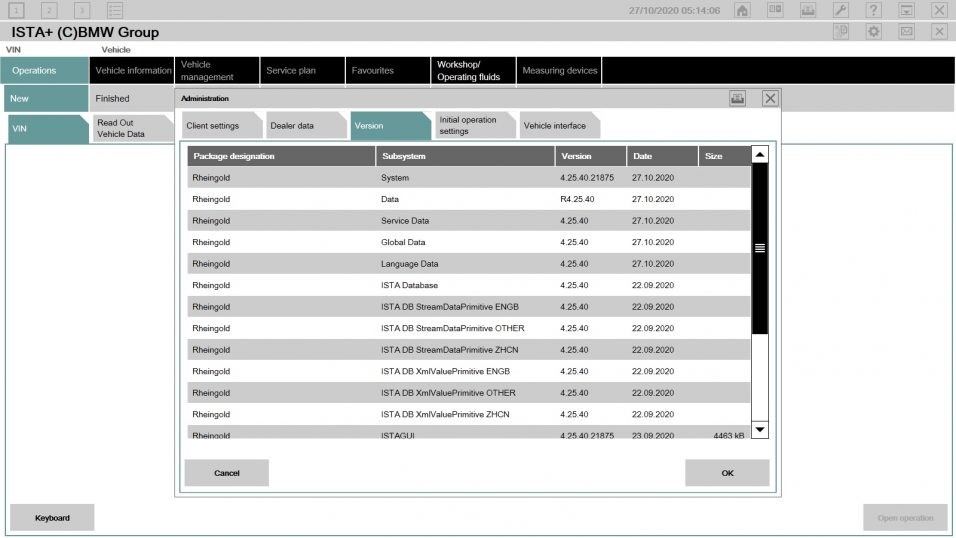

Conclusion: Proceed with Caution and Knowledge
Accessing “free BMW OBD2 software downloads” like ISTA can be tempting for BMW owners seeking in-depth diagnostics and control. While older versions might be available through various online channels, it’s crucial to be aware of the risks associated with unofficial sources. Prioritize software safety, ensure compatibility with your BMW model, and possess the necessary technical understanding to utilize these powerful tools effectively. Remember that professional diagnostic work is best left to qualified technicians, and always exercise caution when modifying your vehicle’s electronic systems.
