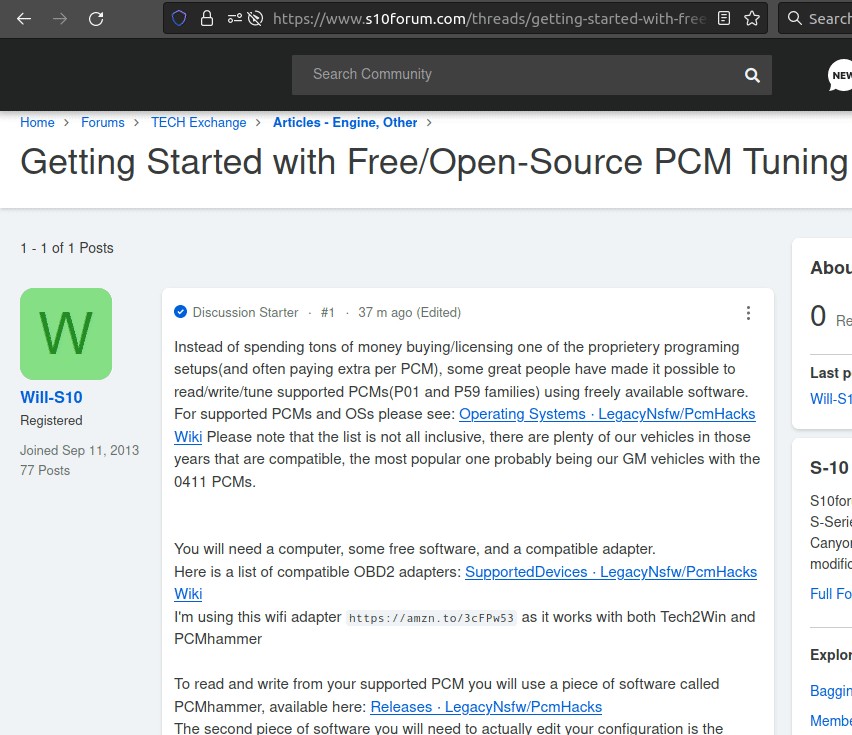Are you looking to boost your GM vehicle’s performance without spending a fortune on proprietary tuning software and PCM licenses? The good news is that a community of enthusiasts has developed free software solutions that allow you to read, write, and tune supported GM Powertrain Control Modules (PCMs), specifically the popular P01 and P59 families, using readily available tools. This guide will walk you through how to use free GM tuning software with an OBD2 adapter to unleash your car’s hidden potential.
What You Need for Free GM Tuning
To get started with free GM tuning, you’ll need a few key components:
-
A Compatible OBD2 Adapter: This is your interface between your car’s PCM and your computer. Several adapters are compatible with the free software, offering various connectivity options like USB and Wi-Fi. Popular and reliable options can be found listed in resources like the PcmHacks Wiki Supported Devices page. For instance, the user in the original article recommends a Wi-Fi adapter for its compatibility with both PCMhammer and Tech2Win.
-
PCMhammer Software: This is the free software that handles the communication with your GM PCM. PCMhammer allows you to read your PCM’s current configuration, and write your modified tuning files back to the PCM. You can download the latest version from the PCMhammer Releases page.
-
TunerPro Software: While PCMhammer handles the reading and writing, TunerPro is the free software used to actually edit your PCM’s calibration. This powerful tool allows you to adjust various parameters within your PCM’s operating system to optimize performance, fuel efficiency, or other aspects of your vehicle’s behavior. You can download TunerPro (the standard version, not the RT version) from the TunerPro website.
Essentially, the process involves using PCMhammer to extract your PCM’s data, TunerPro to make the desired modifications, and PCMhammer again to upload the tuned file back to your PCM via your OBD2 adapter.
Step-by-Step Guide to Free GM Tuning with OBD2
Here’s a breakdown of the steps to tune your GM PCM using free software and an OBD2 adapter:
-
Download and Install Software: Download and install both PCMhammer and TunerPro on your laptop or computer.
-
Connect OBD2 Adapter: Plug in your PCMhammer-compatible OBD2 adapter to your vehicle’s OBD2 port.
-
Launch PCMhammer and Configure: Open PCMhammer and ensure the software configuration settings match your specific OBD2 adapter type for proper communication.
-
Read PCM Properties: In PCMhammer, connect to your vehicle and use the “Read Properties” function. This crucial step identifies your PCM’s Operating System (OS), which you’ll need later.
-
Read Entire PCM (and Backup!): Select “Tools,” then “Read Entire PCM.” This will create a .bin file containing a complete backup of your stock PCM configuration. Save this file in a safe and memorable location! This backup is your safety net, allowing you to revert to the original settings if needed. Consider backing it up online or via email for extra security.
-
Find the Corresponding XDF File: Use a search engine to find the XDF file that matches your PCM’s Operating System identified in step 4. XDF files are essential for TunerPro to understand how the data is organized within your .bin file, enabling you to make meaningful edits.
-
Edit with TunerPro: Open TunerPro and load both your downloaded XDF file and the .bin file you saved from PCMhammer. TunerPro, guided by the XDF file, will present the editable parameters of your PCM’s calibration. Make your desired tuning adjustments and save the modified .bin file.
-
Write Calibration with PCMhammer: Return to PCMhammer, connect to your PCM again, and this time select “Write Calibration.” Choose the newly edited .bin file you saved from TunerPro to write the tuned calibration back to your PCM.
Troubleshooting and Important Notes
-
XDF File Not Found? If you cannot find an exact XDF file for your OS, communities and forums dedicated to PCM tuning might offer assistance or alternative XDFs that are compatible or close enough to get you started.
-
Share Your Success: If you successfully tune your PCM, consider posting your “Read Properties” results from PCMhammer in relevant online communities. This helps build a knowledge base and informs other users about compatible vehicles and PCMs.
-
Disclaimer: Remember, the software mentioned here is free and provided as-is by independent developers. The original author of the linked article and carparteu.com are not affiliated with these software projects and are simply sharing information for educational purposes. Always proceed with caution and ensure you understand the tuning process before making changes to your vehicle’s PCM. Improper tuning can potentially damage your engine or vehicle systems.
By utilizing free GM tuning software and a compatible OBD2 adapter, you can take control of your car’s performance and explore the world of DIY tuning without the hefty price tag of proprietary tools.