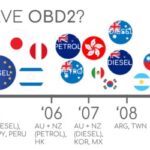Are you looking to understand what’s happening under the hood of your car in real-time? Do you want to decode those mysterious OBD fault codes without a trip to the mechanic? Car Scanner is your powerful vehicle performance, trip computer, and diagnostic tool, functioning as a scanner using an OBD II Wi-Fi or Bluetooth 4.0 adapter to connect to your car’s OBD2 engine management system, or ECU. This app delivers a wealth of features, and remarkably, offers a wide array of them for free.
Car Scanner isn’t just another OBD2 app; it’s designed to give you unparalleled insight into your vehicle’s operation. Here are some of the standout features you can access, many of them completely free:
Key Features of Car Scanner: Your Free OBD2 Advantage
-
Customizable Dashboard: Visualize your car’s data your way. Design your own dashboard with the gauges and charts that matter most to you. Track everything from speed and RPM to engine temperature and fuel efficiency, all in a layout you control.
-
Unlock Hidden Data with Custom PIDs: Go beyond the standard data displayed by your car. Car Scanner lets you access custom (extended PIDs) to reveal information often hidden by car manufacturers. Dive deeper into your vehicle’s specifics and gain a more complete understanding of its performance.
-
Diagnose and Reset Fault Codes: Just like a professional scantool, Car Scanner empowers you to read and reset DTC fault codes. The app includes an extensive database of DTC code descriptions, helping you understand the problem and take informed action.
-
Freeze Frame Data: Get a snapshot of your sensors’ state at the precise moment a DTC code is saved. This “freeze frame” data provides valuable context, helping you pinpoint the conditions that triggered the fault and aiding in more accurate diagnoses.
-
Mode 06 for Advanced Diagnostics: Delve into ECU self-monitoring test results with Mode 06. This advanced feature helps you understand your car’s internal diagnostics, assisting in identifying potential issues early and keeping repair costs down by enabling proactive maintenance.
-
Emission Test Readiness Check: Ensure your car is ready for emission tests with Car Scanner’s built-in check. Confidently approach your vehicle inspections knowing your car is likely to pass, saving you time and potential headaches.
-
Comprehensive Sensor Monitoring: View all your car’s sensors on a single screen. Monitor everything at a glance, ensuring all systems are operating as expected and quickly identifying any anomalies.
-
Broad Vehicle Compatibility: Car Scanner is designed to work with any vehicle that adheres to the OBD 2 standard. This includes most vehicles built after 2000, and even some dating back to 1996. Check carscanner.info for detailed compatibility information for your specific make and model.
-
Enhanced Brand-Specific Features: Car Scanner includes specialized connection profiles that unlock extra features for a wide range of manufacturers, including Toyota, Mitsubishi, GM, Opel, Vauxhall, Chevrolet, Nissan, Infiniti, Renault, Dacia, Hyundai, Kia, Mazda, Volkswagen, Audi, Skoda, Seat, BMW, and many more.
-
HUD Mode for Heads-Up Display: Utilize the innovative HUD mode to project crucial driving data directly onto your windshield. Maintain focus on the road while keeping essential information in your line of sight, enhancing safety and convenience.
-
Accurate Acceleration Measurement: Measure your car’s acceleration with precision. Car Scanner provides a tool for accurate 0-60 mph, 0-100 km/h, and other acceleration measurements, perfect for performance enthusiasts.
-
Trip Computer and Fuel Economy Tracking: Use Car Scanner as a trip computer to track fuel consumption statistics. Monitor your MPG or L/100km, distance traveled, and trip duration, helping you drive more efficiently and manage fuel costs.
-
VAG Group Coding (MQB/PQ26): For Volkswagen, Audi, Skoda, and Seat vehicles built on the MQB and PQ26 platforms, Car Scanner offers encoding functions. Unlock and customize hidden parameters within your car’s software (feature available via paid unlock).
Getting Started with Your Free OBD2 Scan App
To unleash the full potential of Car Scanner, you’ll need an OBD2 ELM327 compatible adapter. This device is essential for creating the connection between your car and your smartphone.
-
Choosing the Right OBD2 Adapter: The app requires a Wi-Fi or Bluetooth 4.0 (Bluetooth LE) OBD2 ELM327 compatible adapter to function. These adapters plug into your car’s diagnostic socket, providing your phone with access to vehicle diagnostics. Recommended adapter brands include Kiwi 3, Viecar, V-Gate, Carista, LELink, and Veepeak.
-
Adapter Cautions: Be cautious of very cheap, unbranded OBD2 ELM327 adapters, particularly those marked as v.2.1 from online marketplaces. While some may function, they are often plagued with bugs, potentially causing connection issues, unstable engine operation, data lag, and other problems. It’s advisable to invest in genuine ELM327 adapters or those from the recommended reputable brands for reliable performance.
Free vs. Paid: Unlocking Even More Power
Car Scanner ELM OBD2 is generously offered for free, providing a vast array of features that surpass many other apps in the market. However, to unlock the full spectrum of capabilities, including advanced features and in-depth customizations, a one-time purchase or subscription is available. The free version itself is incredibly robust, making it an excellent starting point for anyone interested in OBD2 diagnostics.
Important Usage Note: It’s crucial to understand that the amount of sensor data accessible varies depending on your vehicle’s ECU capabilities. Car Scanner can only display information that your car’s manufacturer makes available.
Disclaimer: The developers of Car Scanner ELM OBD2 are not responsible for any issues arising from the use or interpretation of the app’s data. Always use diagnostic information responsibly and consult with qualified professionals when needed.
For support or inquiries, you can easily contact the developer through the app’s settings menu or by emailing [email protected]. Explore Car Scanner and take control of your car’s diagnostics today – many features are available to you completely free!
Car Scanner ELM OBD2 for iOS Terms of use can be found at https://www.carscanner.info/ios-tos/