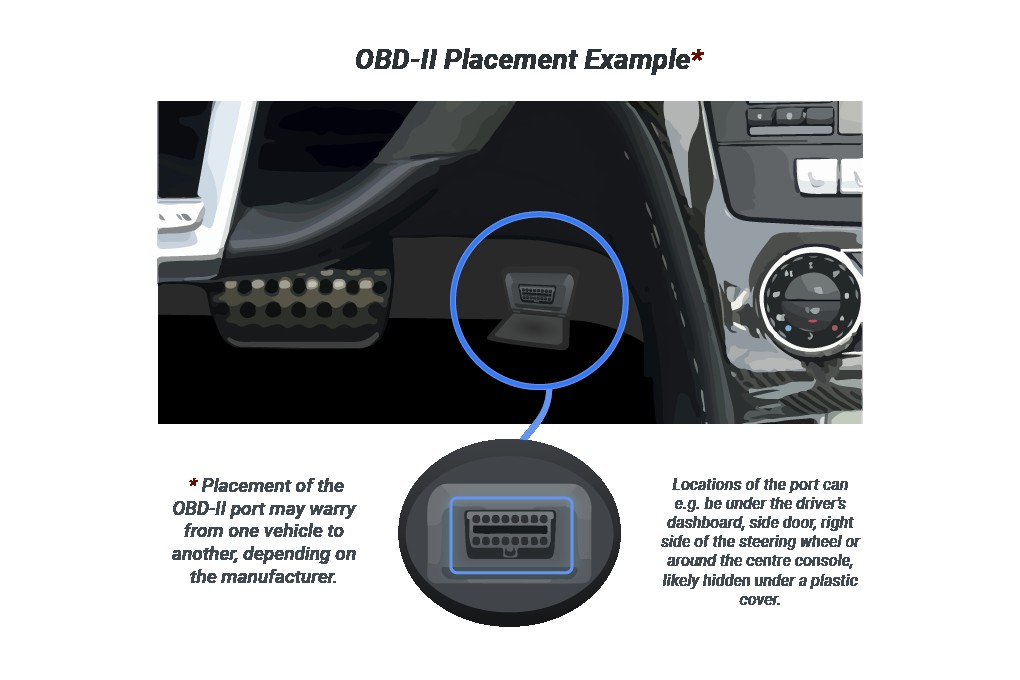The On-Board Diagnostic (OBD2) port is a vital component in modern vehicles, acting as a gateway to your car’s computer system. It’s through this port that mechanics and vehicle owners alike can diagnose issues, monitor performance, and ensure their vehicles are running optimally. If you’re new to vehicle diagnostics, a common question might arise: How Many Obd2 Ports Does A Car Have? Let’s delve into this and explore everything you need to know about your car’s OBD2 port.
Understanding the OBD2 Port: More Than Just a Number
While the question “how many OBD2 ports does a car have?” is straightforward, the significance of this port goes far beyond just its quantity. The OBD2 port is standardized interface that provides access to a wealth of information about your vehicle’s health and operation. It’s a crucial tool for both professional mechanics and car enthusiasts for diagnosing problems and maintaining vehicle performance.
The Standard Number of OBD2 Ports in Modern Cars
Typically, a standard passenger car has one OBD2 port. This is a global standard established to ensure uniformity and ease of diagnostics across different makes and models. Since 1996 in the United States, and subsequently in other countries, OBD2 became mandatory for all new vehicles. This standardization means that regardless of whether you drive a sedan, SUV, truck, or hybrid, you will generally find a single, universally compatible OBD2 port in your vehicle.
This single port serves as the central access point for various diagnostic tools and scanners to communicate with your car’s Engine Control Unit (ECU) and other systems. It simplifies vehicle diagnostics and allows for consistent procedures across the automotive industry.
Why Only One OBD2 Port?
The decision to equip cars with just one OBD2 port is rooted in several practical considerations:
- Efficiency and Cost Savings: Implementing a single, standardized port reduces manufacturing complexity and costs for automakers. It streamlines the diagnostic process for mechanics, eliminating the need to search for multiple ports or use different connectors.
- Standardized Diagnostics: A single port enforces a standardized diagnostic approach. Diagnostic tools and procedures are designed around this single interface, ensuring compatibility and consistency across different vehicles and brands.
- Security Considerations: While perhaps less obvious, having a single, controlled access point can also be viewed from a security perspective. It simplifies the management of data access and reduces potential vulnerabilities that might arise from multiple diagnostic ports.
Essentially, one well-placed and standardized OBD2 port provides all the necessary access for effective vehicle diagnostics without unnecessary complexity or redundancy.
Locating Your Car’s OBD2 Port
Finding your OBD2 port is usually straightforward. Manufacturers typically place it in easily accessible locations within the driver’s compartment. Common locations include:
- Under the Dashboard: The most frequent location is beneath the dashboard on the driver’s side. You may need to look under the steering column or slightly to the right.
- Near the Steering Wheel: Often, it’s positioned within reach of the driver’s seat, close to the steering wheel column for convenient access.
- In the Center Console: In some vehicles, particularly newer models, the OBD2 port might be located in the center console area, sometimes concealed by a small cover.
To pinpoint the exact location, your vehicle’s owner’s manual is your best resource. It will typically include a diagram or description indicating where to find the OBD2 port. Additionally, online OBD port finders specific to your car’s make and model can offer visual guides and further assistance.
The OBD2 Connector and Pinout: A Deeper Dive
The OBD2 port utilizes a standardized 16-pin connector, known as the SAE J1962 connector. This connector is designed for easy and reliable data retrieval. Unlike older OBD1 systems which used various connectors often located in the engine bay, the OBD2 port’s standardized location and connector type simplifies diagnostics significantly.
Each of the 16 pins in the OBD2 connector is assigned a specific function, facilitating communication between diagnostic tools and the vehicle’s computer systems. Understanding the pinout can be helpful for advanced diagnostics and when using specialized OBD2 devices.
Here’s a quick overview of some key OBD2 port pinouts:
- Pins 4 and 5: These pins are designated for grounding, ensuring a stable and safe electrical connection for data transmission.
- Pin 16: This pin provides battery power to the diagnostic tool, typically 12V, allowing scanners to operate when connected to the port.
- Pins 2 and 10: These are often used for SAE J1850 BUS+ and BUS- communication protocols, facilitating direct communication with the vehicle’s main computer in some vehicle makes.
- Pins 6 and 14: These pins connect to the CAN (Controller Area Network) bus, a crucial communication protocol in modern vehicles. The CAN bus is fundamental for many diagnostic processes, especially those adhering to the ISO 15765-4 standard, enabling high-speed data exchange between various vehicle modules.
The Importance of the OBD2 Port for Vehicle Health
The OBD2 diagnostic port is indispensable for gaining valuable insights into your vehicle’s operational status. It provides access to critical systems, including:
- Engine Performance: OBD2 data allows monitoring of engine parameters like RPM, temperature, fuel efficiency, and sensor readings, helping to identify engine-related issues.
- Emission System: The port is vital for checking the functionality of the emission control system. It helps ensure your vehicle meets environmental standards by monitoring components like catalytic converters and oxygen sensors.
- Transmission and Braking Systems: While primarily engine and emissions focused, OBD2 can also provide some data related to transmission and braking system health, depending on the vehicle’s specific implementation.
- Fault Code Detection: The primary function of the OBD2 port is to report diagnostic trouble codes (DTCs). These fault codes signal malfunctions within the vehicle’s systems, prompting further investigation and repair.
Using Your OBD2 Port and Advanced Options
Using the OBD2 port is generally user-friendly. For basic diagnostics, you can simply plug in a compatible OBD2 scanner. These scanners can read fault codes, often clear them, and display live vehicle data. This level of access is incredibly helpful for basic troubleshooting and routine vehicle maintenance.
For more in-depth vehicle analysis and advanced functionalities, tools like the AutoPi CAN-FD Pro take vehicle diagnostics to the next level. These advanced devices connect to your OBD2 port and offer:
- Deeper System Access: Beyond basic OBD2 functions, they can access more vehicle systems and data parameters.
- Faster Data Acquisition: Devices like AutoPi CAN-FD Pro are engineered for rapid data retrieval, providing real-time insights into vehicle performance.
- Advanced Telematics and Logging: They often include features for data logging, remote vehicle monitoring, and customization, catering to users who need more than basic diagnostic capabilities.
If you’re looking to move beyond basic code reading and delve deeper into your vehicle’s performance and data, exploring advanced OBD2 tools is a worthwhile step.
Upgrade Now!
FAQs
What if I can’t find the OBD2 location?
Refer to your vehicle’s owner’s manual – it’s the most reliable source. You can also check online resources specific to your car model for diagrams and guides. Our documentation also offers helpful tips.
Are all OBD2 ports the same?
Yes, by design, all OBD2 ports and connectors adhere to the same universal standard for compatibility.
How many OBD2 ports does a car have?
As we’ve discussed, a standard passenger car is typically equipped with one OBD2 port.
Questions? Let’s Get In Touch!
Conclusion
The OBD2 port is far more than just a connector in your car; it’s a powerful gateway to understanding your vehicle’s inner workings and overall health. Knowing that your car has one primary OBD2 port simplifies diagnostics and maintenance. The next time a warning light illuminates on your dashboard, remember the diagnostic power available right at your fingertips through this port.
Embrace the capabilities of the OBD2 port to keep your vehicle running efficiently and to stay informed about its condition. Explore the world of OBD2 tools and automotive data loggers to take proactive control of your vehicle’s maintenance and performance.
[