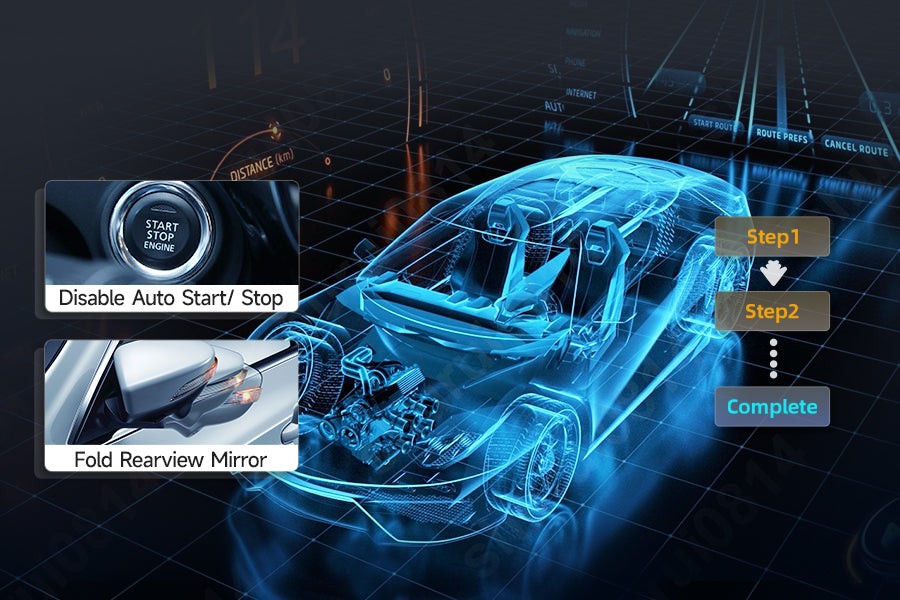Modern vehicles are equipped with sophisticated On-Board Diagnostics (OBD2) systems that constantly monitor your car’s health. When an issue arises, these systems generate diagnostic trouble codes, often indicated by the dreaded check engine light. Typically, an OBD2 scanner is used to read and clear these codes. But what if you find yourself without a scanner and need to clear those codes? This guide will explore several effective methods to clear OBD2 codes without relying on a scanner.
Why You Might Need to Clear OBD2 Codes
Understanding why you might want to clear OBD2 codes is the first step. Here are a few common scenarios:
- Eliminate Dashboard Error Lights: After addressing a car problem, the error code and check engine light might remain illuminated. Clearing the codes removes these lingering alerts, preventing confusion and ensuring your dashboard accurately reflects your car’s current state.
- Prepare for Emissions Testing: Even after fixing an emissions-related issue, the check engine light can cause your vehicle to fail an emissions test. Clearing the codes post-repair can help you pass the test, provided the underlying problem is truly resolved.
- Temporary Check Engine Light Reset: In situations where immediate professional repair isn’t possible, clearing the codes can temporarily turn off the check engine light. This buys you time to plan for a proper fix, although it’s not a permanent solution and the light may reappear.
Effective Methods to Clear OBD2 Codes Without a Scanner
While an OBD2 scanner offers the most direct and convenient method, several alternative techniques can help you clear those codes without one. Let’s explore these methods:
Method 1: The Battery Disconnect Trick – A Simple Power Cycle
Disconnecting your car battery is a time-tested method to reset the vehicle’s computer, which in turn can clear OBD2 codes. Here’s how to do it safely and effectively:
- Turn Off the Ignition: Ensure your car is completely turned off and the keys are removed from the ignition. This is crucial to prevent any electrical surges during the process.
- Locate Your Car Battery: Open your car’s hood and find the battery. It’s typically located in the engine bay, but in some vehicles, it might be under the back seat or in the trunk.
- Disconnect the Negative Battery Terminal: Using a wrench of the correct size, carefully loosen and disconnect the nut on the negative battery terminal. This terminal is usually black and marked with a “-” sign. Disconnecting the negative terminal first minimizes the risk of accidental shorts.
- Wait for 15-20 Minutes: Allow sufficient time for the car’s computer to fully reset. Waiting for at least 15 minutes ensures that any residual power in the system is drained. Some mechanics recommend pressing the brake pedal a few times to expedite this process by further draining any remaining charge.
- Reconnect the Negative Battery Terminal: After waiting, reconnect the negative terminal securely and tighten the nut with your wrench. Ensure it’s firmly attached for good electrical contact.
- Turn On the Ignition and Start Your Car: Start your car and check if the check engine light has turned off. If it has, the battery disconnect method has successfully cleared the codes.
Important Note: Disconnecting the battery will reset various systems in your car, including your radio presets, clock, and possibly even your seat and mirror memory settings. Be prepared to reset these after reconnecting the battery.
Method 2: Fuse Box Reset – Isolating the ECU
Another approach involves removing the fuse that specifically powers your car’s Engine Control Unit (ECU), which is the computer that manages the engine and stores OBD2 codes. This method isolates the ECU, forcing a reset when power is restored.
- Turn Off the Ignition: As with the battery method, ensure the car is completely off to prevent electrical issues.
- Locate the Fuse Box: Consult your car’s owner’s manual to find the location of the fuse box. Cars often have more than one fuse box; common locations include under the dashboard, in the glove compartment, or within the engine compartment.
- Identify the ECU Fuse: Your car’s manual will contain a fuse box diagram. Use this diagram to locate the fuse specifically labeled for the ECU or Engine Control Module. The label may vary slightly depending on the car manufacturer.
- Remove the ECU Fuse: Using a fuse puller (often found inside the fuse box) or needle-nose pliers, carefully pull out the ECU fuse. Be gentle to avoid bending or damaging the fuse or its contacts.
- Wait for 15-20 Minutes: Allow the system to reset by leaving the fuse removed for at least 15-20 minutes. This ensures the ECU loses power and clears its memory.
- Reinsert the ECU Fuse: After waiting, carefully push the ECU fuse back into its designated slot in the fuse box, ensuring it is firmly seated.
- Turn On the Ignition and Start Your Car: Start the car and check if the check engine light is now off, indicating successful code clearing.
Method 3: The Drive Cycle Method – A Reset Through Driving
The drive cycle method is a more involved process that relies on specific driving patterns to trigger the car’s self-diagnostic systems to run and potentially clear minor, intermittent codes. This method works by allowing the car’s computer to re-evaluate system monitors during a specific driving sequence.
- Ensure a Cold Start: Begin the drive cycle after the car has been sitting off for at least eight hours, ensuring the engine and all systems are at ambient temperature.
- Idle for Two Minutes: Start the engine and let it idle in park (P) or neutral (N) for approximately two minutes. Avoid touching the accelerator pedal. This allows the engine to reach a stable idle state.
- Steady Speed Driving: Drive at a consistent speed between 45 and 55 mph (72-88 km/h) for about 10-15 minutes on a relatively flat, straight road with minimal traffic. This allows the system to check engine performance under cruising conditions.
- Stop-and-Go Driving: Safely drive in stop-and-go traffic conditions for another 10-15 minutes, including at least five stops and starts. This simulates urban driving and tests the engine’s response to varying loads and speeds.
- Idle Again for Two Minutes: After the stop-and-go driving, safely pull over and let the car idle for another two minutes before turning off the engine.
Completing this drive cycle can reset the emissions system monitors and potentially clear certain types of OBD2 codes, particularly those related to emissions. It’s important to note that this method may not work for all codes and may require repeating the drive cycle multiple times. Consult your vehicle’s repair manual for a manufacturer-specific drive cycle, as they can vary between makes and models.
Method 4: Utilizing a Bluetooth OBD2 Adapter and Smartphone App – A Low-Cost Tech Solution
While this guide focuses on methods without a scanner, using a low-cost Bluetooth OBD2 adapter paired with a smartphone app offers a budget-friendly alternative that’s almost as convenient as a dedicated scanner. These adapters are inexpensive and readily available online or at auto parts stores.
- Plug in the Bluetooth OBD2 Adapter: Locate the OBD2 port in your car, usually situated under the dashboard on the driver’s side, near the steering column. Plug the Bluetooth OBD2 adapter firmly into this port.
- Download a Compatible Smartphone App: Download an OBD2 app on your smartphone. Popular and reliable options include Torque Pro (for Android) and OBD Fusion (for iOS). Many apps offer both free and paid versions with varying features.
- Pair the Adapter with Your Phone via Bluetooth: Enable Bluetooth on your smartphone and follow the app’s instructions to pair it with the OBD2 adapter. This usually involves searching for Bluetooth devices and selecting the adapter from the list.
- Use the App to Read and Clear Codes: Once connected, the app interface will allow you to read any stored OBD2 codes and, crucially, provides a function to clear or reset these codes with a simple tap on your smartphone screen.
This method, while technically using a type of scanner (the adapter), provides a significantly cheaper and often more accessible alternative to a traditional handheld OBD2 scanner. It combines the convenience of code clearing with the added benefit of real-time vehicle data monitoring available through the app.
Important Considerations and Cautions
While these methods can be effective for clearing OBD2 codes, it’s crucial to understand their limitations and potential drawbacks:
- Not a Substitute for Diagnosis: Clearing codes without understanding the underlying issue is not a long-term solution. The check engine light will likely reappear if the problem persists. These methods are best used after addressing the fault or for temporary resets in non-critical situations.
- Potential Data Loss: Disconnecting the battery can reset certain car settings, as mentioned earlier.
- Emission Readiness Monitors: Clearing codes using any method will also reset your car’s emission readiness monitors. These monitors need to complete their tests before your car can pass an emissions test. This process can take several drive cycles.
- Consult Your Manual: Always refer to your car’s owner’s manual for specific instructions and warnings related to your vehicle’s electrical system and diagnostic procedures.
- Seek Professional Help: If the check engine light returns quickly after clearing the codes, or if you are unsure about the cause of the problem, it’s essential to consult a qualified mechanic for proper diagnosis and repair.
Conclusion
Clearing OBD2 codes without a dedicated scanner is achievable through several DIY methods, from simple battery disconnection to utilizing affordable Bluetooth adapters and smartphone apps. While these techniques offer convenient alternatives, they should be used responsibly and with an understanding of their limitations. Remember that addressing the root cause of the problem is always the priority, and professional diagnosis is recommended for persistent or serious issues indicated by OBD2 codes.
Frequently Asked Questions (FAQs)
Can I clear my check engine light without a scanner?
Yes, you can effectively clear your check engine light and OBD2 codes using methods like disconnecting the car battery, removing the ECU fuse, performing a drive cycle, or using a Bluetooth OBD2 adapter with a smartphone app.
Is it safe to clear OBD2 codes without knowing the issue?
While possible, it’s generally not recommended to clear codes without understanding the underlying problem. Clearing codes masks symptoms and can make diagnosing intermittent issues more difficult for a mechanic. It’s best to investigate the cause of the code before clearing it, or be prepared to have it diagnosed if it reappears.
How long do these methods take to work?
Methods like battery disconnection and fuse removal typically clear codes within 15-20 minutes of waiting time. The drive cycle method may take longer, potentially requiring multiple drive cycles to reset all monitors and clear codes. Using a Bluetooth adapter and app provides immediate code clearing once connected.