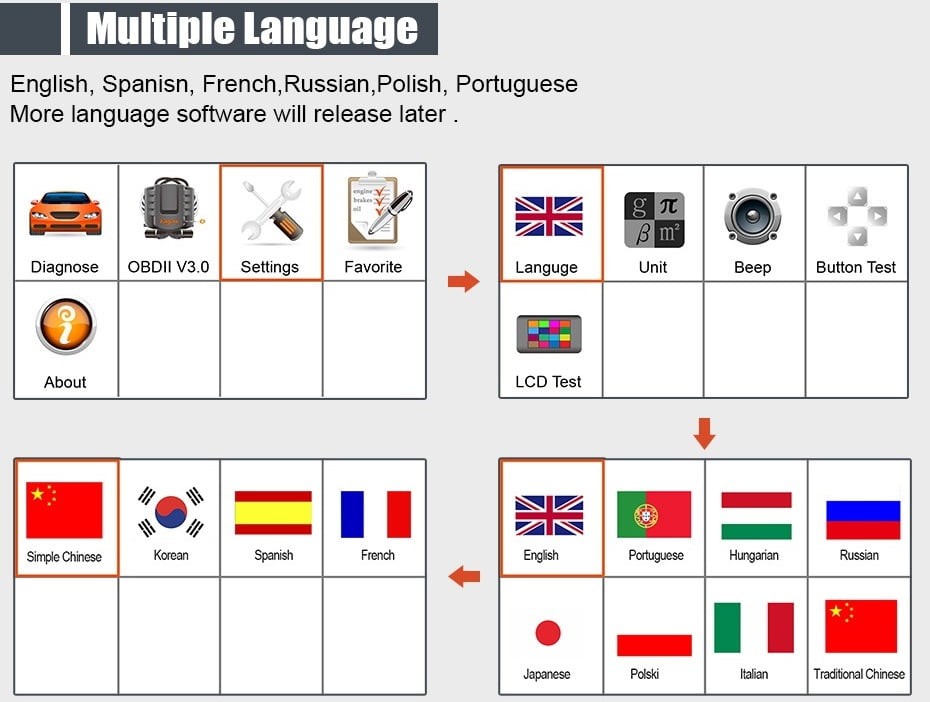The Ancel FX4000 Diagnostic Tool is a comprehensive All Systems OBDII Scanner designed to empower both DIY enthusiasts and professional mechanics with advanced diagnostic capabilities. This robust tool supports a wide range of vehicles manufactured from 1996 onwards, encompassing Domestic, Asian, and European models. Engineered by industry-leading experts, the FX4000 stands out for its extensive vehicle coverage, diagnostic accuracy, reliable performance, and user-friendly experience.
Unlocking the Power of the Ancel FX4000: Features and Benefits
The Ancel FX4000 is more than just a basic OBD2 code reader; it’s a complete vehicle diagnostic solution. Here’s a detailed look at its features and benefits:
-
Comprehensive All Systems Diagnostics: Go beyond basic engine checks. The FX4000 allows you to diagnose and clear error codes across all vehicle systems, including Engine, Transmission, ABS, SRS (Airbag), and more. This holistic approach ensures no issue goes unnoticed.
-
Engine System Expertise: Delve deep into your engine’s health. Diagnose engine-related problems efficiently, read live data streams to understand real-time performance, and pinpoint the root cause of engine malfunctions.
-
Anti-lock Braking System (ABS) Diagnostics: Ensure your braking system is functioning optimally. Diagnose ABS issues, which are crucial for vehicle safety, and confidently address any detected faults.
-
Transmission System Analysis: Smooth gear shifts are vital. The FX4000 provides in-depth diagnostics of your vehicle’s transmission system, helping you identify and resolve transmission problems to maintain driving performance and longevity.
-
Electronic Parking Brake (EPB) Service: Modern vehicles often feature electronic parking brakes. This tool facilitates EPB service, which is essential for brake pad replacement and other brake maintenance procedures.
-
Oil Light Reset Function: Maintain your vehicle’s maintenance schedule accurately. The FX4000 allows you to reset the oil light after an oil change, ensuring your service reminders are correct (supports specific car models).
-
Steering Angle Sensor (SAS) Calibration: Proper steering alignment is key for vehicle handling and stability. The tool supports Steering Angle Sensor calibration, crucial after wheel alignments or SAS replacements.
-
Tire Pressure Monitoring System (TPMS) Service: Keep your tires at the correct pressure for safety and fuel efficiency. Diagnose and manage your vehicle’s TPMS to ensure accurate tire pressure readings.
-
Adaptive Cruise Control (ACC) System Diagnostics: For vehicles equipped with ACC, the FX4000 offers diagnostic capabilities to ensure this advanced safety feature operates correctly.
-
Headlight Action Testing: Verify the functionality of your vehicle’s headlights. Perform action tests to check headlight operation and diagnose related issues.
-
Air Conditioning (A/C) System Checks: Maintain passenger comfort. Diagnose issues within your vehicle’s air conditioning system to ensure efficient cooling and heating.
-
Car Audio and Multimedia System Diagnostics: Troubleshoot problems within your car’s entertainment system. Diagnose issues related to car audio, multimedia, and infotainment systems.
-
Battery System Analysis: Assess your car battery’s health and performance. Diagnose battery-related issues, which are often the cause of starting problems and electrical malfunctions.
-
Instrument Cluster Diagnostics: Ensure your vehicle’s instruments are displaying information correctly. Diagnose problems within the instrument cluster to maintain accurate readings and driver information.
-
Live Data Stream and Graphical Display: Monitor real-time sensor data. View live data streams in numerical and graphical formats, providing a dynamic understanding of your vehicle’s performance parameters.
-
Expandable Diagnostic Systems: Beyond the listed systems, the FX4000 is capable of diagnosing numerous other vehicle systems, making it a truly comprehensive diagnostic tool.
Multilingual Support: The Ancel FX4000 supports multiple languages including English, Spanish, French, Russian, Polish, and Portuguese, catering to a global user base.
Image alt text: Ancel FX4000 OBD2 scanner language selection menu showing English, Spanish, French, Russian, Polish, and Portuguese.
Image alt text: Ancel FX4000 automotive diagnostic tool displaying live data stream on its color screen.
Broad Vehicle Coverage: Compatibility Across Makes and Models
The Ancel FX4000 boasts impressive vehicle compatibility, supporting a wide array of car brands across Asian, European, and American markets.
Asian Car Compatibility (2003 to 2016 models): Acura, AU Ford, Daewoo, Honda, Holden, Hyundai, Infiniti, Isuzu, Kia, Lexus, Mazda, Mitsubishi, Nissan, Perodua, Proton, Scion, Subaru, Suzuki, Toyota.
European Car Compatibility (2001-2016 models): Abarth, Alfa-Romeo, Aston Martin, Audi, Bentley, BMW, Bugatti, Citroen, Dacia, EU Ford, Ferrari, Fiat, Jaguar, Lamborghini, Lancia, Land Rover, Maserati, Maybach, Mercedes Benz, Mini, Opel, Peugeot, Porsche, Renault, Rolls-Royce, Saab, Seat, Skoda, Smart, Sprinter, Vauxhall, Volvo, VW, VWCV.
American Car Compatibility (1996-2016 models): Chrysler, Ford, GM.
For specific function support on your car model, it is recommended to consult with the manufacturer or authorized seller to ensure full compatibility.
Image alt text: Ancel FX4000 scanner displaying European car brands like BMW, Mercedes Benz, Audi for vehicle selection.
Image alt text: Ancel FX4000 automotive scanner showing Asian and American car manufacturer logos on screen.
How to Register and Update Your Ancel FX4000 for Optimal Performance
Keeping your Ancel FX4000 updated is crucial for accessing the latest features, vehicle coverage, and software improvements. Follow these simple steps for lifetime free online updates:
-
Download the Update Client: Visit the Ancel Official Website: https://www.anceltech.com/ and navigate to the “Download” or “Support” section to find the update client software for the FX4000.
-
Online Registration: Install and launch the update client on your computer. You will need to register your device online. Follow the on-screen instructions to create an account and register your Ancel FX4000. This typically involves providing your device serial number and personal information.
-
Successful Registration: Once registration is complete, keep your user information secure for future updates and support.
-
Select Car Makes for Update: Within the update client software, you will likely be able to select specific car manufacturer software packages to download based on your needs. Choose the relevant car brands you want to include in your scanner.
-
Download and Update: Click the “Download” or “Update” button to begin downloading the latest software versions for your selected car makes. Ensure your device is connected to your computer via USB cable during the update process and maintain a stable internet connection.
Image alt text: Ancel FX4000 update screen showing software download progress and car brand selections.
What’s Included in the Ancel FX4000 Package?
The Ancel FX4000 package provides everything you need to start diagnosing vehicles right away:
- FX4000 Automotive Scanner Main Unit
- User Manual: Comprehensive instructions to guide you through the tool’s features and operation.
- Diagnostic Cable: Main cable to connect the scanner to your vehicle’s OBD2 port.
- OBDII Connector: Standard OBDII connector for connecting to most modern vehicles.
- CITROEN-16C Connector: Specific connector for certain Citroen models.
- USB Cable: For connecting to your computer for updates and data transfer.
- Carrying Case: Protective and convenient carrying case for storage and portability.
Image alt text: Ancel FX4000 diagnostic scanner package contents including scanner, cables, connectors, manual, and case.
Conclusion: Empowering Your Vehicle Diagnostics
The Ancel FX4000 All System Automotive OBD2 Scanner is a powerful and versatile tool designed to make vehicle diagnostics accessible and efficient. Whether you are a seasoned mechanic or a car owner keen on understanding your vehicle better, the FX4000 provides the features and coverage you need to diagnose and resolve automotive issues effectively. Its comprehensive system scanning, wide vehicle compatibility, and user-friendly design make it an invaluable addition to any garage or toolkit.