The Innova OBD2 3030g diagnostic tool is a popular choice for both car enthusiasts and professional mechanics looking to understand and resolve vehicle issues. This user-friendly device allows you to read diagnostic trouble codes (DTCs), check engine lights, and monitor live engine data, empowering you to take control of your car maintenance. Understanding how to effectively use your Innova 3030g is crucial for accurate diagnostics and efficient repairs. This guide will walk you through the essential steps to get started and make the most of your OBD2 scanner.
Getting Started with Your Innova 3030g OBD2 Scanner
Before diving into vehicle diagnostics, it’s important to familiarize yourself with the basics of your Innova 3030g. Like many Innova products, the 3030g is designed for ease of use, but a little preparation goes a long way.
Unboxing and Initial Inspection
When you first receive your Innova 3030g, carefully unpack the contents. You should find the OBD2 scanner itself and potentially a quick start guide or manual. Inspect the scanner for any physical damage. Ensure that the OBD2 connector cable is securely attached and undamaged.
Understanding the Device Interface
Take a moment to look at the Innova 3030g device. It typically features a screen for displaying information, navigation buttons to move through menus, and the OBD2 connector. Refer to the product manual for a detailed layout of the buttons and screen indicators. Understanding the interface will make navigating the scanner’s functions much smoother.
Connecting Your Innova 3030g to Your Vehicle
The Innova 3030g connects to your vehicle through the OBD2 port, which is typically located under the dashboard on the driver’s side.
- Locate the OBD2 Port: Look for a 16-pin connector port, often near the steering column or fuse box area. Consult your vehicle’s owner’s manual if you are unsure of the exact location.
- Turn Off the Ignition: Ensure your vehicle’s ignition is turned off before connecting the scanner.
- Plug in the Innova 3030g: Firmly plug the OBD2 connector of the 3030g into your vehicle’s OBD2 port. Ensure it is securely connected.
- Turn Ignition to “Key On, Engine Off” (KOEO): Turn your vehicle’s ignition to the “ON” position, but do not start the engine. This provides power to the vehicle’s systems and the OBD2 port.
- Scanner Power-Up: The Innova 3030g should power on automatically once connected and the ignition is in the “ON” position. Follow the on-screen prompts to begin your diagnostic process.
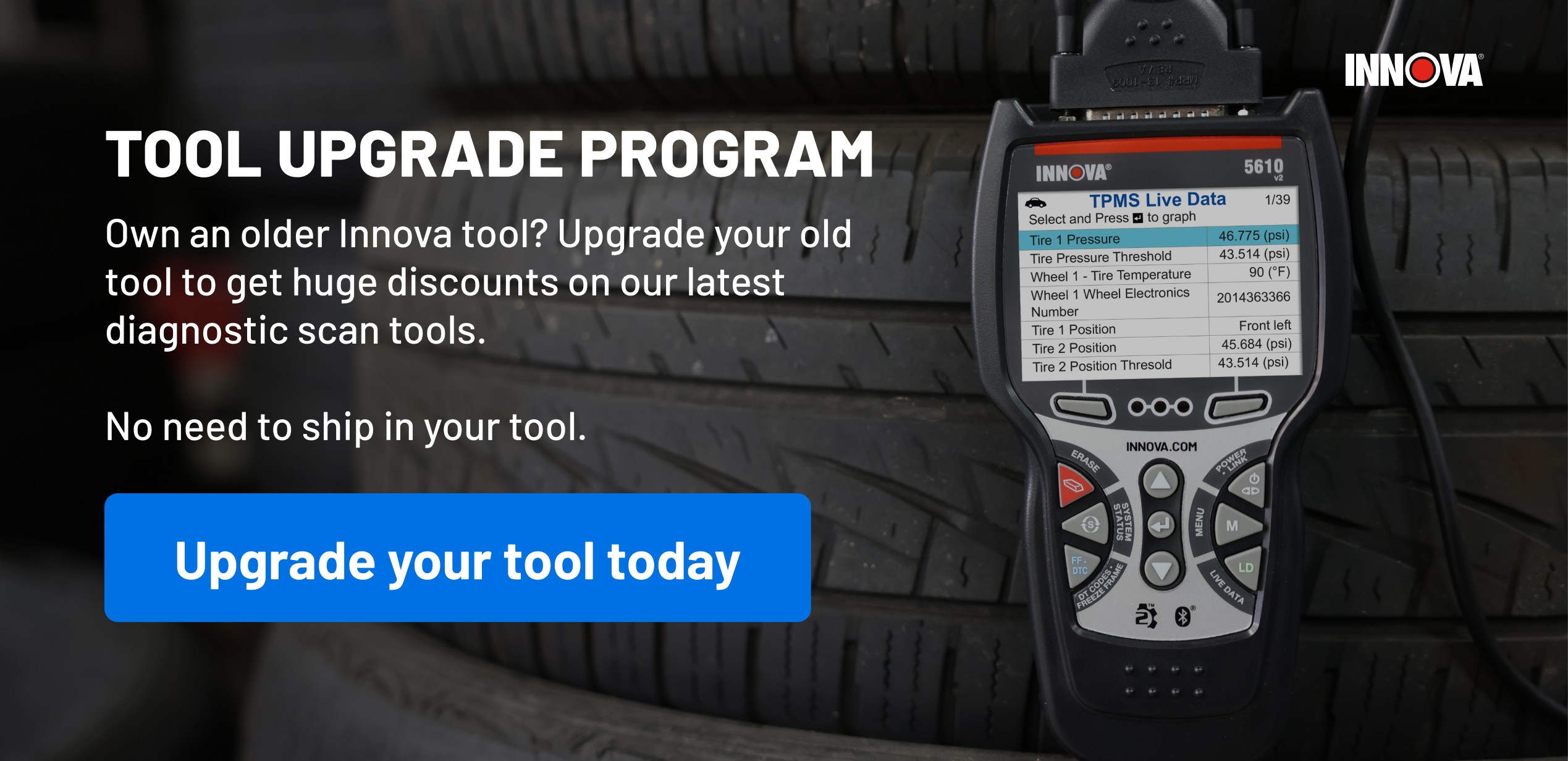 Access Innova OBD2 scanner manuals for detailed product information and usage instructions.
Access Innova OBD2 scanner manuals for detailed product information and usage instructions.
Key Functions of the Innova 3030g OBD2 Scanner
The Innova 3030g is equipped with several key functions that make diagnosing car problems straightforward.
Reading Diagnostic Trouble Codes (DTCs)
One of the primary uses of the Innova 3030g is to read DTCs. These codes are generated by your vehicle’s computer system when it detects a problem.
- Navigate to “Read Codes” or similar option: Use the navigation buttons on your 3030g to find the “Read Codes” or “Diagnostic Codes” option in the main menu.
- Initiate Code Scan: Select the option to start scanning for codes. The 3030g will communicate with your vehicle’s computer and retrieve any stored DTCs.
- View and Record Codes: The scanner will display any found DTCs along with a brief description. It’s important to record these codes for further research and troubleshooting. The manual for your Innova 3030g will provide specific details on how codes are displayed and interpreted on your device.
Clearing Diagnostic Trouble Codes
After you have addressed the issue causing the DTC and performed the necessary repairs, you can use the Innova 3030g to clear the codes and turn off the check engine light.
- Navigate to “Erase Codes” or similar option: Find the “Erase Codes,” “Clear Codes,” or “Reset Codes” option in the scanner’s menu.
- Confirm Code Clearing: The scanner will typically ask for confirmation before erasing codes. Follow the prompts to proceed.
- Verify Check Engine Light is Off: After clearing the codes, the check engine light on your dashboard should turn off. If the light comes back on, it indicates that the original problem might still exist or a new issue has arisen.
Live Data Monitoring
The Innova 3030g can also display live data from your vehicle’s engine and sensors in real-time. This is invaluable for diagnosing intermittent issues or monitoring sensor performance.
- Select “Live Data” or similar: Find the “Live Data,” “Data Stream,” or “Real-Time Data” option in the main menu.
- Choose Data Parameters (if applicable): Some scanners allow you to select specific data parameters to monitor. You can choose to view engine RPM, coolant temperature, oxygen sensor readings, and more.
- Observe Live Data: The 3030g will display the selected data parameters as they change in real-time while the engine is running. This allows you to observe sensor behavior and identify any anomalies.
Utilizing the Innova 3030g Manual for Advanced Features
While this guide covers the basic functions, the Innova 3030g may have additional features depending on the specific model and software version. Always refer to the official Innova 3030g product manual for detailed instructions on all features, troubleshooting tips, and specific vehicle compatibility information.
You can typically find the manual online on the Innova website or through the links provided with your product information. The manual will be your best resource for mastering all aspects of your Innova OBD2 3030g scanner and ensuring you are using it effectively for accurate car diagnostics and maintenance.
By understanding how to use your Innova OBD2 3030g, you can confidently diagnose car problems, save money on unnecessary mechanic visits, and keep your vehicle running smoothly.
