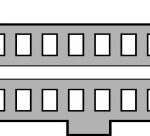To begin reading your vehicle’s diagnostic trouble codes with your Innova OBD2 scan tool, establishing a proper connection is crucial.
First, locate the OBD2 port in your vehicle. This port is typically found under the dashboard on the driver’s side. Once located, connect your Innova scan tool to the OBD2 port securely. After physically connecting the scan tool, you will need to turn your vehicle’s ignition to the ON or IDLE position. This step is essential as it powers up the vehicle’s computer and allows the Innova scan tool to communicate and retrieve data. The Innova scan tool is designed to automatically detect your vehicle’s VIN (Vehicle Identification Number). Following VIN detection, it will establish a connection with your vehicle’s computer system to access and display any stored diagnostic trouble codes.
Note: Innova scan tools are versatile and can be used whether the engine is running or not. Some advanced features on certain Innova models may require the engine to be running for full functionality. As a best practice, if you need the engine running, start the engine first, and then connect your Innova scan tool.
Accessing the System Status Menu to View Diagnostic Trouble Codes
After your Innova scan tool successfully communicates with your vehicle, any check engine diagnostic trouble codes present will immediately appear on the display screen. These codes are usually listed in order of severity, providing a description of the issue each code represents. If multiple codes are present, use the UP ▲ or DOWN ▼ buttons on your Innova scan tool to scroll through and view each one.
To explore more diagnostic options, press the System Status button located on the left side of your Innova scan tool. This will take you to a menu with further diagnostic choices.
Using the UP ▲ or DOWN ▼ buttons again, navigate through the available systems. For instance, the Innova 5210 scan tool, as shown, is capable of reading global OBD2 (Check engine) codes as well as ABS (Anti-lock Brake System) diagnostic trouble codes. Once you have highlighted your desired system, press ENTER ↵ to proceed and view the codes for that specific system.
Disconnecting Your Innova Scan Tool
Once you have finished reviewing the check engine codes or any other diagnostic information you needed, safely disconnect your Innova scan tool from the OBD2 port. It’s important to turn the vehicle ignition OFF before you disconnect the wired connection. Your Innova scan tool is designed to store the vehicle data in its internal memory, allowing you to review the information later if needed.