The world of vehicle diagnostics relies heavily on standardized communication protocols and interfaces. Among these, the J-1850 Obd2 Female Port plays a crucial role, especially in older vehicle models and specialized diagnostic tools. This article delves into the specifics of the J-1850 OBD2 female port, its significance, and how devices like the Freematics OBD-II Emulator MK2 utilize it for effective vehicle diagnostics and application development.
The On-Board Diagnostics II (OBD-II) standard mandates a 16-pin Diagnostic Link Connector (DLC), commonly known as the OBD2 port, in most modern vehicles. This port is the gateway for accessing a vehicle’s internal systems for diagnostics, monitoring, and even reprogramming. While the physical port is standardized, the communication protocols used through this port can vary. J-1850 is one such protocol, particularly prevalent in many General Motors and Ford vehicles manufactured before the widespread adoption of CAN (Controller Area Network) protocols.
What is a J-1850 OBD2 Female Port?
The term “J-1850 OBD2 female port” refers to the standard 16-pin OBD2 female connector that is configured to communicate using the J-1850 protocol. J-1850 comes in two main variants: J1850 VPW (Variable Pulse Width Modulation) and J1850 PWM (Pulse Width Modulation). These are distinct communication methods used for transmitting data between a vehicle’s Electronic Control Units (ECUs) and external diagnostic tools.
An OBD2 female port is the physical interface on a vehicle or a diagnostic tool emulator that accepts an OBD2 male connector. When we specify “J-1850 OBD2 female port,” we are highlighting the communication protocol it is designed to support within the standardized OBD2 physical interface.
Devices like the Freematics OBD-II Emulator MK2 are engineered with a J-1850 OBD2 female port to accurately simulate vehicle communication, including the J-1850 protocol alongside other common protocols like CAN, KWP2000, and ISO9141. This makes it an invaluable tool for developers and technicians working with OBD-II systems.
Key Features of an Emulator with J-1850 OBD2 Female Port
The Freematics OBD-II Emulator MK2, equipped with a J-1850 OBD2 female port, offers a range of features designed to facilitate OBD-II application development and testing:
- Multi-Protocol Support: Beyond J-1850, it supports a wide array of OBD-II protocols including CAN/ISO15765, ISO9141-2, and KWP2000/ISO14230. This comprehensive support ensures compatibility with various OBD-II devices and vehicle systems.
- OBD-II Mode Simulation: The emulator accurately simulates essential OBD-II modes such as Mode 01 (PIDs – Parameter IDs), Mode 03/07/0A (DTCs – Diagnostic Trouble Codes), Mode 09 (VIN – Vehicle Identification Number), and readiness monitors. This allows for thorough testing of diagnostic tools and software in a controlled environment.
- DTC Simulation: It can simulate up to 6 active Diagnostic Trouble Codes (DTCs), mimicking real-world vehicle faults and component malfunctions. This is crucial for testing the fault detection and diagnostic capabilities of OBD-II applications.
- Programmable and Controllable: The emulator can be controlled via a user-friendly GUI software through a USB connection, or wirelessly via BLE using the Freematics Controller app (available for both iOS and Android). It also offers a serial UART or USB interface for programmatic control using AT commands, enabling advanced customization and integration into automated testing setups.
- Hardware Interfaces: The device features a standard 16-pin OBD-II female port, a DC 12V input, a USB port, and an I/O socket, providing versatile connectivity options for power, communication, and expansion.
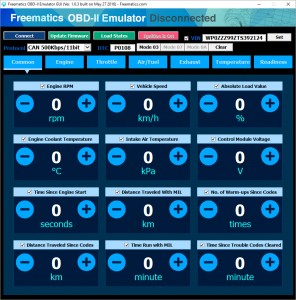 Freematics_Emulator_GUI_OBD_PIDs
Freematics_Emulator_GUI_OBD_PIDs
Alt Text: Freematics Emulator GUI displaying OBD Parameter IDs (PIDs) for configuration, showcasing the user interface for managing simulated vehicle data.
Why is a J-1850 OBD2 Female Port Emulator Important?
For developers and technicians in the automotive industry, a J-1850 OBD2 female port emulator like the Freematics MK2 is incredibly valuable for several reasons:
- Application Development: It provides a safe and controlled environment for developing and testing OBD-II applications without needing a physical vehicle. Developers can simulate various vehicle conditions and responses, ensuring their applications function correctly across different scenarios.
- Diagnostic Tool Testing: Manufacturers of OBD-II diagnostic tools can use the emulator to rigorously test their devices’ compatibility and performance with different protocols, including J-1850. This ensures accuracy and reliability before deployment.
- Training and Education: Automotive training institutions can utilize these emulators to teach students about OBD-II systems, communication protocols, and diagnostic procedures in a hands-on, risk-free setting.
- Vehicle Simulation: In situations where access to a real vehicle with a J-1850 OBD2 female port is limited or impractical, the emulator serves as an effective substitute. It can simulate the OBD-II port for demonstrations, research, and development purposes.
- Legacy Vehicle Support: For those working with older vehicles that primarily use the J-1850 protocol, having an emulator that specifically supports J-1850 OBD2 female port communication is essential for testing and maintaining diagnostic capabilities.
Getting Started with a J-1850 OBD2 Female Port Emulator
Setting up and using the Freematics OBD-II Emulator MK2 with its J-1850 OBD2 female port is straightforward:
- Power Connection: Connect a DC power adapter (12-24V) to the emulator. This powers the emulator and provides pass-through power to any connected OBD-II device.
- USB Connection (Optional): For GUI control, connect the emulator to a PC using a USB cable. Install the necessary USB drivers if prompted (usually automatic on modern operating systems).
- GUI Software or App Control: Launch the Freematics OBD-II Emulator GUI software on your PC or the Freematics Controller app on your mobile device. Connect to the emulator through the software/app interface.
- OBD-II Device Connection: Plug your OBD-II device (with an OBD-II male connector) into the emulator’s J-1850 OBD2 female port.
Alt Text: Close-up view of an OBD-II device being plugged into the J-1850 OBD2 female port of the Freematics Emulator, illustrating the physical connection process.
Once connected, your OBD-II device will interact with the emulator as if it were connected to a real vehicle. You can then use the GUI or app to configure OBD-II PIDs, set DTCs, and simulate various vehicle conditions to test your diagnostic tools or applications effectively.
Conclusion
The J-1850 OBD2 female port, while rooted in older vehicle communication standards, remains relevant in the automotive diagnostic landscape. Emulators like the Freematics OBD-II Emulator MK2, featuring this port alongside broader protocol support, provide essential tools for developers, technicians, and educators. They facilitate efficient development, rigorous testing, and comprehensive understanding of OBD-II systems, ensuring continued innovation and reliability in vehicle diagnostics. Whether you are working with legacy systems or developing cutting-edge OBD-II applications, understanding and utilizing the J-1850 OBD2 female port and related emulation technologies is crucial for success.