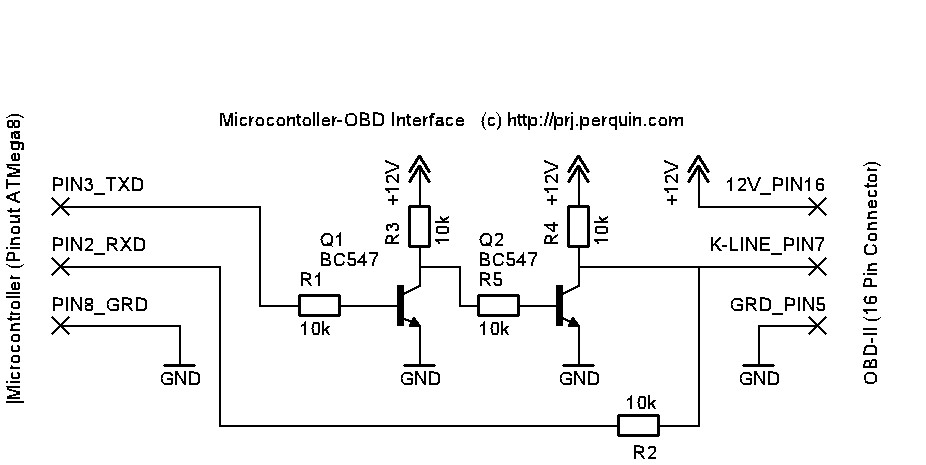Connecting your Arduino to your car’s OBD2 port opens up a world of possibilities for DIY diagnostics and data logging. For older vehicles, this often involves the K-line protocol, a communication standard used before CAN bus became prevalent. Many enthusiasts are keen to interface directly with their car’s K-line using basic components and their Arduino, and this guide explores the challenges and potential solutions for this.
One common hurdle when attempting a direct K-line OBD2 interface with Arduino is understanding the correct circuit design. Online resources often present schematics that raise questions, particularly regarding the K-line’s idle state and voltage levels on the Arduino’s RX pin. Some circuits incorrectly depict the K-line as being low in its idle state, while in reality, it should be high. Furthermore, directly connecting the RX pin to a 12V K-line signal can risk damaging your Arduino.
Another schematic, sometimes found in PIC microcontroller projects, also presents similar concerns for Arduino users aiming for a K-line OBD2 connection. The issue of a potentially damaging 12V connection to the RX pin remains, and the purpose of certain resistors in these designs can be unclear without deeper electronics knowledge.
A refined approach focuses on protecting the Arduino’s RX pin from overvoltage. By carefully selecting resistor values, it’s possible to create a circuit where the K-line’s idle high state doesn’t activate the receiving transistor, while data signals are correctly interpreted by the Arduino. Experimentation with resistor values is often necessary to fine-tune the circuit for reliable communication.
For those seeking a more integrated and robust solution, dedicated K-line transceiver chips like the MC33290P offer a safer and often simpler alternative to purely discrete components. These chips are specifically designed for automotive K-line communication and protect your microcontroller from voltage spikes and signal noise. Libraries like the OBD9141 library, though initially designed for chips like SN65HVDA195, can often be adapted for use with MC33290P with minor modifications, providing a software framework for interacting with the K-line OBD2 data.
In conclusion, interfacing your Arduino with K-line OBD2 is a rewarding DIY project. While basic components can be used, careful circuit design and consideration for voltage protection are crucial. Exploring dedicated transceiver chips and utilizing existing OBD2 software libraries can simplify the process and lead to a more reliable and safer interface for your car diagnostics and data logging endeavors.