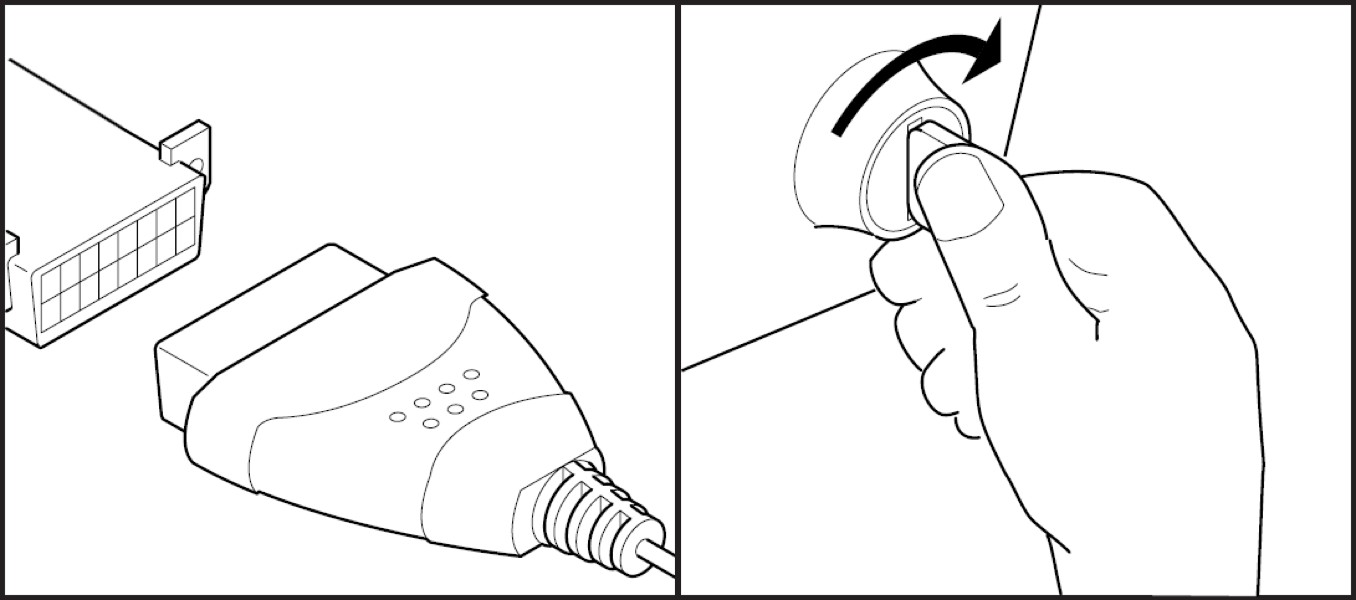For car owners and auto enthusiasts alike, understanding what’s happening under the hood is paramount. Modern vehicles are complex machines, filled with sensors and systems constantly monitored by the onboard computer. A Live Data Obd2 Scanner is your key to unlocking this wealth of real-time information, empowering you to diagnose issues, monitor performance, and save money on potentially costly repairs. This invaluable tool provides an instant snapshot of your vehicle’s health, displaying crucial data in an easy-to-understand format, often graphically for quick interpretation.
Whether you’re a seasoned mechanic or just someone who likes to keep their car running smoothly, a scan tool with live data capabilities is an essential addition to your toolkit. By connecting to your car’s diagnostic port, these devices can access a vast array of sensor readings, revealing exactly how your engine and related systems are performing at any given moment. This real-time insight goes beyond simple error code reading, allowing you to pinpoint intermittent problems and understand the context behind any trouble codes.
Innova Electronics stands out as a leader in the realm of live scan tools. Their range of OBD2 scanners are renowned for providing accurate, real-time data, allowing users to monitor everything from engine RPM and voltage levels to temperature readings and sensor outputs. This immediate access to your car’s vital statistics enables proactive maintenance and faster, more accurate diagnoses.
Click here if you’re looking for the best Innova OBD2 scanners to buy in 2024.
Why Choose an OBD2 Scanner with Live Data?
Imagine being able to see your engine’s temperature fluctuating in real-time as you drive, or observing the oxygen sensor readings as you accelerate. This is the power of live data OBD2 scanners. Unlike basic code readers that only display stored trouble codes, live data scanners provide a dynamic stream of information directly from your vehicle’s computer.
This capability is crucial for several reasons:
- Pinpointing Intermittent Issues: Many car problems are not constant. They might occur only under specific conditions, like when the engine is hot or under load. Live data allows you to monitor your car while these conditions are happening, capturing the data when the fault occurs.
- Understanding the Context of Trouble Codes: A trouble code indicates a problem, but live data helps you understand the why and how. By seeing related sensor readings in real-time, you can diagnose the root cause more effectively.
- Performance Monitoring: For car enthusiasts, live data is invaluable for monitoring performance metrics. You can track engine load, fuel trim, ignition timing, and more, gaining insights into how your car is performing and identifying potential areas for improvement.
- Pre-Purchase Inspections: Before buying a used car, a live data scan can reveal hidden issues that might not be apparent during a visual inspection or basic test drive. Checking live sensor readings can highlight potential problems with the engine, transmission, or emissions system.
Hands-on with Live Data: Using an OBD2 Scan Tool
To harness the power of live data, you’ll need a compatible OBD2 scan tool. These tools come in various forms, from handheld devices to smartphone-based dongles. Let’s explore how to use both types to access live data from your vehicle.
Using a Handheld OBD2 Scanner with Live Data
Handheld scanners are dedicated devices designed specifically for automotive diagnostics. They typically feature a screen for displaying data and buttons for navigation. Here’s a step-by-step guide to using a handheld tool to access live data:
-
Connect to Your Vehicle: Locate your vehicle’s Data Link Connector (DLC). This is usually found under the dashboard on the driver’s side. Plug your handheld scanner into the DLC.
-
Turn Ignition ON: Turn your car’s ignition to the “ON” position. This powers up the vehicle’s computer systems without starting the engine.
-
Establish Communication: Wait for your scan tool to establish a connection with your vehicle’s computer. This process usually takes a few seconds.
-
Retrieve Vehicle Data: Once connected, navigate the scanner’s menu to access vehicle data. Options may include “Global Scan (Powertrain),” “Brakes (ABS),” “Airbags (SRS),” and “All Module Scan (Network Scan),” depending on the capabilities of your tool.
-
Activate Live Data Function: Look for a “Live Data” or “Live Scan” button or menu option on your tool and select it.
-
View Live Statistics: Your scanner will now display a stream of real-time data from your vehicle’s sensors. You can typically scroll through different parameters and often view data in graphical format for easier analysis.
Utilizing a Dongle-Based OBD2 Scanner with Live Data
Dongle-based scanners are compact adapters that plug into your car’s DLC and communicate wirelessly with a smartphone app. This approach offers convenience and often enhanced features through the app interface. Here’s how to use a dongle for live data:
-
Download the App: Download the companion app for your OBD2 dongle. For Innova products, this is typically the RepairSolutions 2 app, available for both Android and iOS devices.
Alt text: Google Play Store badge for downloading the Innova RepairSolutions 2 mobile application.
Alt text: Apple App Store badge for downloading the Innova RepairSolutions 2 mobile application. -
Connect the Dongle: Plug the OBD2 dongle into your vehicle’s DLC port.
-
Pair with the App: Follow the app’s instructions to pair your smartphone with the dongle. This usually involves Bluetooth connectivity.
-
Activate Live Data: Within the app, navigate to the “Live Data” or similar function.
-
Select Metrics: Choose the specific data parameters you want to monitor from a list within the app.
-
View Live Data Stream: The app will display the selected metrics in a real-time data stream, often with customizable dashboards and graphing options.
Beyond Live Data: Repair Solutions and Cost Estimates
Many advanced OBD2 scanners, especially when paired with companion apps like RepairSolutions 2, go beyond just displaying live data. They can also provide valuable repair information and cost estimates.
If your scan tool detects a trouble code and a known fix is available, the app can generate a repair report detailing:
- Parts Needed: A list of components likely required for the repair.
- Estimated Repair Costs: An indication of the potential cost of parts and labor for the repair.
This additional information empowers you to make informed decisions about vehicle maintenance and repair, helping you budget effectively and avoid unnecessary expenses. Even if a specific fix isn’t immediately available, the diagnostic data collected by your live data OBD2 scanner provides valuable insights for professional mechanics, streamlining the repair process and getting you back on the road faster.
By investing in a quality live data OBD2 scanner, you’re not just buying a tool; you’re gaining a deeper understanding of your vehicle and taking control of its health and longevity.