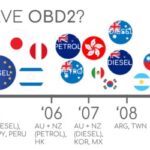The Macchina A0 is engineered for straightforward integration, designed in a compact form factor that seamlessly plugs into the OBD2 port found in all modern vehicles. This direct connection simplifies access to your car’s internal network, opening up a world of possibilities for automotive enthusiasts and developers.
Locating the OBD2 port in your car is typically a breeze. Since 1996, every car manufactured has been equipped with an OBD2 port, usually positioned near the steering wheel and beneath the dashboard. While most are easily accessible, some manufacturers may conceal the port behind a small panel.
However, compatibility with the Macchina A0 extends beyond just having an OBD2 port. Crucially, your vehicle must utilize the CAN bus protocol on pins 6 and 14 of the OBD2 connector for full compatibility. Vehicles manufactured from 2008 onwards are generally CAN bus compatible, and many older models also support this standard. To ensure your car is compatible, consulting your vehicle’s wiring diagrams is recommended.
Macchina A0 OBD2 Connector Pinout: Decoding the Interface
The OBD2 connector on the Macchina A0 is a 16-pin interface providing both power and data connectivity. The diagram below illustrates the pin arrangement of this 16-pin connector, crucial for understanding how Macchina A0 interacts with your vehicle.
The table below details the function of each pin within the OBD2 connector. It’s important to note that the Macchina A0 is designed to support a single CAN channel (CAN0). The other pins are included for reference and potential expanded functionality in advanced projects.
Macchina A0 OBD2 Pin Functions
| Pin | Schematic Name | Function |
|---|---|---|
| 1 | Not connected | – |
| 2 | Not connected | – |
| 3 | Not connected | – |
| 4 | CHASSIS | CHASSIS GND |
| 5 | GND | Digital GND |
| 6 | HSC_BUS+ | CAN0 HIGH |
| 7 | Not connected | – |
| 8 | Not connected | – |
| 9 | Not connected | – |
| 10 | Not connected | – |
| 11 | Not connected | – |
| 12 | Not connected | – |
| 13 | Not connected | – |
| 14 | HSC_BUS- | CAN0 LOW |
| 15 | Not connected | – |
| 16 | VIN | +12V INPUT |
Powerful ESP32 Processor: The Brains Behind Macchina A0
The Macchina A0 incorporates a dual-PCB design. One board houses the powerful ESP32 processor module, while the other integrates the OBD2 connector and essential interface electronics. The top PCB features a momentary pushbutton (accessible by removing the case) and a vibrant RGB LED, visible through the smoked enclosure. For communication, the A0 offers versatile options including WiFi, Bluetooth, and a built-in microUSB port.
At the heart of the Macchina A0 is the widely acclaimed Espressif ESP32. This processor serves as both the main application processor and the controller for WiFi and Bluetooth communication, providing robust performance and connectivity.
For in-depth technical specifications, the Espressif ESP32-WROOM32 datasheet is available: https://www.espressif.com/sites/default/files/documentation/esp32-wroom-32_datasheet_en.pdf
Pin Mapping: Simplifying Your Arduino Projects
Pin mapping is crucial for developers, as it defines how Macchina A0’s circuits connect to the ESP32 processor. For instance, the Green LED (marked DS6 on the schematic) is physically wired to pin 7 (also known as PA14) of the processor. To streamline programming, these physical pin numbers are mapped to more user-friendly names. In this case, the green LED is mapped to DS6 (which translates to the numerical value 18 in code).
(Detailed pin mapping information and schematics are forthcoming. Refer to the schematics for detailed information in the interim.)
CAN Bus Interface: Communicating with Your Vehicle’s Network
CAN bus, short for Controller Area Network (https://en.wikipedia.org/wiki/CAN_bus), is the dominant vehicle communication standard in most cars manufactured after 2006. This message-based protocol enables different electronic control units (ECUs) within a vehicle to communicate efficiently. While the physical infrastructure of CAN bus is openly understood, the specific meanings of messages transmitted across the bus are often proprietary and not publicly documented. Although some standardized messages are mandated, the majority of CAN messages in a typical car are manufacturer-specific.
The Macchina A0 is equipped with a single CAN channel, providing a direct interface to your car’s CAN bus network. It utilizes an external TJA1051 CAN transceiver for reliable communication. The CAN interface schematic provides further details. Note that capacitors C19 and C20 are not included in the standard hardware.
For deeper technical specifications on the CAN transceiver, the TJA1051 datasheet is available here: http://www.nxp.com/docs/en/data-sheet/TJA1051.pdf
CAN bus connectivity is readily accessible through the 16-pin OBD2 connector, simplifying integration for automotive projects.
Communication Versatility: WiFi, Bluetooth, and USB
Wireless Connectivity: WIFI and Bluetooth
The ESP32 processor within Macchina A0 offers both WIFI and Bluetooth capabilities for wireless communication. Detailed information and guides on utilizing these wireless features will be provided in upcoming documentation.
Wired Connection: USB
Macchina A0 includes a USB connector that serves dual purposes: establishing communication with the ESP32 processor and providing power to the device. The USB port is also essential for reflashing the ESP32 firmware. Further details and instructions on USB communication and firmware updates are coming soon.
Power Management and Protection
Powering Your Macchina A0
Like any electronic device, Macchina A0 requires power to operate. It can be conveniently powered directly through the OBD2 port when plugged into your vehicle. Additionally, it can also be powered via the USB port. If both USB and OBD2 power sources are connected, OBD2 power takes precedence.
Protection Circuits
To safeguard the device, Macchina A0 incorporates several protection mechanisms. These circuits are designed to protect against overcurrent, reverse voltage, and overvoltage conditions, ensuring the longevity and reliability of your device.
Memory and Storage Capacity
Macchina A0 utilizes the ESP32-WROVER-I module, which features substantial memory for demanding applications:
- 16MB (128Mb) external SPI flash memory
- 8 MB SPI Pseudo static RAM (PSRAM)
For projects requiring expanded memory, custom orders with additional soldered-down memory are available. Contact [email protected] for inquiries and custom configurations.
Programmable LED Indicator
Macchina A0 features an addressable RGB LED, providing a versatile tool for programmable status indication. This LED can be customized to display various colors and patterns to visually represent different device states or data outputs.
Reset Button Functionality
Macchina A0 includes a momentary pushbutton located on the upper PCB. Pressing this button will reset the ESP32 processor.
It’s important to note that the standard Macchina A0 is shipped without direct external access to this button. For users requiring an externally accessible button, modified A0 units can be ordered by contacting [email protected].
Open Source Schematics: Explore the Hardware Design
The complete schematics for the Macchina A0 boards are open source and publicly accessible on GitHub:
![]() Macchina A0 Hardware Schematics on GitHub
Macchina A0 Hardware Schematics on GitHub
This open-source approach empowers users to deeply understand the hardware design, facilitating advanced customization and integration possibilities with the Macchina A0 OBD2 interface.