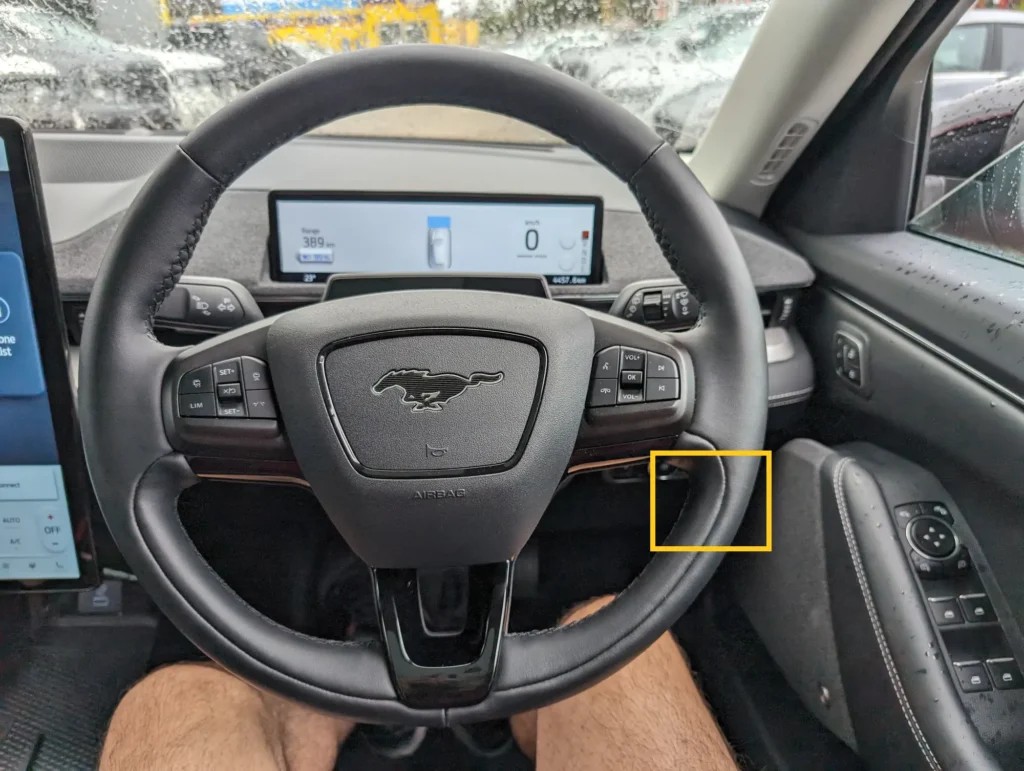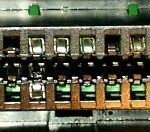The Ford Mustang Mach-E, an exciting all-electric SUV, offers a blend of performance and technology. For owners in Australia, New Zealand, and the UK, where right-hand drive vehicles are standard, accessing your car’s data for diagnostics and performance monitoring is straightforward thanks to the easily accessible OBD2 port. This article will guide you on locating the OBD2 port in your right-hand drive Mach-E and how you can utilize it for a better ownership experience.
The On-Board Diagnostics II (OBD2) port is a standardized interface in modern vehicles that allows you to access a wealth of information about your car’s systems. For electric vehicles like the Mach-E, this port can be invaluable for monitoring real-time data such as battery health, charging speeds, battery temperature, and even track your journeys.
Locating the OBD2 port in your right-hand drive Ford Mustang Mach-E is refreshingly simple. Unlike some vehicles where the port is hidden in awkward, downward-facing locations, Ford has placed it in an easily accessible position. In right-hand drive models of the 2023 Ford Mustang Mach-E, the OBD2 port is located above the accelerator pedal, facing upwards towards the driver. This open and upward-facing position makes connecting an OBD2 reader incredibly easy.
Using an OBD2 port opens up a range of possibilities for electric car owners. By plugging in a compatible OBD2 reader, you can gain insights into your Mach-E’s performance and health. These readers communicate with your car’s computer and can transmit data wirelessly to your smartphone or tablet.
One popular use for an OBD2 reader is to monitor live data. This can include metrics crucial for EV owners, such as:
- Battery Temperature: Keeping an eye on battery temperature is important for optimal battery health and charging efficiency.
- Charging Speed: Monitor the rate at which your Mach-E is charging, especially useful when using public fast chargers.
- 12V Battery Voltage: Track the health of your auxiliary 12V battery, which powers essential car systems.
- GPS Mapping: Some apps can log your driving routes and display them on a map.
To take advantage of these features, you’ll need an OBD2 reader. For the Ford Mustang Mach-E, a Bluetooth Low Energy (BLE) OBD2 reader is a convenient wireless option. A recommended device is the OBDLink CX. This reader is known for its reliability and compatibility with popular EV apps.
The OBDLink CX is a favored choice among EV enthusiasts because it is officially recommended by A Better Route Planner (ABRP), a leading app for EV route planning. ABRP highlights the OBDLink CX for its quality, reliable performance with their app, and a security feature that limits its pairing window, enhancing protection. The manufacturer also claims it is safe to leave plugged in continuously.
For visualizing the data from your OBD2 reader, apps like Car Scanner Pro are excellent choices. Car Scanner Pro, used extensively by EV experts like Bjorn Nyland, allows you to display live EV statistics on your smartphone. It’s a powerful tool for real-time monitoring and also for logging data from your drives, charging sessions, and battery performance for later analysis.
Combining an OBD2 reader with A Better Route Planner (ABRP) is particularly beneficial for long journeys. By connecting an OBD2 reader and ABRP, you can get real-time data fed into your route planning, ensuring more accurate range predictions and charging stop recommendations. This integration helps mitigate range anxiety and optimize your EV road trips, as demonstrated in long drives like a 2200km trip in a Kia EV6. While these examples show a Kia EV6, the principles and benefits are directly applicable to your Ford Mustang Mach-E.
Important OBD2 Usage Tips
While OBD2 readers are incredibly useful, it’s important to consider a few usage and security tips:
- Port Conflicts: Be aware that in some EVs, the OBD2 port might be in use by other devices like dashcams or vehicle tracking systems, which could prevent you from using it for diagnostics.
- Security: For security, especially in public parking, it’s a good practice to unplug your OBD2 reader or disconnect it from your phone when leaving your vehicle. BLE OBD2 devices, while convenient, can pose a slight security risk if left connected and unattended.
- Alarm Issues: Some EV brands may trigger the car alarm if an OBD2 reader is plugged in and connected to a phone when the car is locked. Disconnecting your phone from the reader before locking up can prevent this issue.
- Bluetooth vs. BLE: For enhanced security, some users prefer full Bluetooth OBD2 scanners over BLE. While BLE scanners like OBDLink CX are convenient and energy-efficient, full Bluetooth scanners offer better connection security. If using a full Bluetooth scanner, you may need apps like EVNotify to bridge data to ABRP.
By understanding the location and uses of the OBD2 port in your Ford Mustang Mach-E, you can unlock valuable insights into your vehicle’s performance and optimize your EV ownership experience. Whether for monitoring battery health, planning efficient routes, or simply understanding your car’s data better, the OBD2 port is a powerful tool for Mach-E drivers.